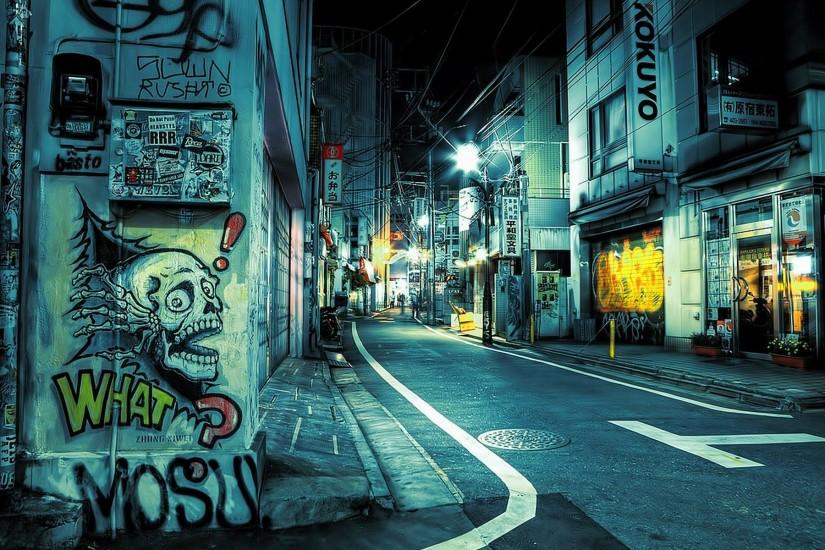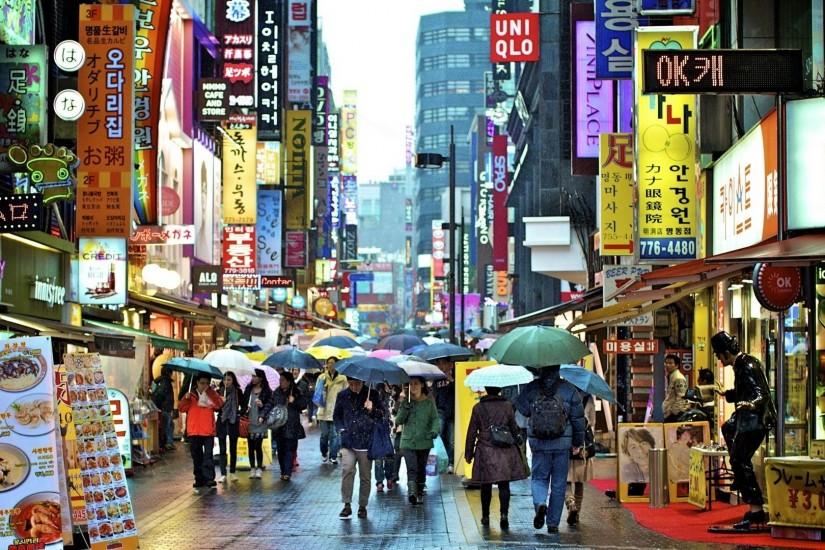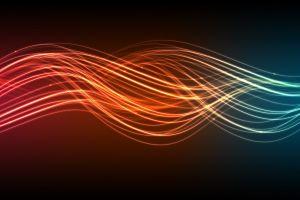Tokyo wallpaper
Tokyo is a vast, attractive land. It is regarded as the world's third most famous city after New York and London. This fascinating city is popularly known for its role as the center of global business and as one of the towns in the world with the highest population. If you have been to Tokyo, you will agree that this is one city that will never fall short of maximum excitement. Check out awesome wallpapers of Tokyo below. Also just look through the web-site and find new wallpaper collections.
Related wallpaper collections
5 THINGS YOU NEVER KNEW ABOUT TOKYO
Tokyo is a vast, attractive land. It is regarded as the world's third most famous city after New York and London. This fascinating city is popularly known for its role as the center of global business and as one of the towns in the world with the highest population. If you have been to Tokyo, you will agree that this is one city that will never fall short of maximum excitement. From tens of parks, high-end restaurants, bars, and 5-star hotels, to hidden gems and historical landmarks, Tokyo will never disappoint. It will make you stay a memorable and enviable one. In fact, it is a city that will forever give you a reason to come back.
You probably believe you know Tokyo inside out, right? If you thought so, think again. The following are things you never knew about this amazing city.
This Giant City was once a village. This is crazy, huh? Well, as they say, a journey of a thousand miles starts with a single step. Just like Rome, Tokyo was not built in a day. What is regarded as one of the world’s largest metropolis started as a small fishing village known as Edo. This village was fortified in the 12th century and played home to the Edo Castle which was situated at the site which is home to the famous Imperial Palace. Due to its importance to the Japanese society, its economic might and its ever-growing population, Edo become one of the largest city in the world in the 1720s, and its name was changed to Tokyo in 1868.
Tokyo has the Busiest Metro System in the World. The Transit system in Tokyo ferries over 8.7 million commuters every single day (yes, a whopping 8.7 million commuters daily!). Due to the overwhelming congestion in this system, metro officials employed "pushers," popularly known as 'Oshiya', whose job is to cram as many commuters as possible in these subway cars.
The City is the world’s largest metropolitan area by population. Tokyo is home to over 35 million people. Interestingly, over 13 million inhabitants live in the city center. Being a vast city that covers over 5, 200 square miles, it is subdivided into smaller self-governing areas that include islands, villages, smaller towns and cities and 23 special wards. For this reason, Tokyo earned its name as the most densely populated metropolitan area in the world
.
Tokyo is not the largest city in the world by land area. Many people have wrongfully regarded Tokyo as the largest city. in the world. Despite the fact that this city is the largest by population, it ranks 45th by land area.
It is home to the first Disneyland outside The United States. Many people believe that the Disneyland they see on a Tokyo Wallpaper isn't real at all. The fact is that Tokyo is home to the first Disneyland to be situated outside the United States of America, which places it as one of the best tourist hubs in the planet. If you want to get the best value out of your vacation, this is one place at the heart of Japan that you cannot afford to skip a visit.
Other wallpapers
Upload wallpaper
Upload image
Please, create an account or sign in to submit an image
How to setup a wallpaper
Windows 1. First, find the perfect wallpaper for your PC. 2.Just below the image, you’ll notice a
button
that says “Free Download.” Just below that text is your screen’s resolution (don’t worry, we calculated
that part for you.) 3.Click the button, and you’ll notice the image save to your browser. 4.Navigate to
that image on your computer (it will probably be in your “downloads” folder) 5.Right-click the image in
the folder and click “Set as desktop background.” 6.Enjoy your new wallpaper!
Mac 1. Download your favourite wallpaper clicking on the blue download button below the
wallpaper. 2. In
this order, click Apple Menu > System Preferences > Desktop & Screen Saver > Desktop 3. Now find the
image you want to use. Here you’ll want to select your own, so you’ll select the location your new image
downloaded. 4. Click on the photo. 5. Exit back to your desktop and see what it looks like!
iPhone/iPad 1. Find an image you like on wallpapertag.com and click on the blue download button
below an
image. 2. Tap on an image and hold on a few seconds. Choose “save image” from the list below. 3.
Navigate to the “Photos” app and find the image you want as your background. 5. Use the share button
(the one that looks like a box with an arrow coming out of it). 6. Select the “Use as a Wallpaper”
button 7. Here you can arrange the picture how you want it, then tap “set.” 8. Next you can select
whether you want this image to be set as the background of your lock screen, home screen or both. 9.
Navigate back to your home screen and take a look at your new wallpaper.
Android 1. Search for a wallpaper you like on wallpapertag.com and download it clicking on the blue
download button below the wallpaper. 2. Open your gallery/photos app and click on the “download” folder.
3. The first image you see here should be the image you downloaded. 4. Click on the image and in the top
right corner, click the menu button (three vertical dots). 5. In the drop down menu, click “Set as
wallpaper.” 6. You’ll then be prompted to select whether you want to set the image as the background of
your home screen, lock screen or both. 7. You’ll then be able to move the image to how you like. When
you’re satisfied, press “set as wallpaper.” 8.Go back to your home screen and enjoy your new wallpaper!