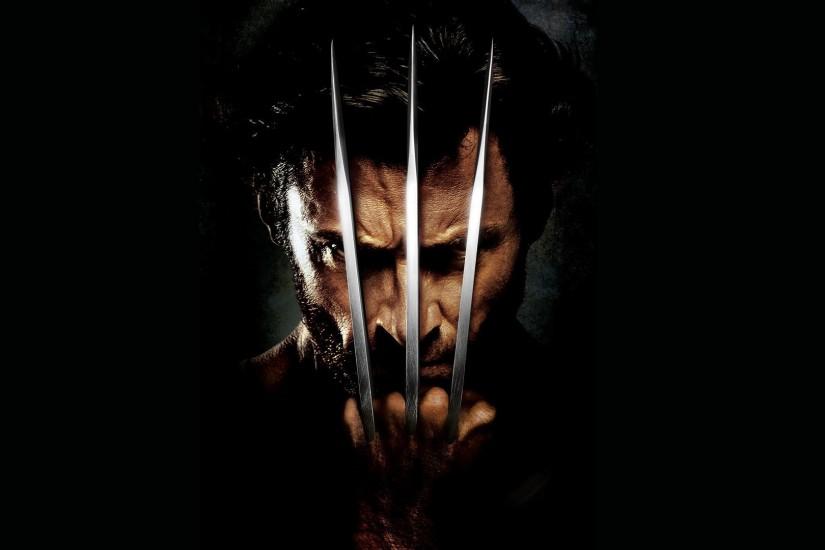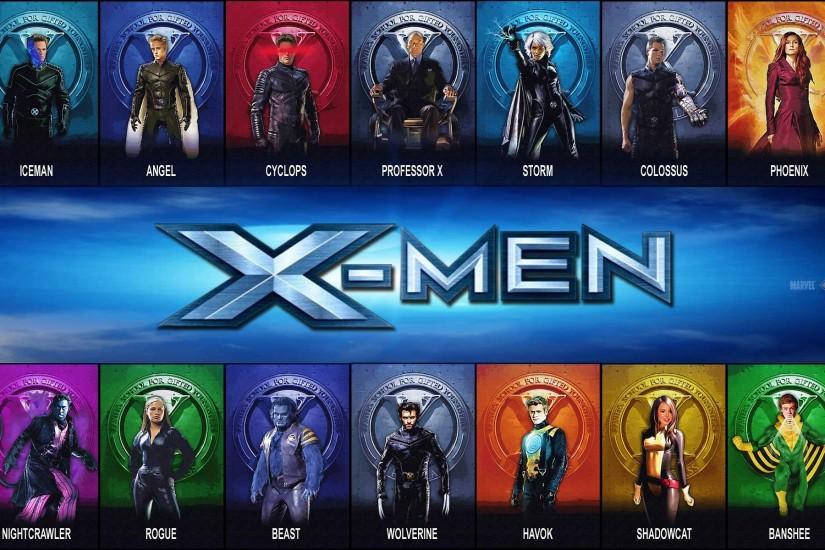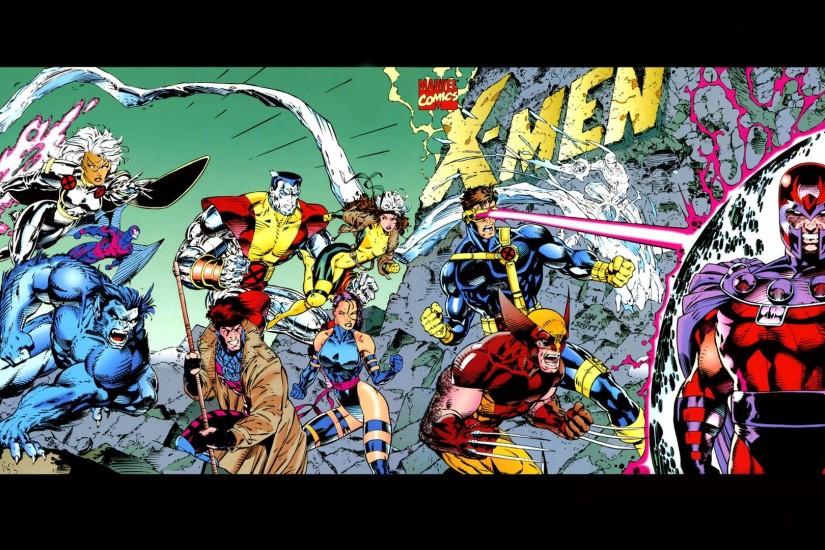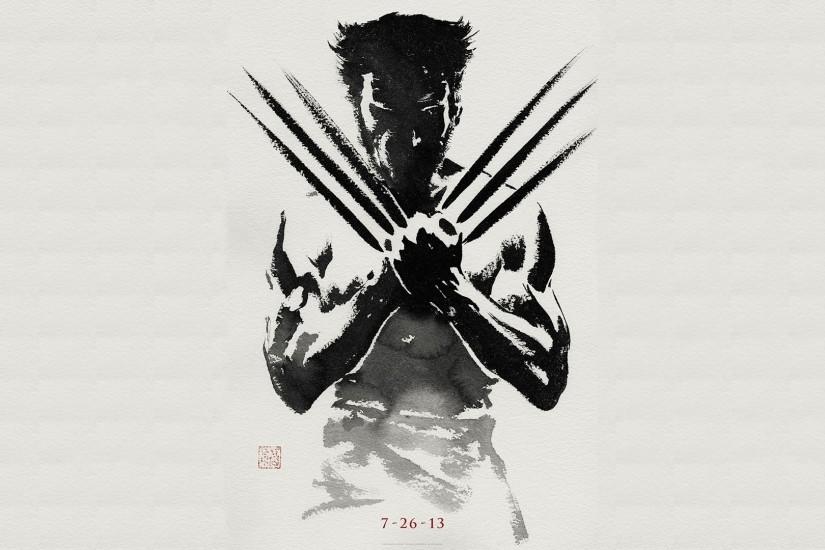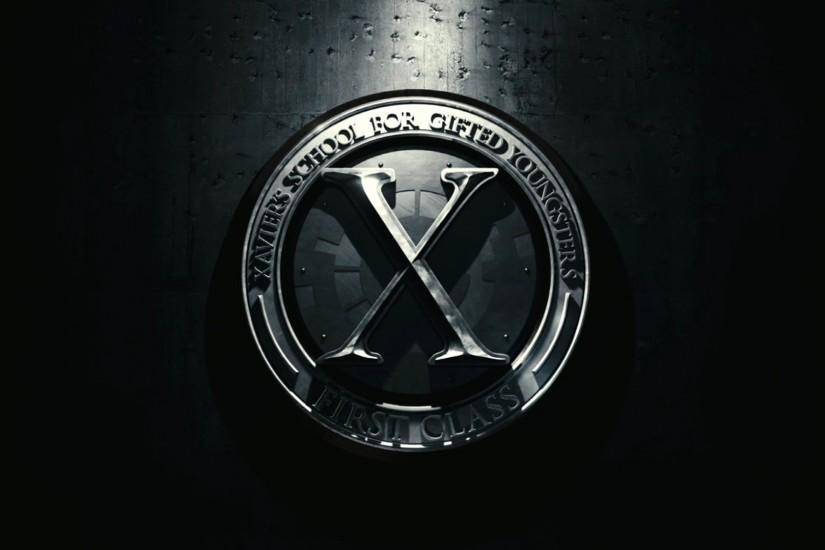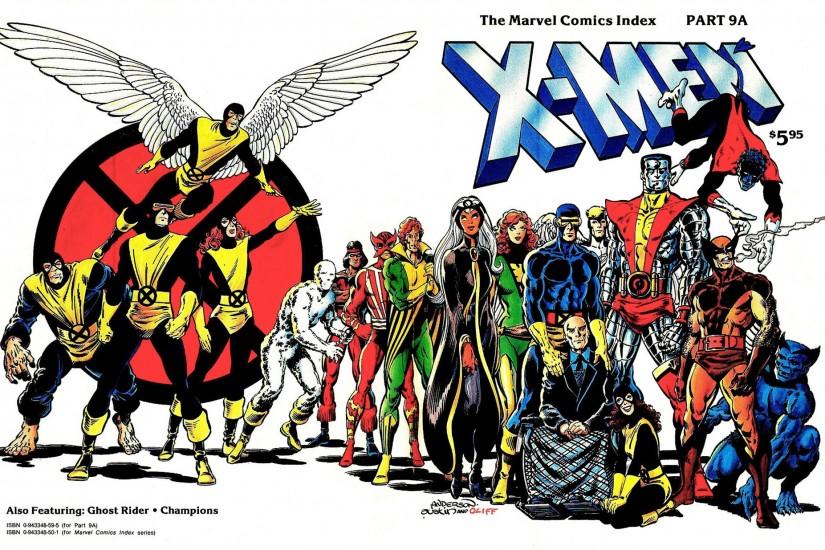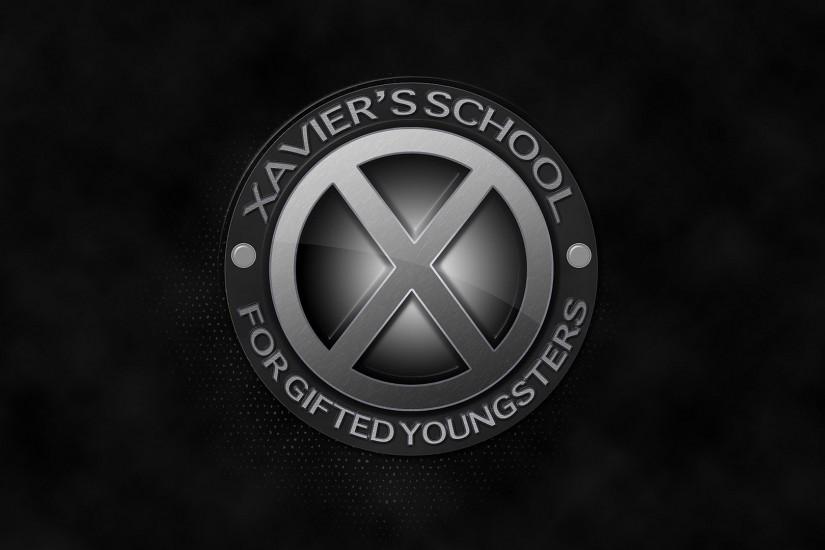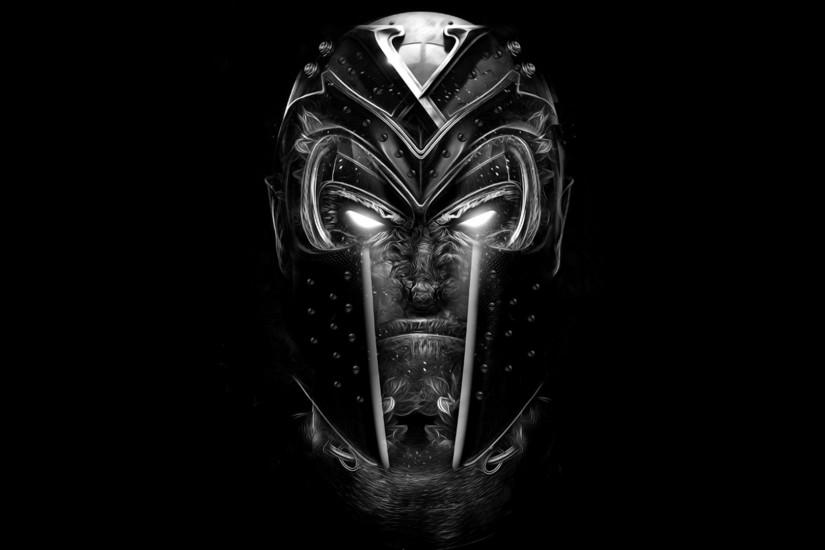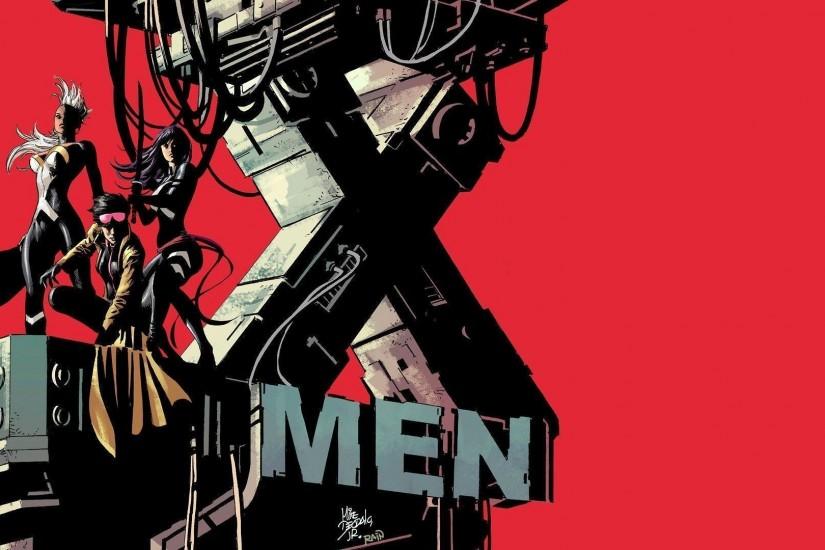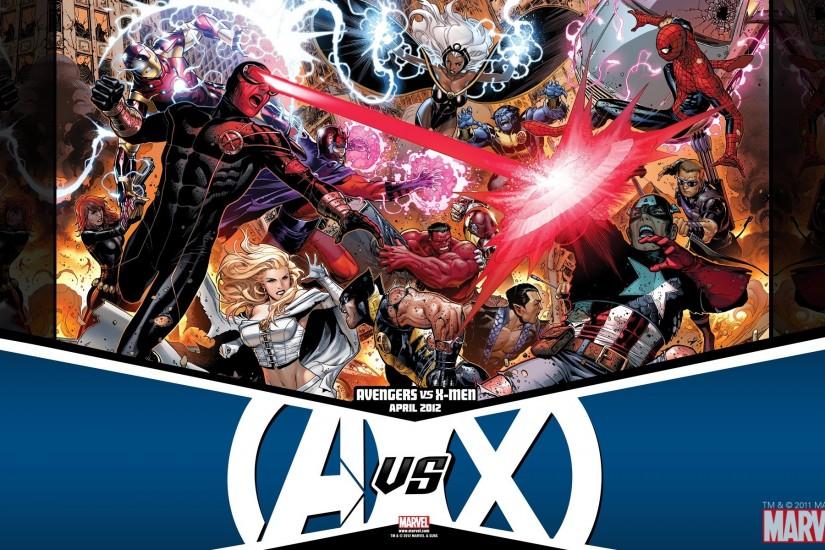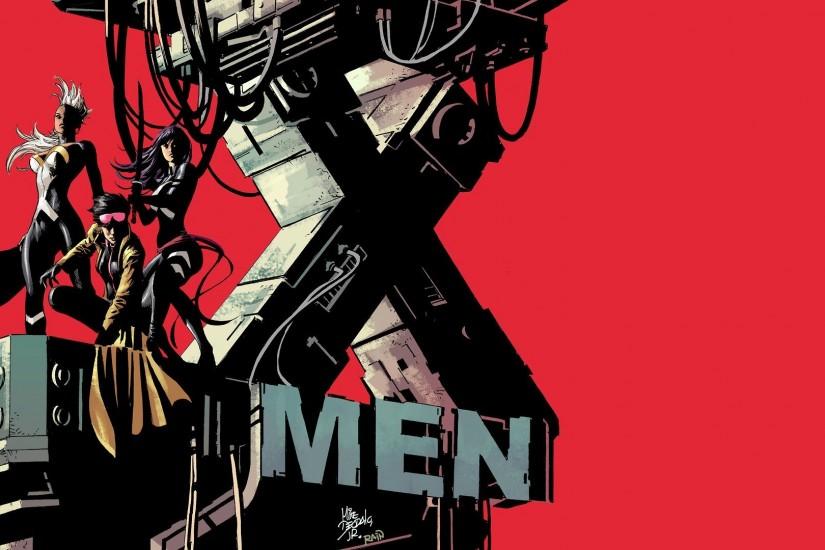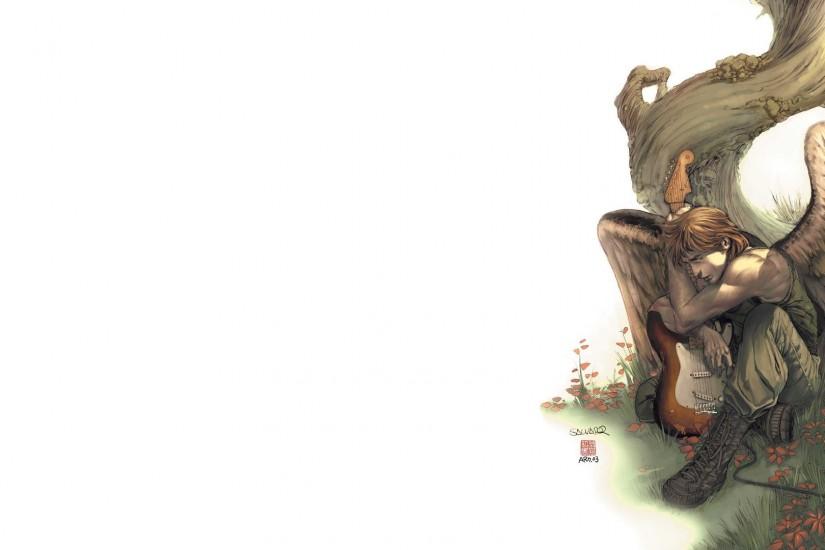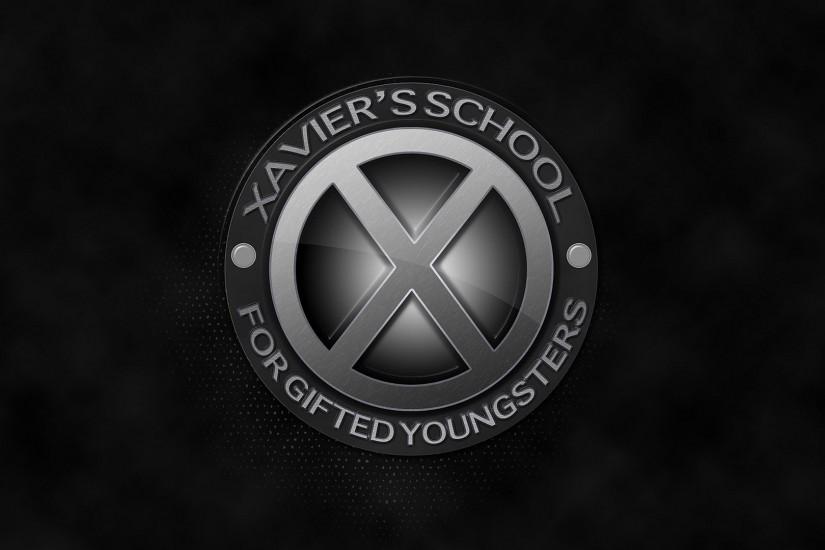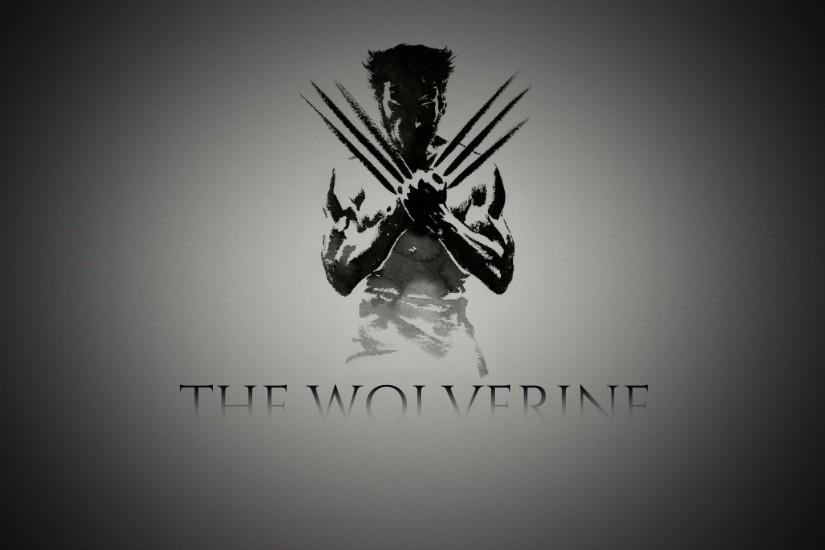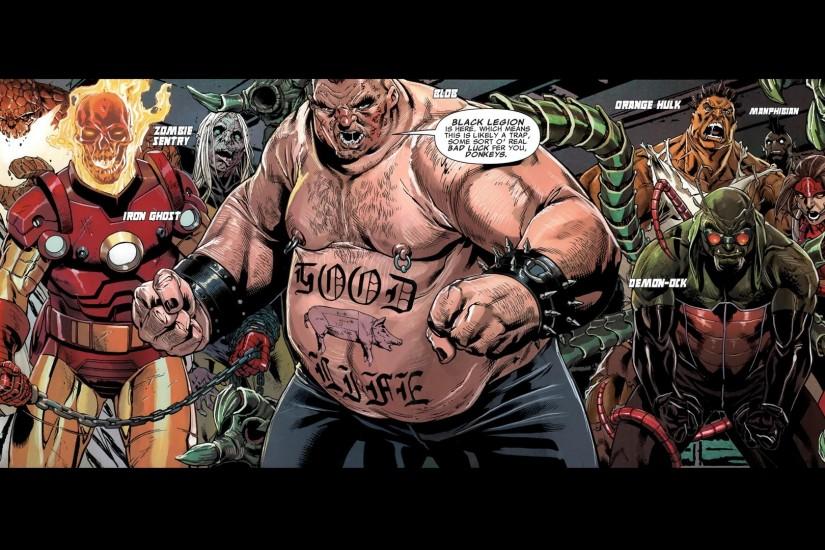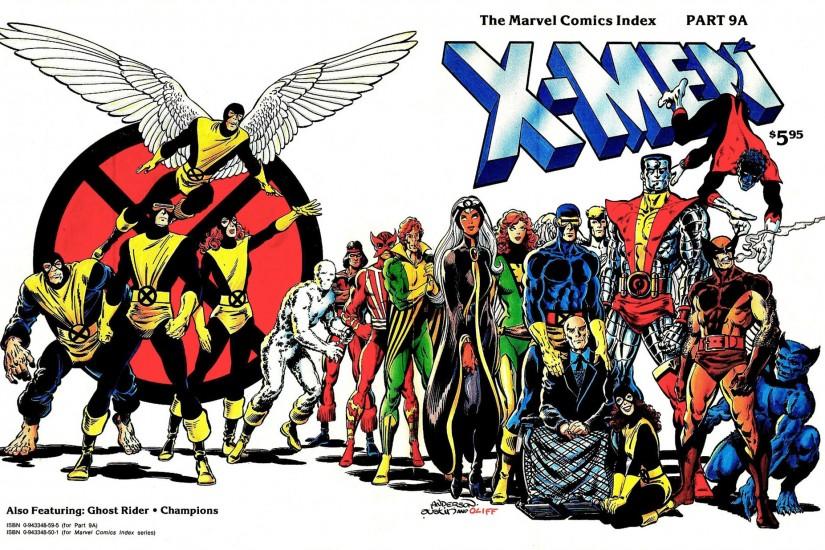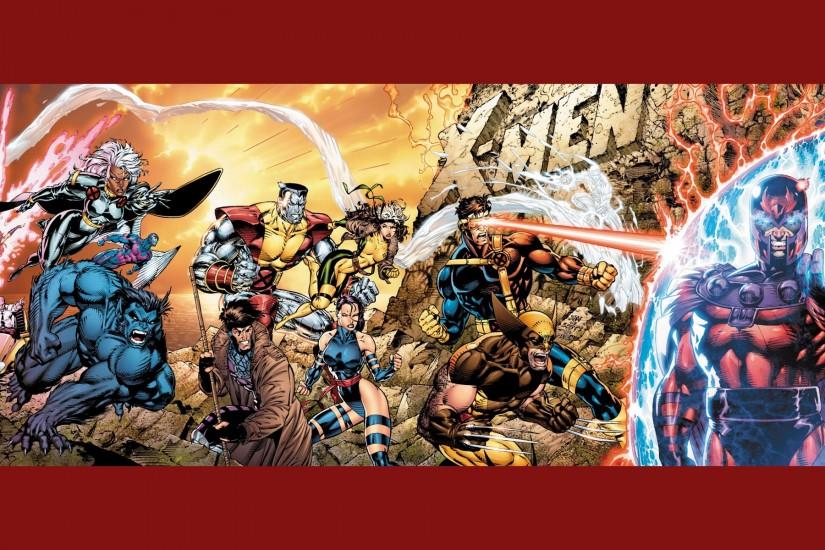X Men wallpaper
The X-Men is a team of fictional superheroes that appear in comic books and movies. The comics are published by Marvel while the movies have been produced by 20th Century Fox, Marvel Entertainment and the Donners’ Company. The first X-Men comic book was issued on September 10, 1963. Check out our cool handpicked wallpapers of X-Men. Also just look through the web-site and find new wallpaper collections.
Related wallpaper collections
About X-Men
The X-Men is a team of fictional superheroes that appear in comic books and movies. The comics are published by Marvel while the movies have been produced by 20th Century Fox, Marvel Entertainment and the Donners’ Company. The first X-Men comic book was issued on September 10, 1963. It was written by Stan Lee and illustrated by Jack Kirby. There have been a huge number of comic books created about the X0Men and plenty of spin-offs. The first film, X-Men, was released in 2000. There were three sequels to this series and several spin-off movies, including a prequel series and movies revolving around Deadpool and Wolverine.
The original X-Men team consisted of Cyclops, Marvel Girl, Beast, Angel and Iceman. Together they fought Magneto and his Brotherhood including Mastermind, Quicksilver, Scarlet Witch and Toad. X-Men were created with no real backstory. Stan Lee didn’t want to create an origin story for every character he created with superpowers, so instead he created mutants, simply stating that they were born with the powers they had. Throughout the years the X-Men team has gone through several roster changes. At the very end of the 1960s, Havok and Polaris were introduced to the team. In 1975 a new X-men team was formed. Every member was replaced except for Cyclops who remained the leader. This new team consisted of Colossus, Nightcrawler, Storm and Thunderbird. Three other new characters were also introduced: Banshee, Sunfire and Wolverine, with Wolverine being the breakout character. Jean Grey was eventually introduced to the team in the’70s, replacing Thunderbird.
In the 1980s the Dark Phoenix Saga was created, which is the comic’s most popular story arc. This is where Phoenix (Jean Grey) becomes mind controlled by Mastermind. Many new additions to the comic were introduced during this decade including Kitty Pride, Jubilee, Psylocke, Rogue, Longshot and Phoenix. In the ‘90s the entire lineup of X-Books was revised where the team somewhat went back to its roots. This is where a ton of spin-offs came out and we got a chance to see characters like Gambit, Cable and Bishop. And it’s when the cartoon took off. In the 2000s the film series took off, creating its own canon.
Other wallpapers
Upload wallpaper
Upload image
Please, create an account or sign in to submit an image
How to setup a wallpaper
Windows 1. First, find the perfect wallpaper for your PC. 2.Just below the image, you’ll notice a
button
that says “Free Download.” Just below that text is your screen’s resolution (don’t worry, we calculated
that part for you.) 3.Click the button, and you’ll notice the image save to your browser. 4.Navigate to
that image on your computer (it will probably be in your “downloads” folder) 5.Right-click the image in
the folder and click “Set as desktop background.” 6.Enjoy your new wallpaper!
Mac 1. Download your favourite wallpaper clicking on the blue download button below the
wallpaper. 2. In
this order, click Apple Menu > System Preferences > Desktop & Screen Saver > Desktop 3. Now find the
image you want to use. Here you’ll want to select your own, so you’ll select the location your new image
downloaded. 4. Click on the photo. 5. Exit back to your desktop and see what it looks like!
iPhone/iPad 1. Find an image you like on wallpapertag.com and click on the blue download button
below an
image. 2. Tap on an image and hold on a few seconds. Choose “save image” from the list below. 3.
Navigate to the “Photos” app and find the image you want as your background. 5. Use the share button
(the one that looks like a box with an arrow coming out of it). 6. Select the “Use as a Wallpaper”
button 7. Here you can arrange the picture how you want it, then tap “set.” 8. Next you can select
whether you want this image to be set as the background of your lock screen, home screen or both. 9.
Navigate back to your home screen and take a look at your new wallpaper.
Android 1. Search for a wallpaper you like on wallpapertag.com and download it clicking on the blue
download button below the wallpaper. 2. Open your gallery/photos app and click on the “download” folder.
3. The first image you see here should be the image you downloaded. 4. Click on the image and in the top
right corner, click the menu button (three vertical dots). 5. In the drop down menu, click “Set as
wallpaper.” 6. You’ll then be prompted to select whether you want to set the image as the background of
your home screen, lock screen or both. 7. You’ll then be able to move the image to how you like. When
you’re satisfied, press “set as wallpaper.” 8.Go back to your home screen and enjoy your new wallpaper!