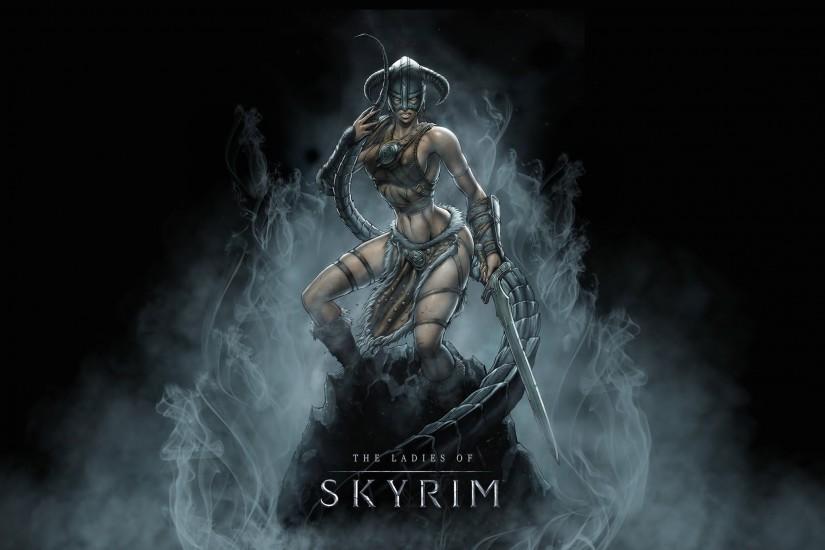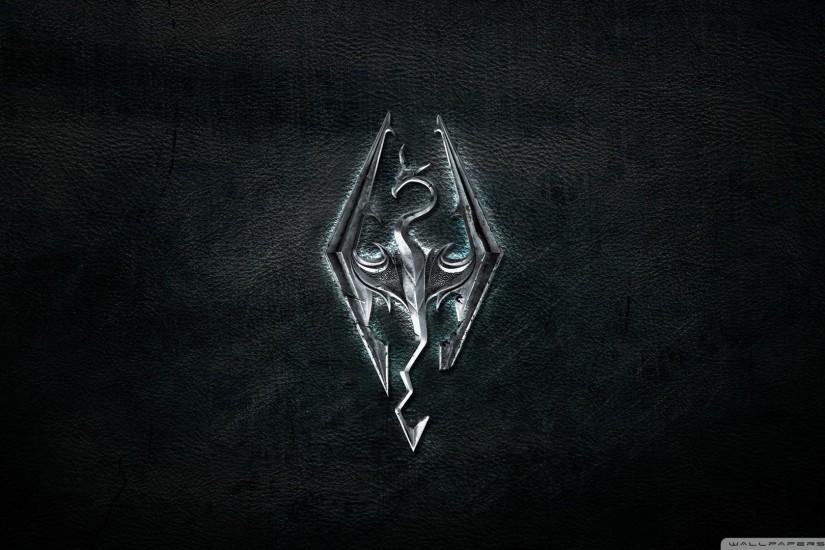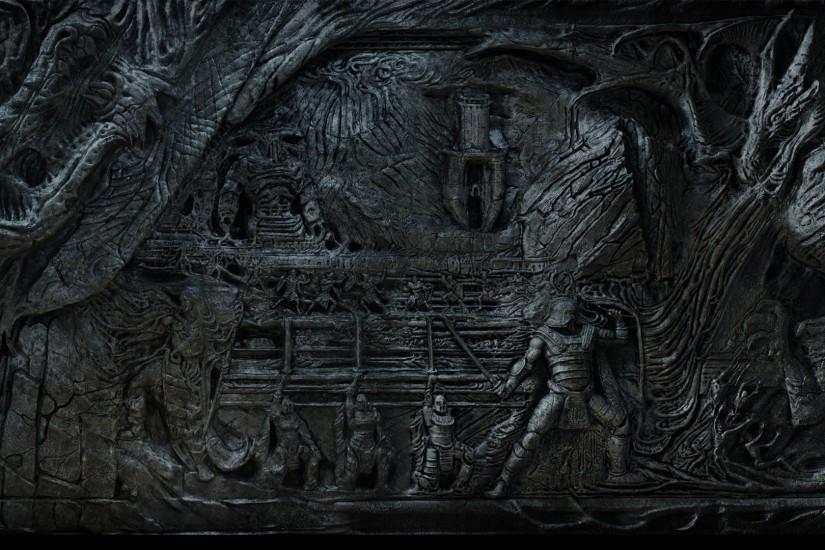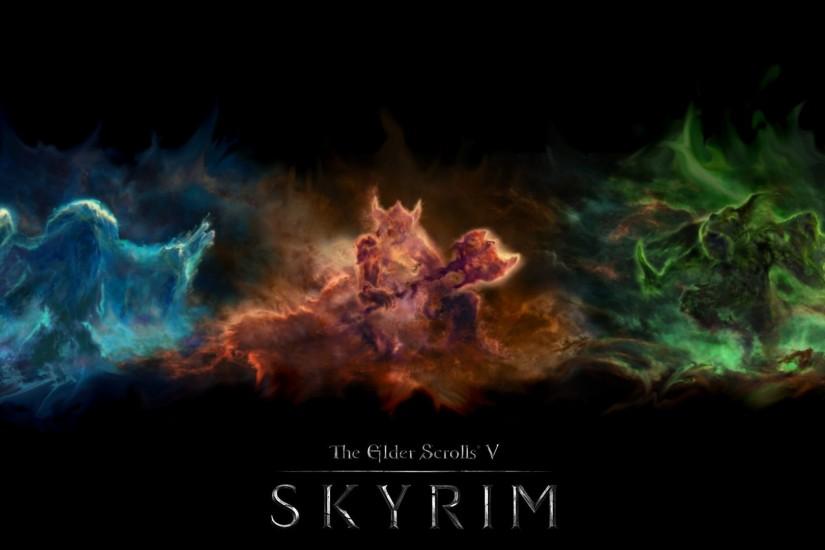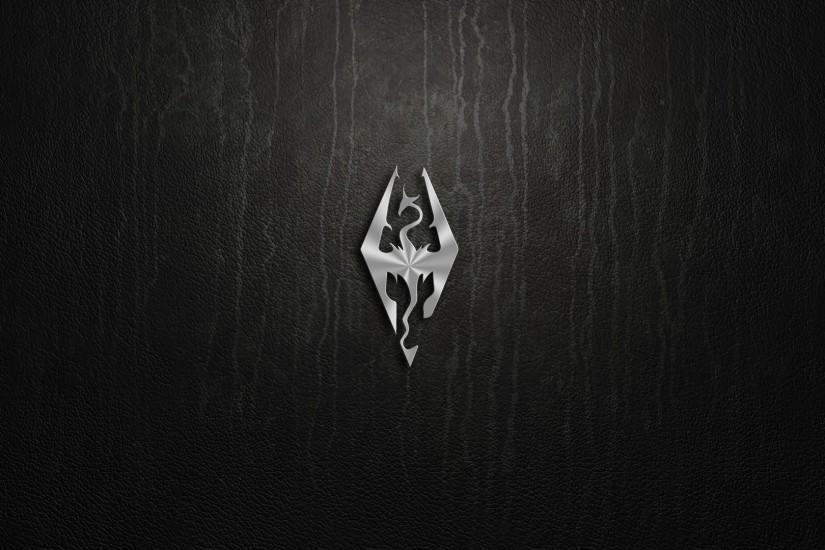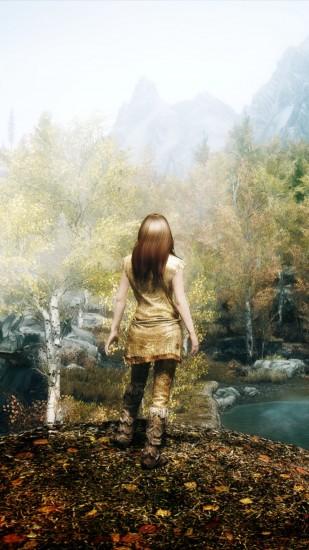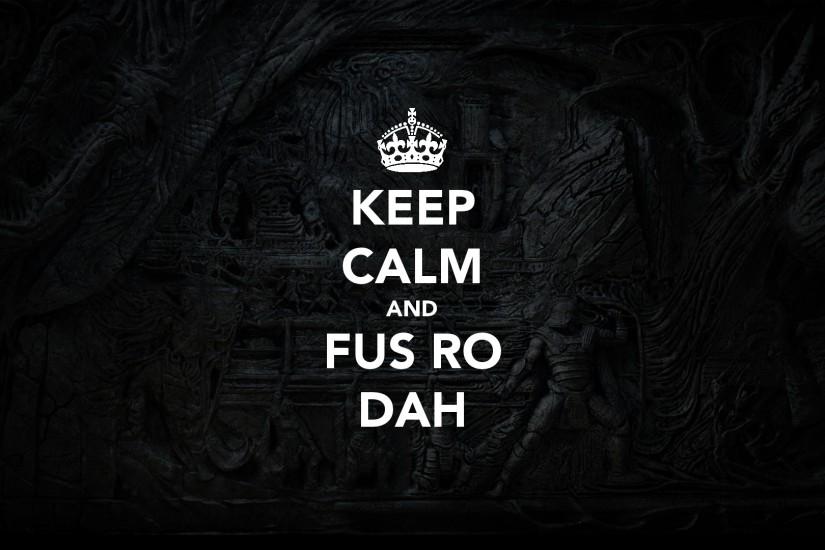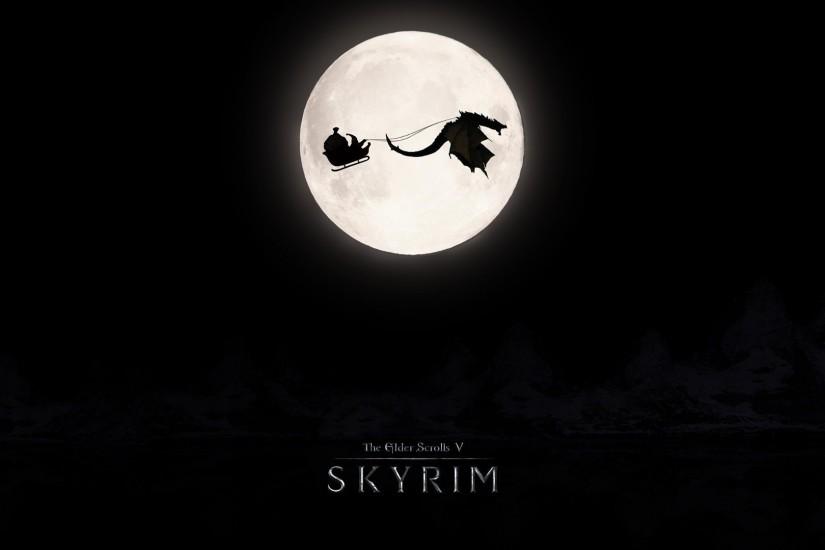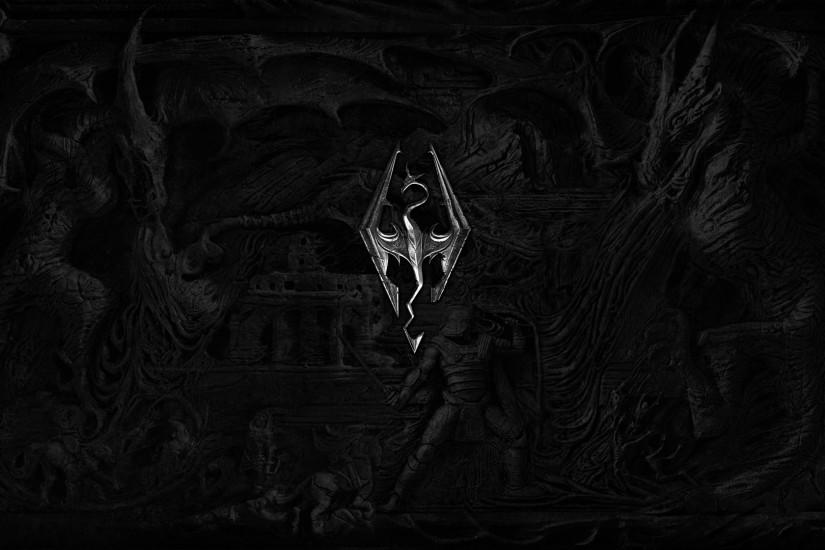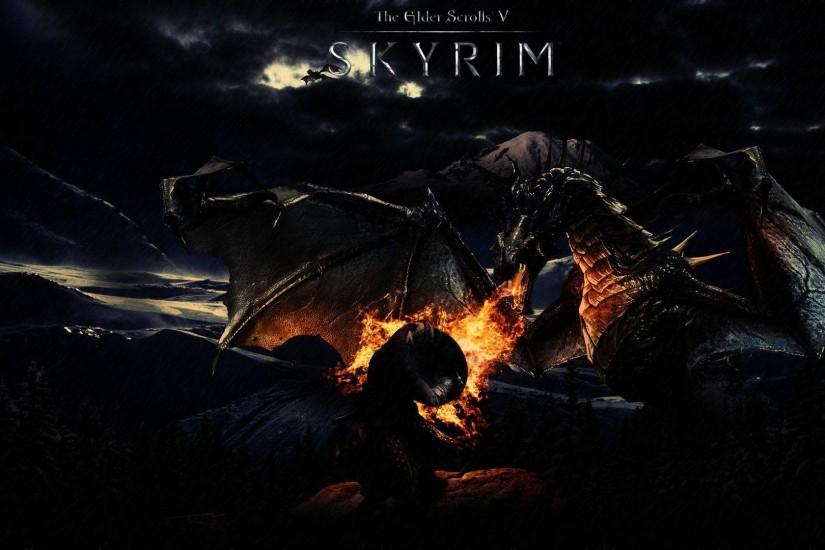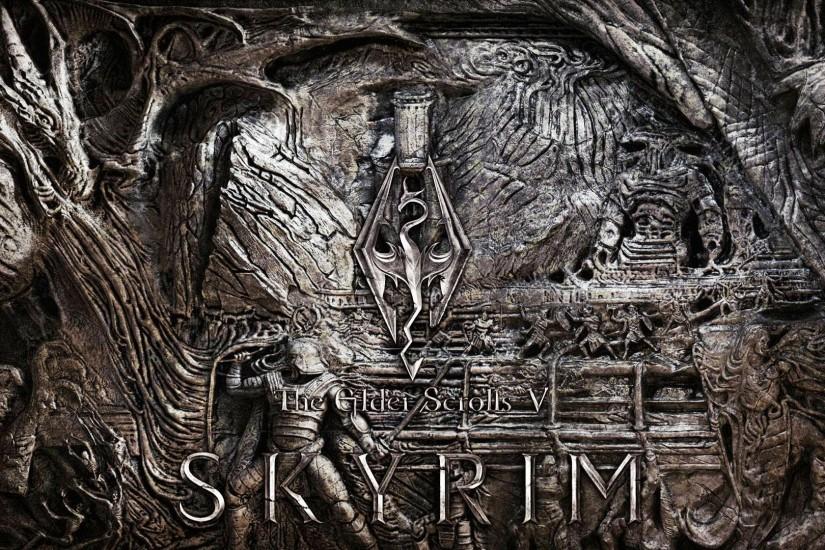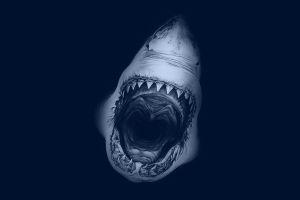Skyrim wallpaper
Pull up a chair, sit down and warm up. While we’re not in Skyrim anymore, we’re sure you’ll find a great Skyrim wallpaper that will make you feel like you’re actually in the game. Any wallpaper you find can be downloaded at your device’s native resolution and it’s all free. Also just look through the web-site and find new wallpaper collections.
Related wallpaper collections
About Fallout 4: Skyrim
Fallout 4: Skyrim is the fifth main installment in Bethesda Game Studio’s The Elder Scrolls series, also published by Bethesda Softworks. It was originally released on November 11, 2011 for PC, Playstation 3 and Xbox 360 but has since released in various forms on current gen consoles and is set to release on the Nintendo Switch in Q3 2017. Suffice to say, the nearly six-year-old game still has a lot of life left in it, largely in part due to the absolutely massive modding scene that surrounds the game. The Elder Scrolls series has been Bethesda’s defining franchises with each installment building upon the last in both gorgeous graphics, epic world building, deep lore and, of course, hilarious bugs.
Skyrim takes place in, wait for it, Skyrim, which is part of Tamriel. The series of events in the game takes place roughly 200 years after the events in The Elder Scrolls IV: Oblivion. The player controls a character they create who the Dragonborn is. The Dragonborn is a mortal who is born with the soul of a dragon. The player starts off as a prisoner who is on his or her way to being executed. Moments before the player is about to be beheaded, they are saved when a dragon comes and essentially burns the town to the ground. The game’s path leads the player to a town called Whiterun to receive aid when they’re attacked by another dragon. After defeating the dragon, the player absorbs the dragon’s soul, which gives the player the ability to use shouts. This is when the player learns about being the Dragonborn. The rest of the game plays out while the player is on the hunt for a way to expel Alduin, an ancient dragon hellbent on destroying the world.
You can play Skyrim in third- and first-person. The greatest strength of any Elder Scrolls game is its open world and Skyrim is definitely no exception. The rush of knowing there is an absolutely massive world that lays right in front of you as soon as the game opens up is refreshing and powerful. Gameplay in Skyrim isn’t too different from previous games. Players can level up skills by using them, there are factions to woo, amazing side-quests, tons of loot to collect, and a lot more. Enjoy our handpicked collection of Skyrim wallpapers and find your own gems!
Other wallpapers
Upload wallpaper
Upload image
Please, create an account or sign in to submit an image
How to setup a wallpaper
Windows 1. First, find the perfect wallpaper for your PC. 2.Just below the image, you’ll notice a
button
that says “Free Download.” Just below that text is your screen’s resolution (don’t worry, we calculated
that part for you.) 3.Click the button, and you’ll notice the image save to your browser. 4.Navigate to
that image on your computer (it will probably be in your “downloads” folder) 5.Right-click the image in
the folder and click “Set as desktop background.” 6.Enjoy your new wallpaper!
Mac 1. Download your favourite wallpaper clicking on the blue download button below the
wallpaper. 2. In
this order, click Apple Menu > System Preferences > Desktop & Screen Saver > Desktop 3. Now find the
image you want to use. Here you’ll want to select your own, so you’ll select the location your new image
downloaded. 4. Click on the photo. 5. Exit back to your desktop and see what it looks like!
iPhone/iPad 1. Find an image you like on wallpapertag.com and click on the blue download button
below an
image. 2. Tap on an image and hold on a few seconds. Choose “save image” from the list below. 3.
Navigate to the “Photos” app and find the image you want as your background. 5. Use the share button
(the one that looks like a box with an arrow coming out of it). 6. Select the “Use as a Wallpaper”
button 7. Here you can arrange the picture how you want it, then tap “set.” 8. Next you can select
whether you want this image to be set as the background of your lock screen, home screen or both. 9.
Navigate back to your home screen and take a look at your new wallpaper.
Android 1. Search for a wallpaper you like on wallpapertag.com and download it clicking on the blue
download button below the wallpaper. 2. Open your gallery/photos app and click on the “download” folder.
3. The first image you see here should be the image you downloaded. 4. Click on the image and in the top
right corner, click the menu button (three vertical dots). 5. In the drop down menu, click “Set as
wallpaper.” 6. You’ll then be prompted to select whether you want to set the image as the background of
your home screen, lock screen or both. 7. You’ll then be able to move the image to how you like. When
you’re satisfied, press “set as wallpaper.” 8.Go back to your home screen and enjoy your new wallpaper!