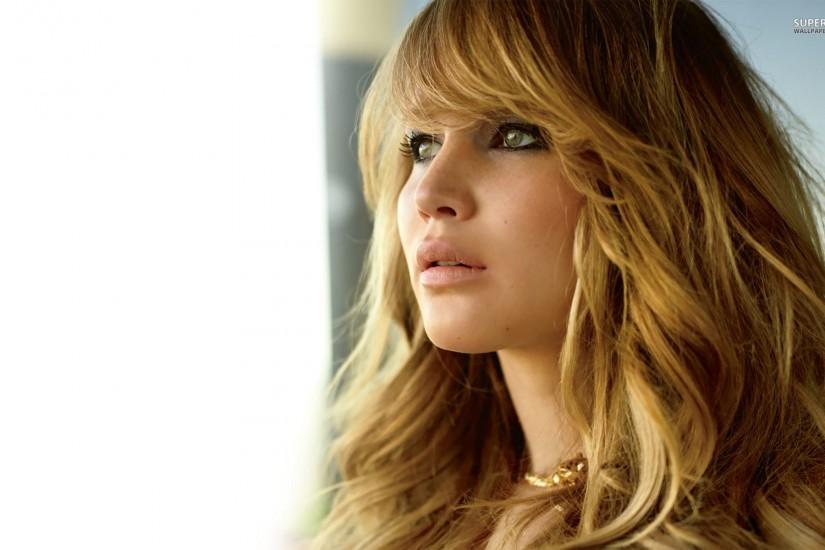Jennifer Lawrence wallpaper
Apart from being an Oscar winning actress, Jennifer Lawrence is a beautiful, versatile, down to earth, and hilarious actress. Popularly known for her significant roles in The Hunger Games, Joy, X-MEN and Winter Bone, she is arguably one of the most flamboyant female actresses in Hollywood. Enjoy amazing Jennifer Lawrence wallpaper below. Also just look through the web-site and find new wallpaper collections.
Related wallpaper collections
5 Things That Make Jennifer Lawrence a Great Fashion Idol in Hollywood
Apart from being an Oscar winning actress, Jennifer Lawrence is a beautiful, versatile, down to earth, and hilarious actress. Popularly known for her significant roles in The Hunger Games (imdb), Joy (imdb), X-MEN and Winter Bone (imdb), she is arguably one of the most flamboyant female actresses in Hollywood.
Apart from acting, Jennifer Lawrence is a trendsetter as far as fashion is concerned. If you have met her at a red carpet event, or on one of the many Jennifer Lawrence wallpapers, you will notice the uniqueness in her sense of style. Regardless of the dressing code, she chooses for a particular event, Jennifer always stands out from the crowd. The following are the main reasons why she is the ultimate queen of fashion in Hollywood.
She is a walking "million bucks." Dressing for Jennifer is part of her lifestyle. She has adopted a luxurious dressing code that many Hollywood superstars have not succeeded in doing. If you wear a gray sweater and shorts, you might look a little bit bland, right? For this fashion goddess, proving to be a fashion muse is a walk in the park. Even in a gray outfit, she still looks like a walking "million bucks." Her classiness is undisputable.
She mixes colors. Many people know her as a lover of black and white. In most of her red-carpet events, she dresses in either of these two outfits. However, this fanatic of badass fashion mixes things at some point! A combination of both black and white does not only make her one of the most beautiful women in the world but also adds a desirable charm to her personality. Many fashion experts will tell you that this combination does not work well for many, but for Jennifer Lawrence, pulling it off is as easy as ABC.
She is always classy. Most of us look chic in formal wear. However, this Hollywood idol is different. She looks stunning even in her casual wear! Separating Jennifer from class is a vicious cycle. Dressing to impress is an art she has mastered, and it is one thing that cannot be taken away from her. Whether she dresses in tight jeans or a very short pair of shorts on the weekend, she will always add glamor to an event. How she manages to do this is her secret that many women should purpose to unleash.
She rocks in black dresses. Honestly, Jennifer Lawrence loves black. Yes, she is not afraid to look form at some point. Whenever you meet up with her in town with a little black dress, you will notice how comfortable and sophisticated she is. All her black dresses are classic, and they give her a cozy look. They define who she is from a first impression.
White makes her a real Hollywood goddess. From the Jennifer Lawrence wallpapers you have seen, you can agree that this angle manages to quickly pull off a strikingly beatific look in her stylish white dresses that make her the sexiest lady around, without having to expose a lot of skin. White does not only make her look gorgeous, but it also makes her one of the most celebrated fashion queens in Hollywood.
Other wallpapers
Upload wallpaper
Upload image
Please, create an account or sign in to submit an image
How to setup a wallpaper
Windows 1. First, find the perfect wallpaper for your PC. 2.Just below the image, you’ll notice a
button
that says “Free Download.” Just below that text is your screen’s resolution (don’t worry, we calculated
that part for you.) 3.Click the button, and you’ll notice the image save to your browser. 4.Navigate to
that image on your computer (it will probably be in your “downloads” folder) 5.Right-click the image in
the folder and click “Set as desktop background.” 6.Enjoy your new wallpaper!
Mac 1. Download your favourite wallpaper clicking on the blue download button below the
wallpaper. 2. In
this order, click Apple Menu > System Preferences > Desktop & Screen Saver > Desktop 3. Now find the
image you want to use. Here you’ll want to select your own, so you’ll select the location your new image
downloaded. 4. Click on the photo. 5. Exit back to your desktop and see what it looks like!
iPhone/iPad 1. Find an image you like on wallpapertag.com and click on the blue download button
below an
image. 2. Tap on an image and hold on a few seconds. Choose “save image” from the list below. 3.
Navigate to the “Photos” app and find the image you want as your background. 5. Use the share button
(the one that looks like a box with an arrow coming out of it). 6. Select the “Use as a Wallpaper”
button 7. Here you can arrange the picture how you want it, then tap “set.” 8. Next you can select
whether you want this image to be set as the background of your lock screen, home screen or both. 9.
Navigate back to your home screen and take a look at your new wallpaper.
Android 1. Search for a wallpaper you like on wallpapertag.com and download it clicking on the blue
download button below the wallpaper. 2. Open your gallery/photos app and click on the “download” folder.
3. The first image you see here should be the image you downloaded. 4. Click on the image and in the top
right corner, click the menu button (three vertical dots). 5. In the drop down menu, click “Set as
wallpaper.” 6. You’ll then be prompted to select whether you want to set the image as the background of
your home screen, lock screen or both. 7. You’ll then be able to move the image to how you like. When
you’re satisfied, press “set as wallpaper.” 8.Go back to your home screen and enjoy your new wallpaper!





























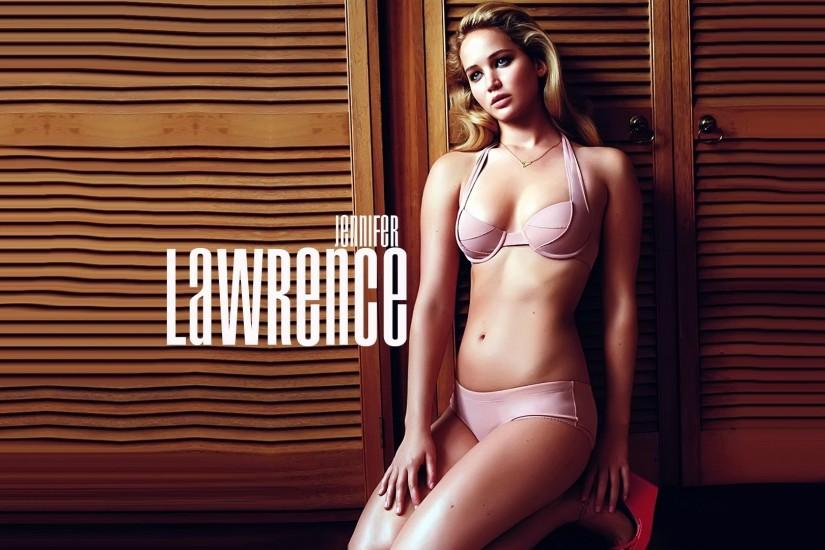













![Jennifer Lawrence [7] wallpaper](/wallpaper/middle/0/0/9/211139-jennifer-lawrence-wallpaper-2880x1800-phone.jpg)




![Jennifer Lawrence [31] wallpaper](/wallpaper/middle/f/1/6/211144-widescreen-jennifer-lawrence-wallpaper-1920x1200.jpg)













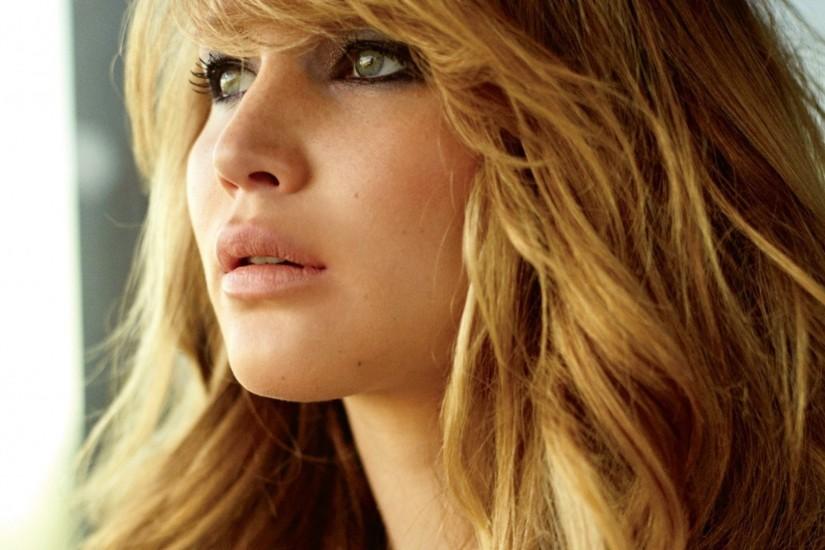














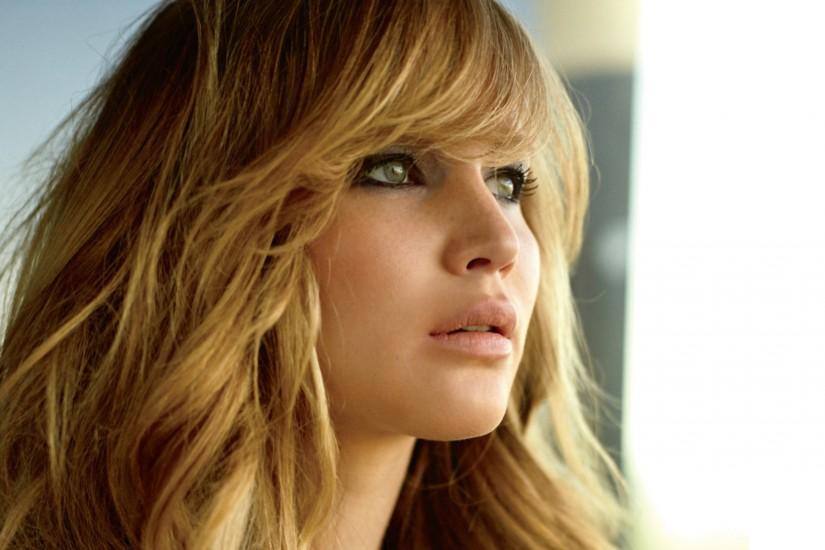


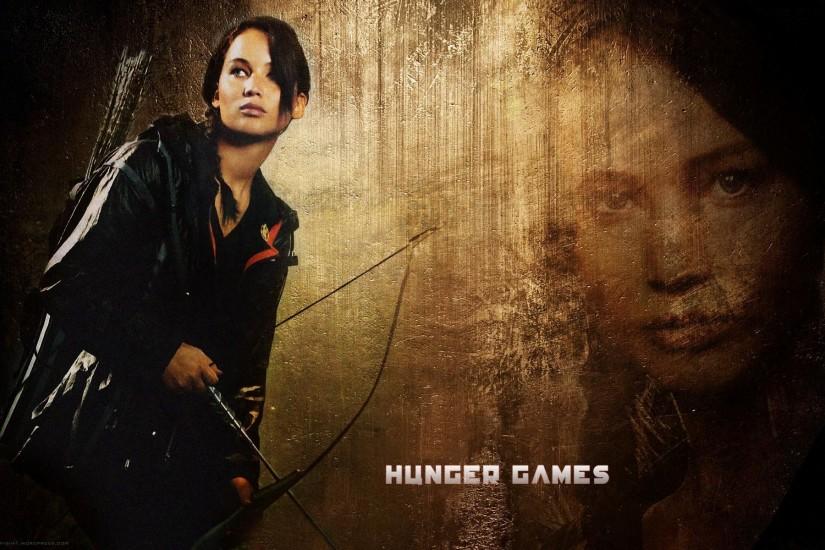









![Jennifer Lawrence [41] wallpaper](/wallpaper/middle/f/8/c/232052-jennifer-lawrence-wallpaper-2880x1800-windows.jpg)