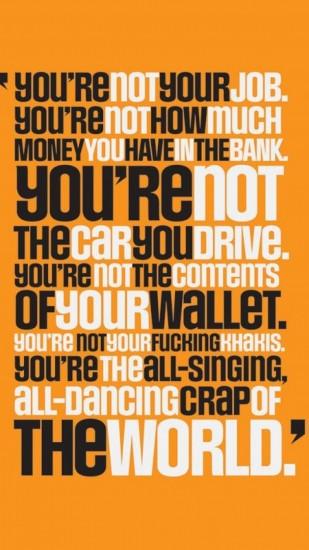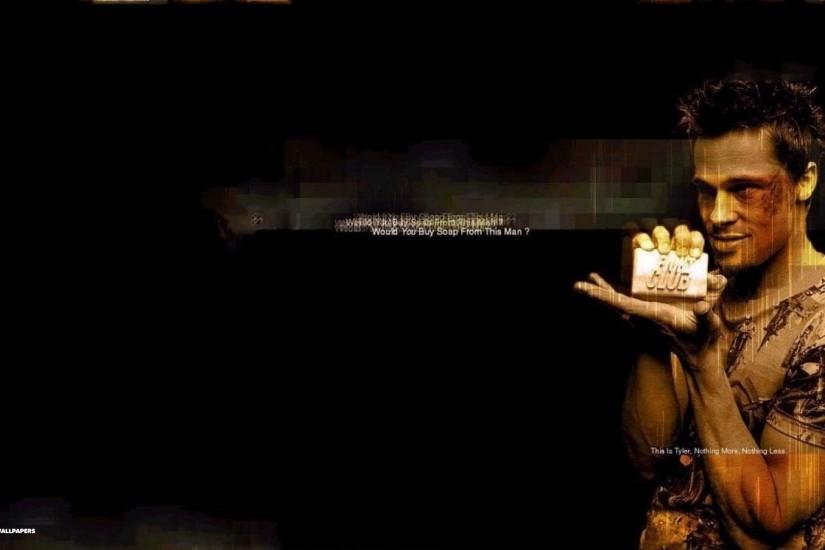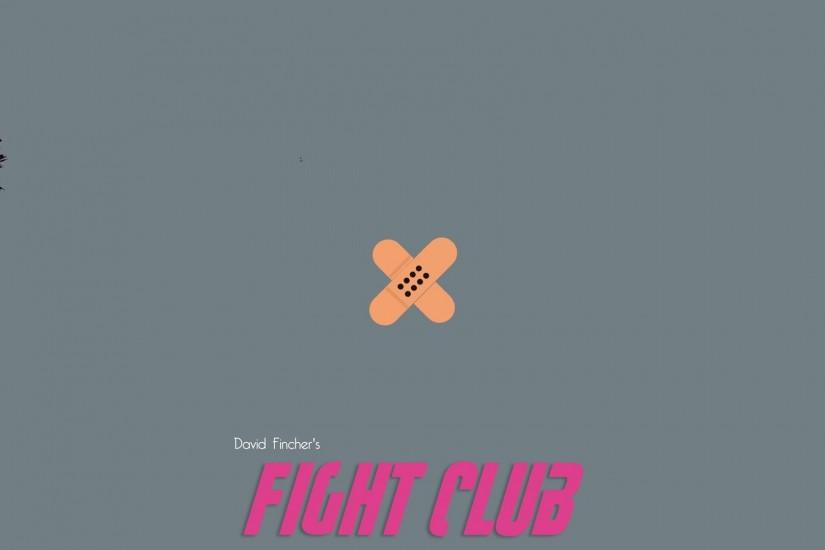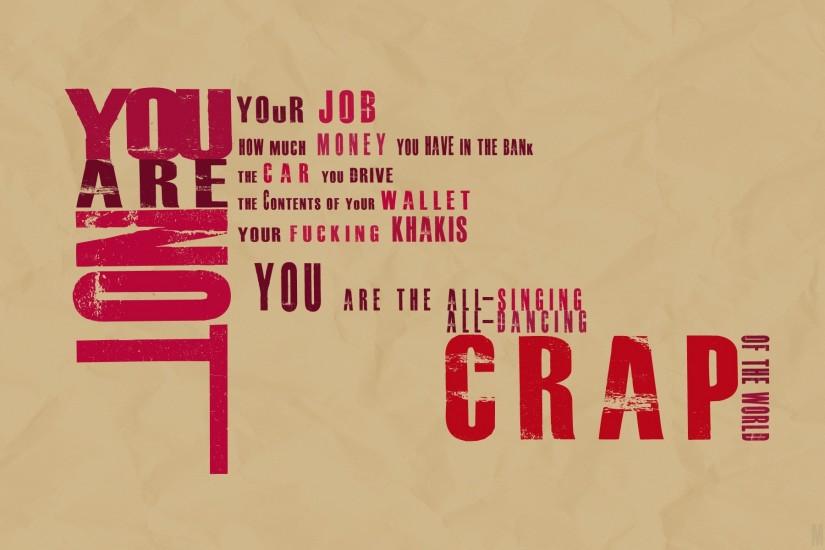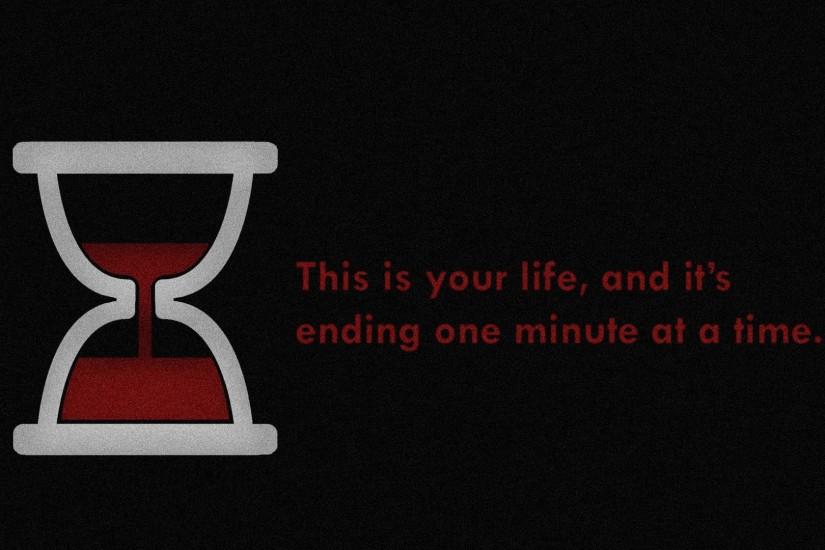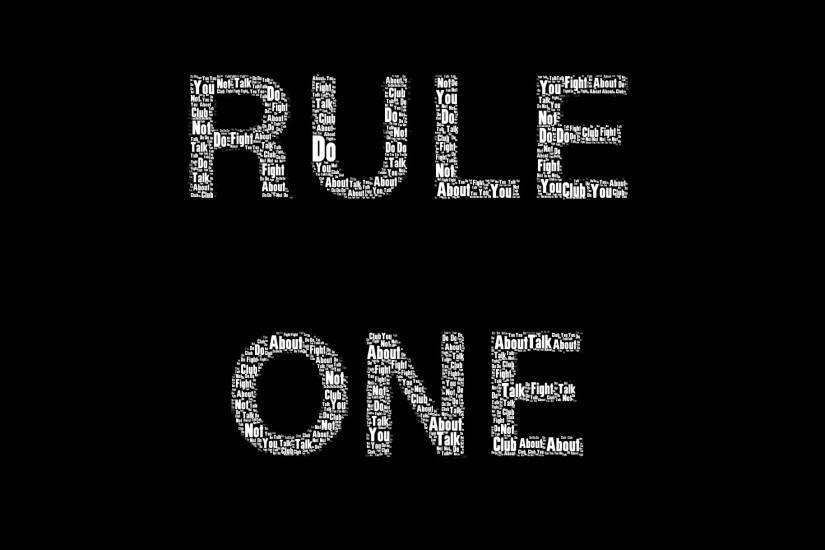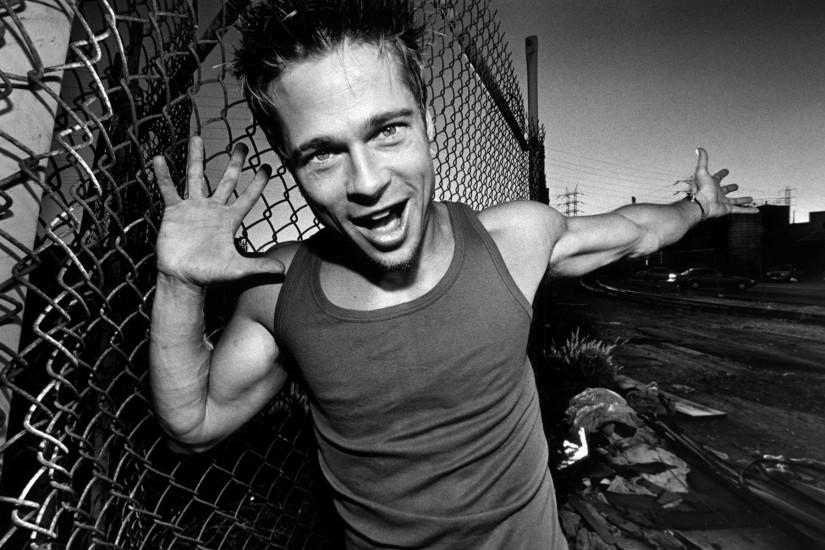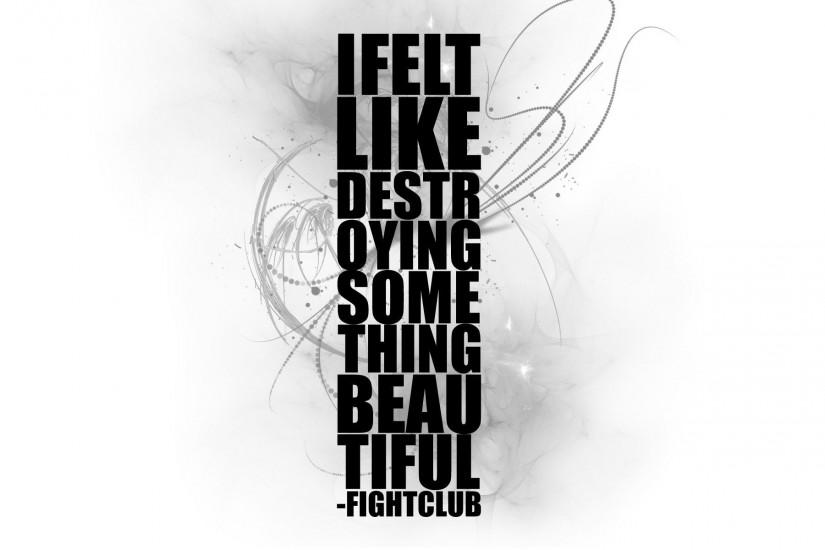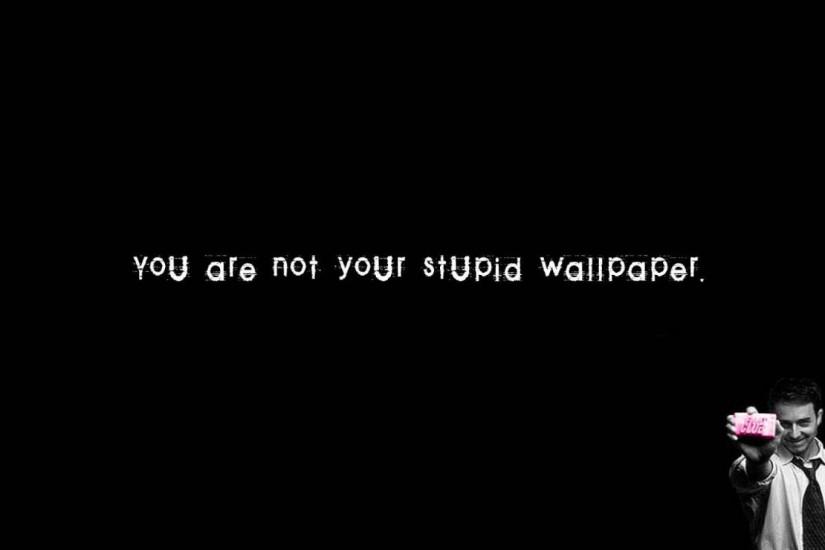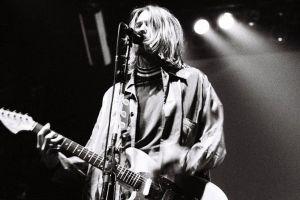Fight Club wallpaper
If you’re looking for the best Fight Club wallpaper then Wallpapertag is the place to be. We have a massive amount of HD images that will make your computer or smartphone look absolutely fresh. Every image can be downloaded in nearly every resolution to ensure it will work with your device. Have a wallpaper you’d like to share? Send it in and we’ll feature it on the site! Also just look through the web-site and find new wallpaper collections.
Related wallpaper collections
About collection
Fight Club is easily the most anti-establishment book/film out there. At least for this generation. It started off as a novel written in 1996 by Chuck Palahniuk, the author of tons of other popular novels like Lullaby (1999), Invisible Monsters (1999), Survivor (1999) and Choke (2001). Later, in 1999, the novel took to the big screen and featured Edward Norton as the movie’s main character, who remains unnamed throughout the novel, and Brad Pitt as Tyler Durden, the unnamed narrator’s unknowing alter-ego.
The plot of the movie is actually a bit mundane when you compare it to how interesting the characters are. Norton’s character is an automobile recall specialist that has developed a habit of insomnia. After he fails at receiving professional help, he begins joining random support groups, finding solace in the groups and relieving his symptoms. Soon enough, Norton’s character meets Pitt’s character, Tyler Durden, and the two hit it off - literally. The duo ends up fighting together in a parking lot while onlookers gather around. Afterward, the two men form a fight club to help give the normal everyman a chance to live a very different life - one fight at a time. The first rule of the fight club? You don’t talk about fight club. Eventually, the club becomes almost cult-like and culminates to a pretty explosive ending which we won’t spoil here.
As critically acclaimed as the book is, the film wasn’t as well received. It didn’t meet the expectations of the studio executives and was one of the most controversial films of the year. Oddly enough, the film runs pretty parallel as a faithful adaption of the book.
The Fight Club movie is full of really interesting facts you’d never know about the movie while watching it. For instance, next time you watch the film, try spotting a Starbucks coffee cup. You’ll likely find one in almost every scene in the film. Film director David Fincher was inspired by The Game where he placed a can of haggis in every scene, which was a nod to his cinematographer Harris “Haggis” Savides. Another fun game to play? Count how many times you can spot Tyler Durden in the film before he’s actually introduced.
Other wallpapers
Upload wallpaper
Upload image
Please, create an account or sign in to submit an image
How to setup a wallpaper
Windows 1. First, find the perfect wallpaper for your PC. 2.Just below the image, you’ll notice a
button
that says “Free Download.” Just below that text is your screen’s resolution (don’t worry, we calculated
that part for you.) 3.Click the button, and you’ll notice the image save to your browser. 4.Navigate to
that image on your computer (it will probably be in your “downloads” folder) 5.Right-click the image in
the folder and click “Set as desktop background.” 6.Enjoy your new wallpaper!
Mac 1. Download your favourite wallpaper clicking on the blue download button below the
wallpaper. 2. In
this order, click Apple Menu > System Preferences > Desktop & Screen Saver > Desktop 3. Now find the
image you want to use. Here you’ll want to select your own, so you’ll select the location your new image
downloaded. 4. Click on the photo. 5. Exit back to your desktop and see what it looks like!
iPhone/iPad 1. Find an image you like on wallpapertag.com and click on the blue download button
below an
image. 2. Tap on an image and hold on a few seconds. Choose “save image” from the list below. 3.
Navigate to the “Photos” app and find the image you want as your background. 5. Use the share button
(the one that looks like a box with an arrow coming out of it). 6. Select the “Use as a Wallpaper”
button 7. Here you can arrange the picture how you want it, then tap “set.” 8. Next you can select
whether you want this image to be set as the background of your lock screen, home screen or both. 9.
Navigate back to your home screen and take a look at your new wallpaper.
Android 1. Search for a wallpaper you like on wallpapertag.com and download it clicking on the blue
download button below the wallpaper. 2. Open your gallery/photos app and click on the “download” folder.
3. The first image you see here should be the image you downloaded. 4. Click on the image and in the top
right corner, click the menu button (three vertical dots). 5. In the drop down menu, click “Set as
wallpaper.” 6. You’ll then be prompted to select whether you want to set the image as the background of
your home screen, lock screen or both. 7. You’ll then be able to move the image to how you like. When
you’re satisfied, press “set as wallpaper.” 8.Go back to your home screen and enjoy your new wallpaper!

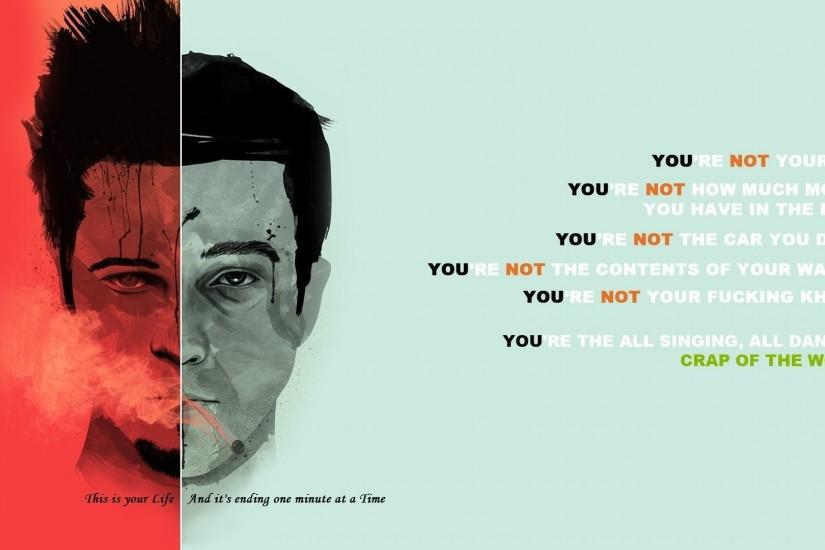

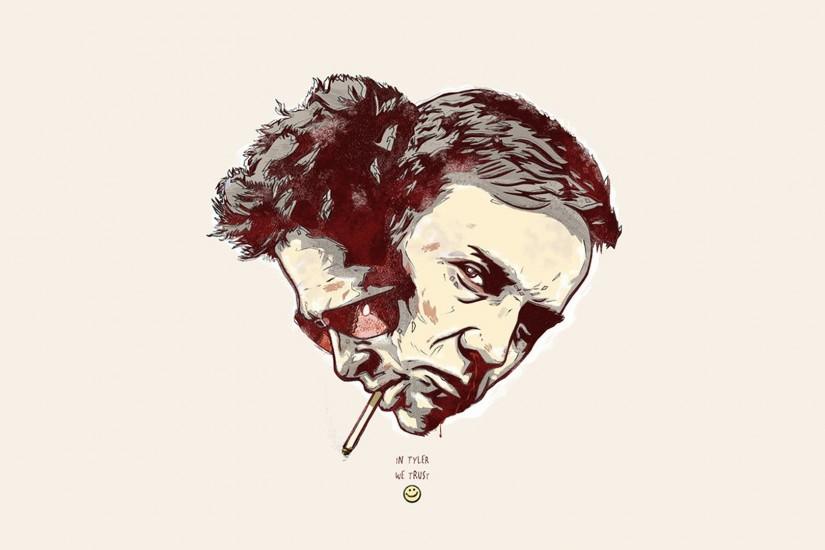

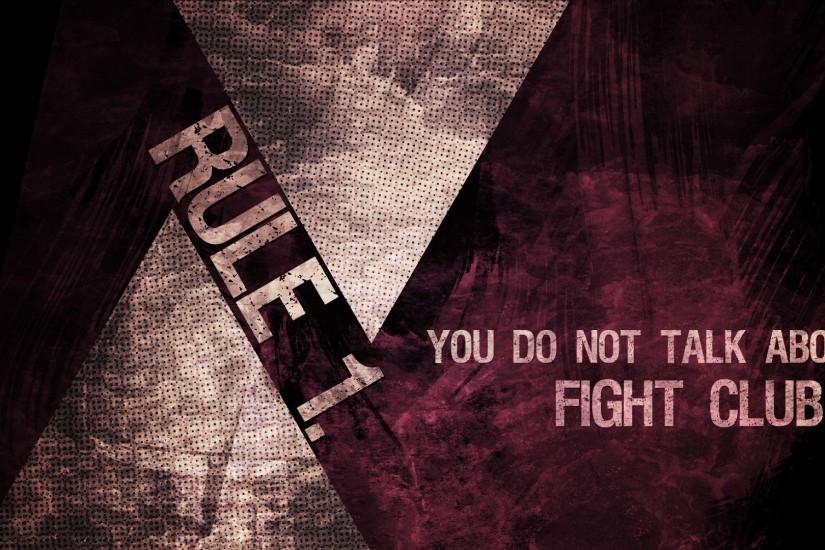
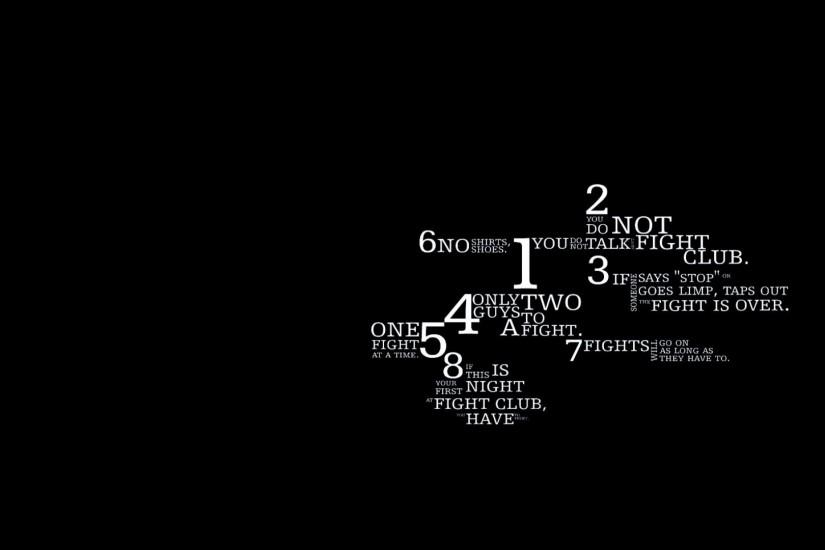

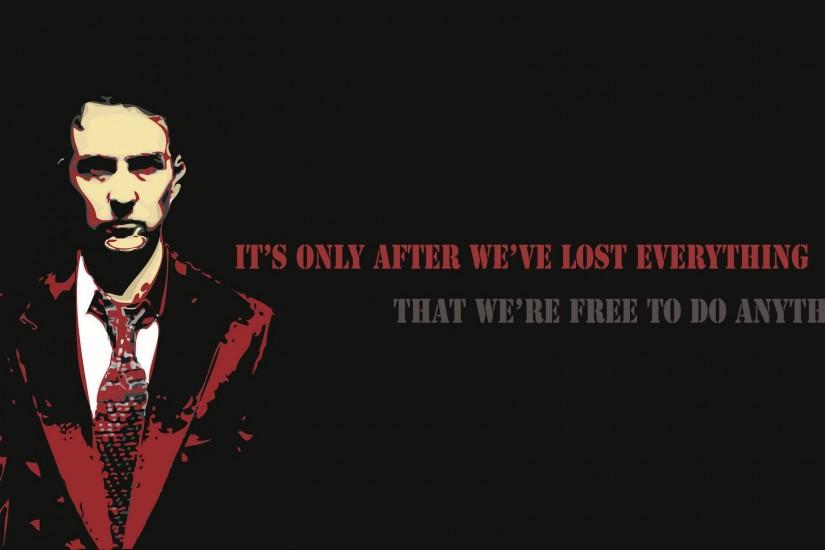


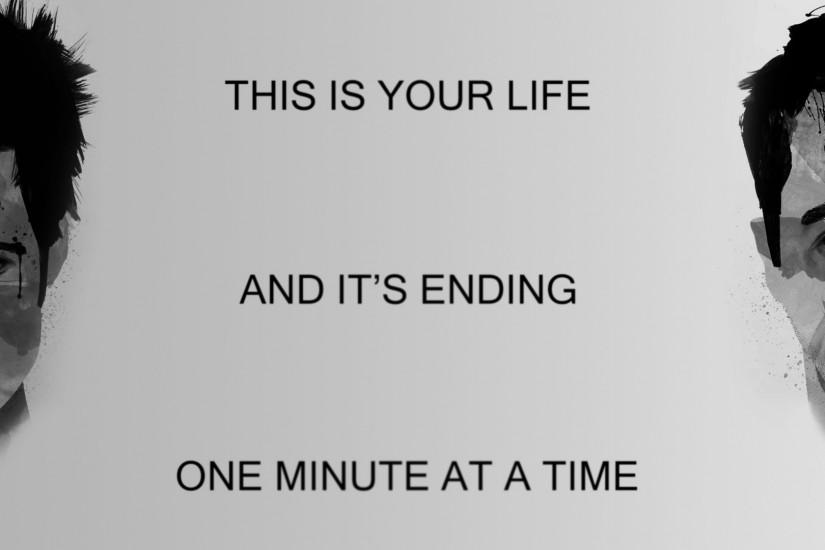

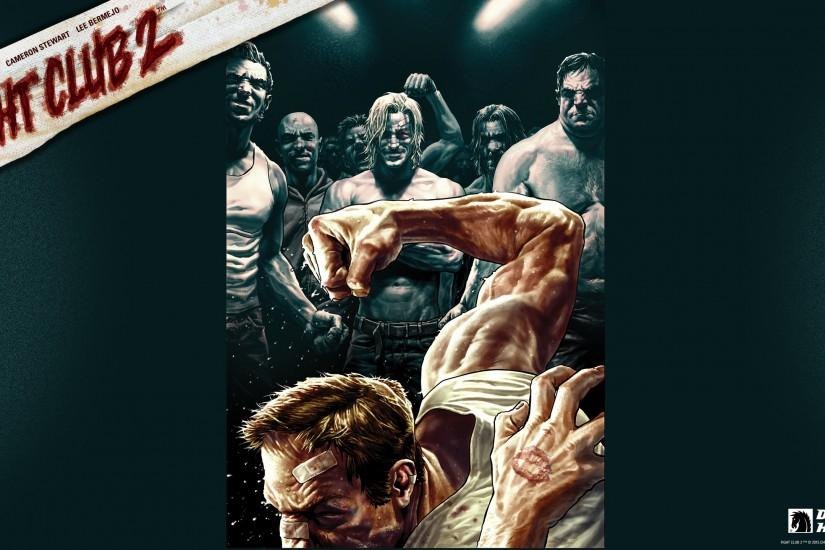


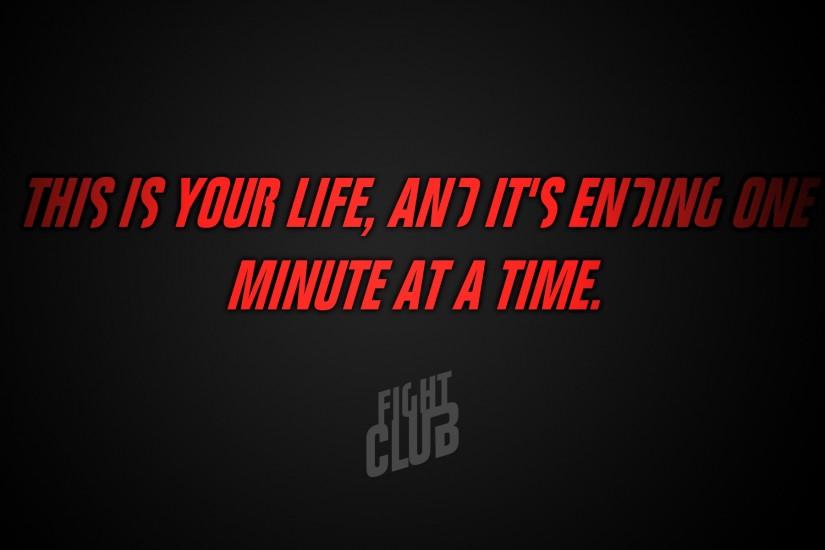
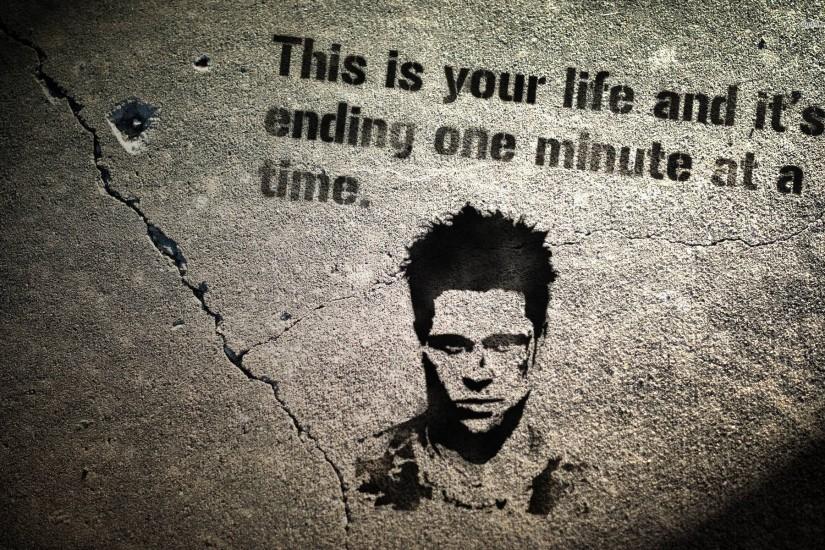


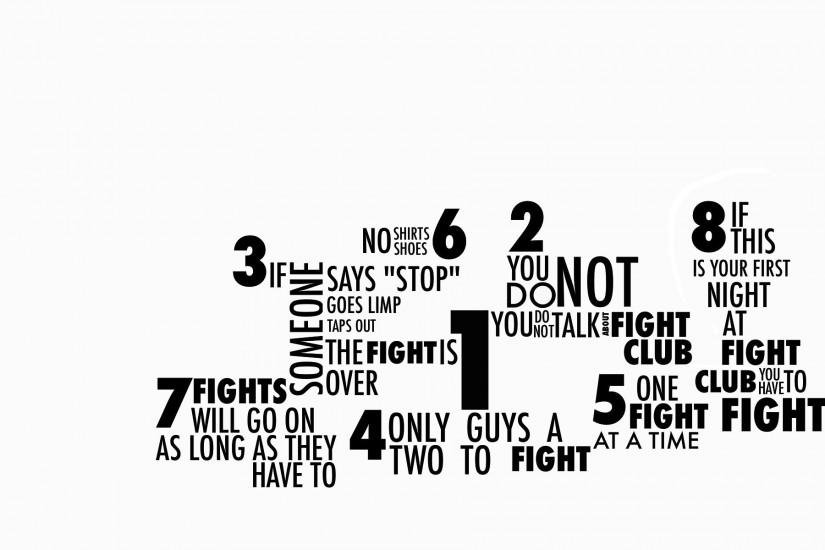

![Fight Club [2] wallpaper 1920x1200 jpg](/wallpaper/middle/a/9/e/128094-fight-club-wallpaper-1920x1200-1080p.jpg)

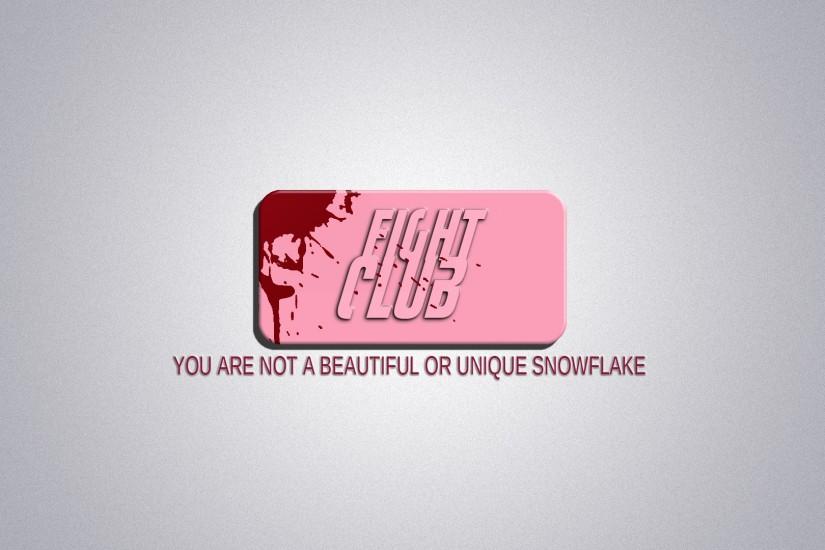
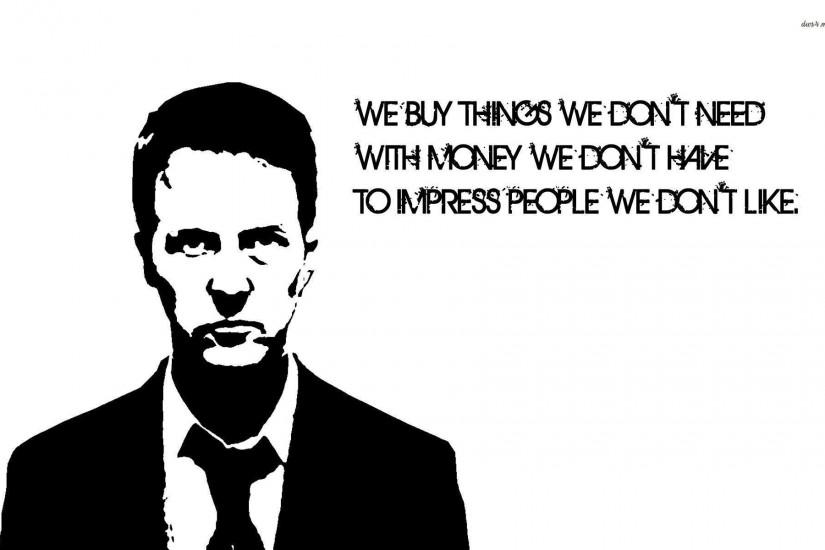
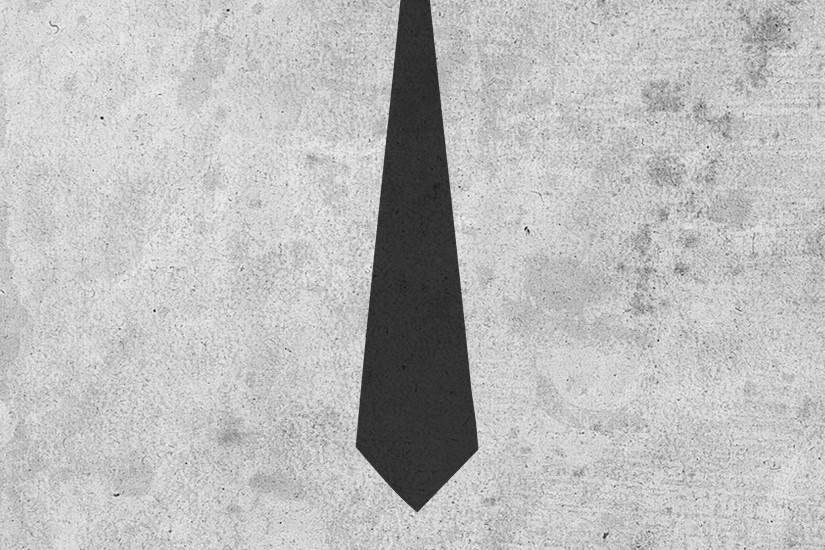
![Fight Club [3] wallpaper 1920x1080 jpg](/wallpaper/middle/7/5/2/128099-fight-club-wallpaper-1920x1080-for-1080p.jpg)
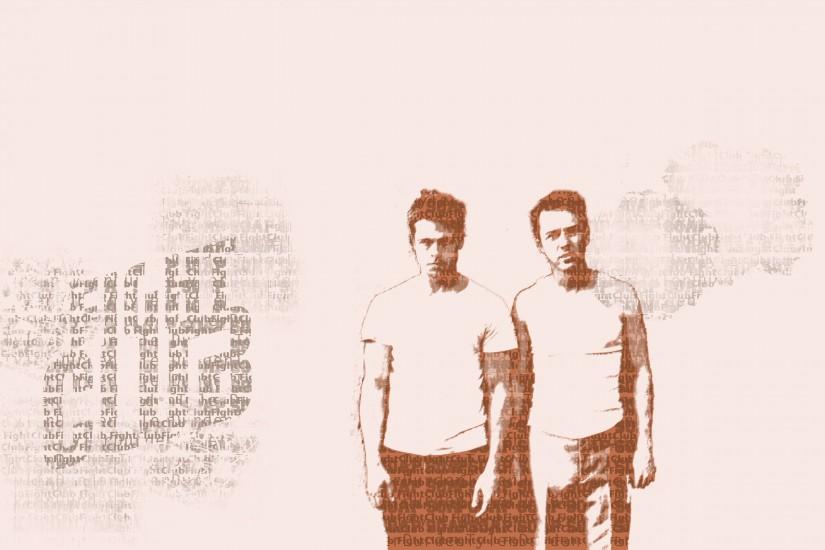

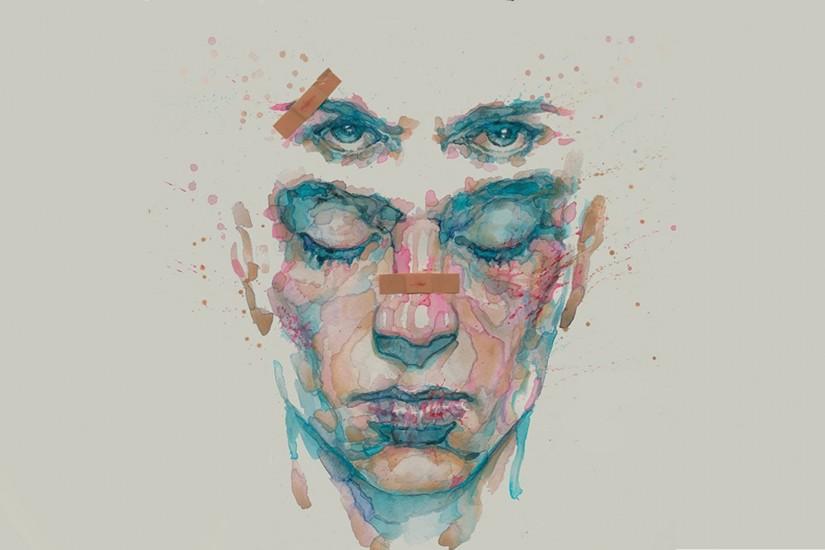
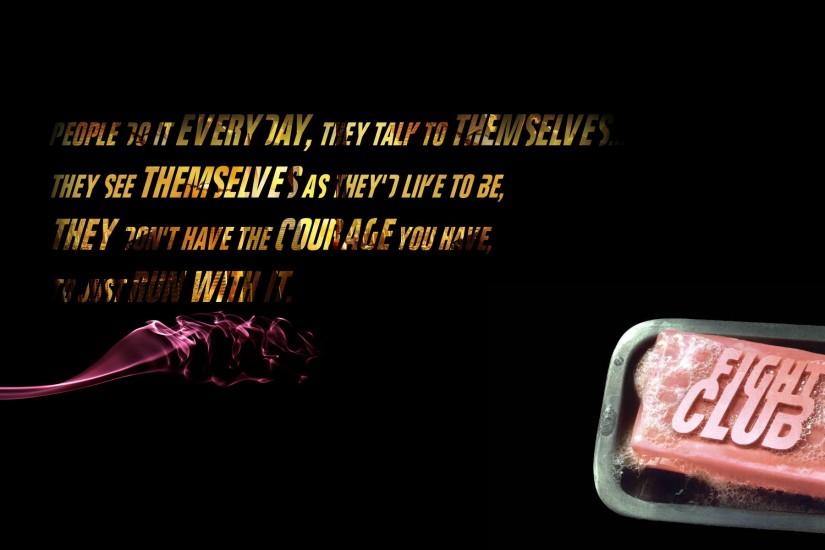

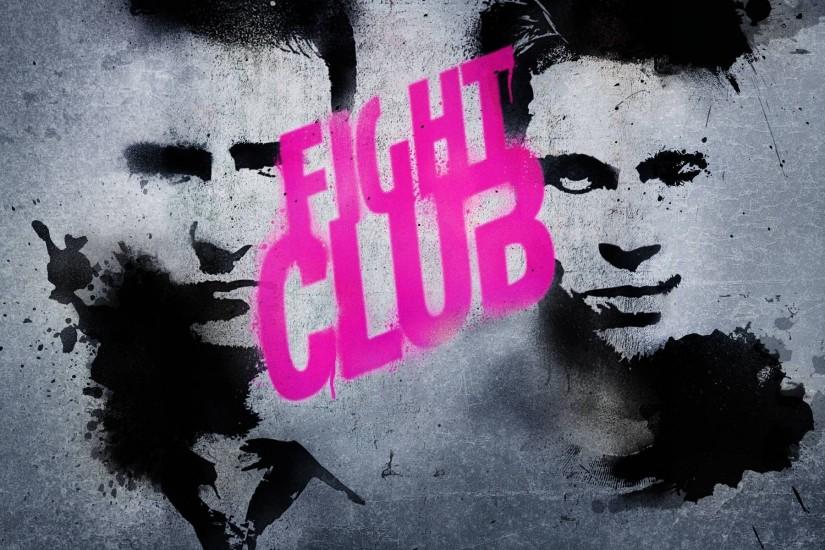


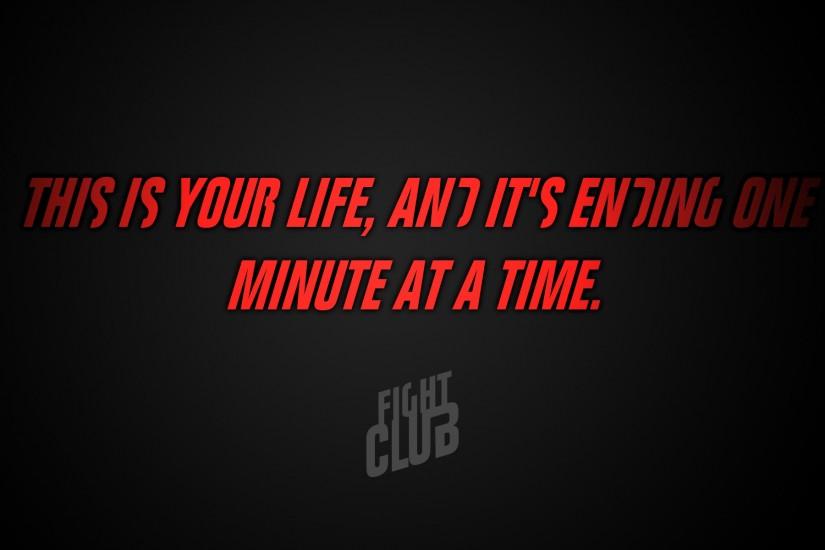
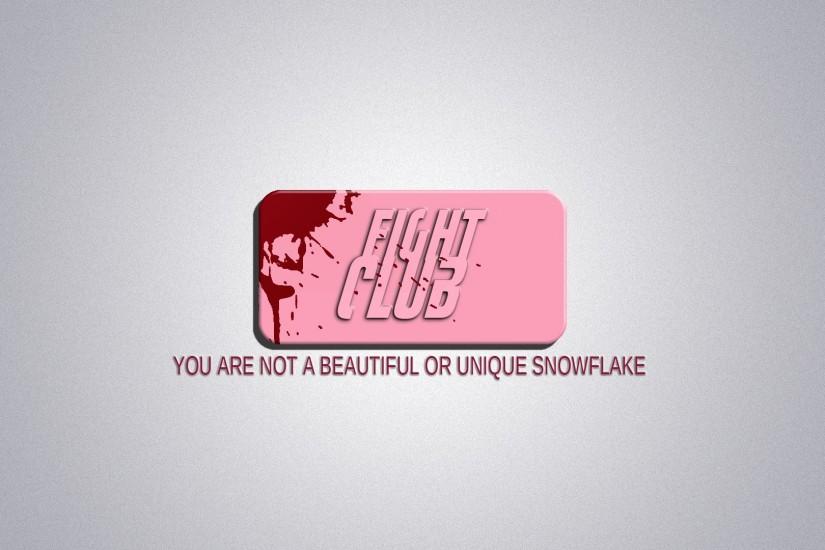
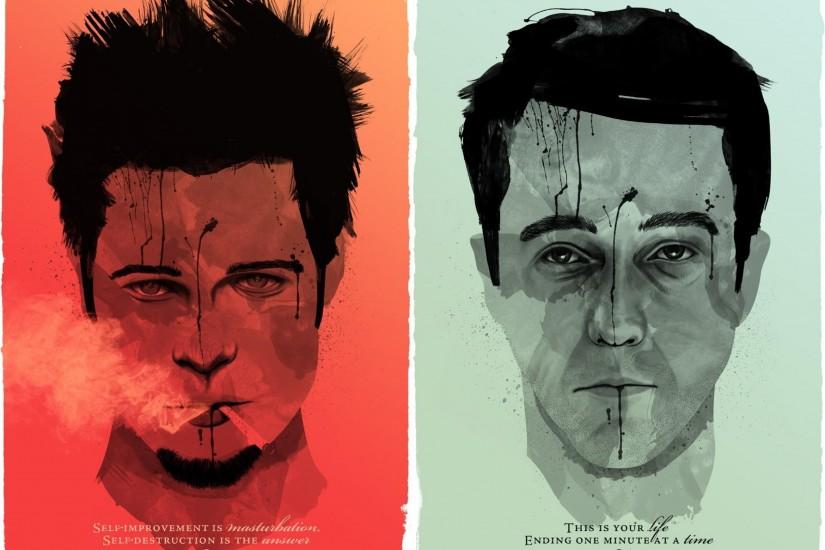
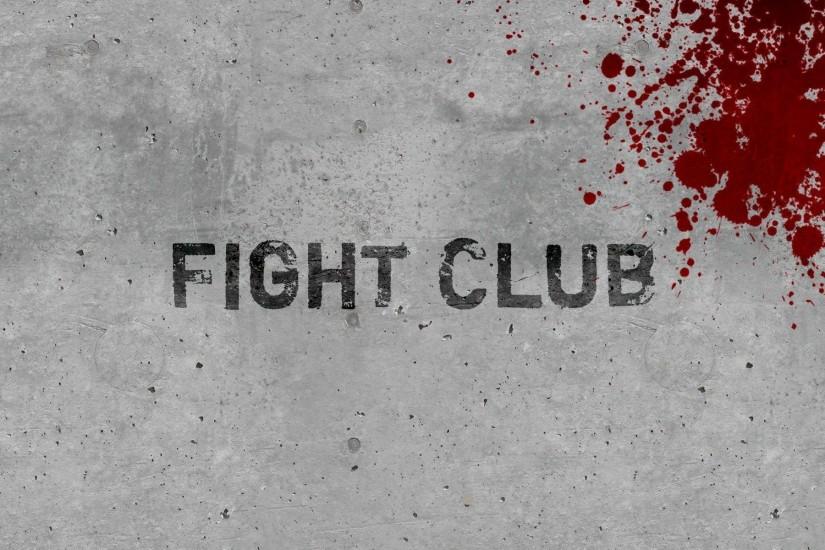
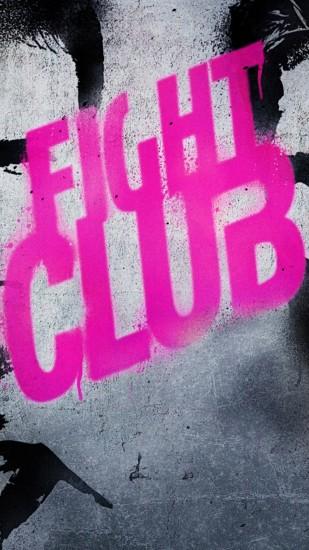
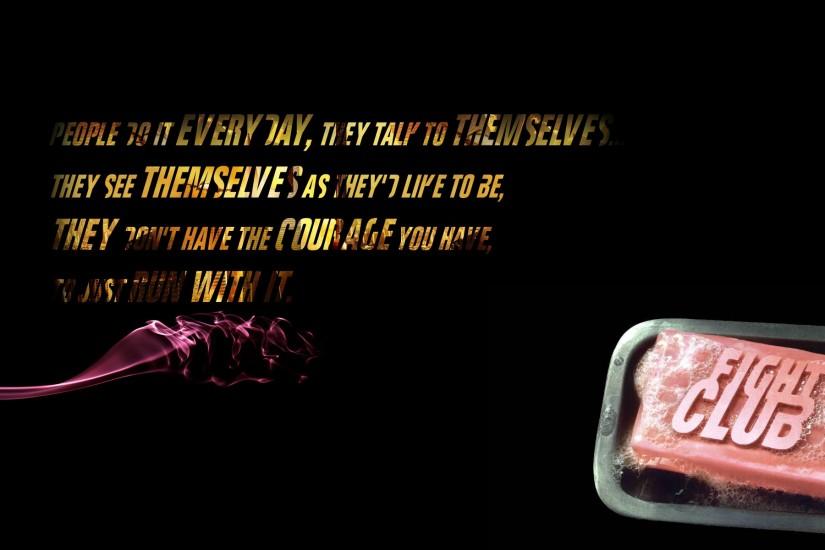
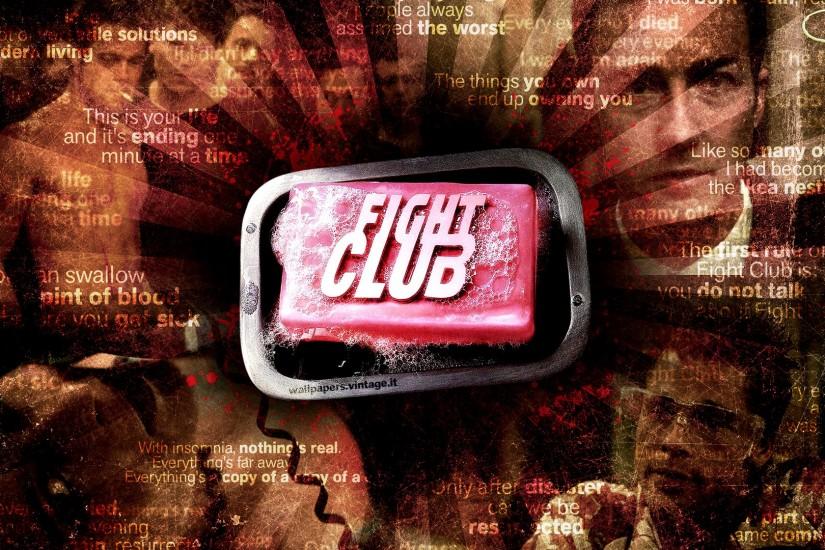
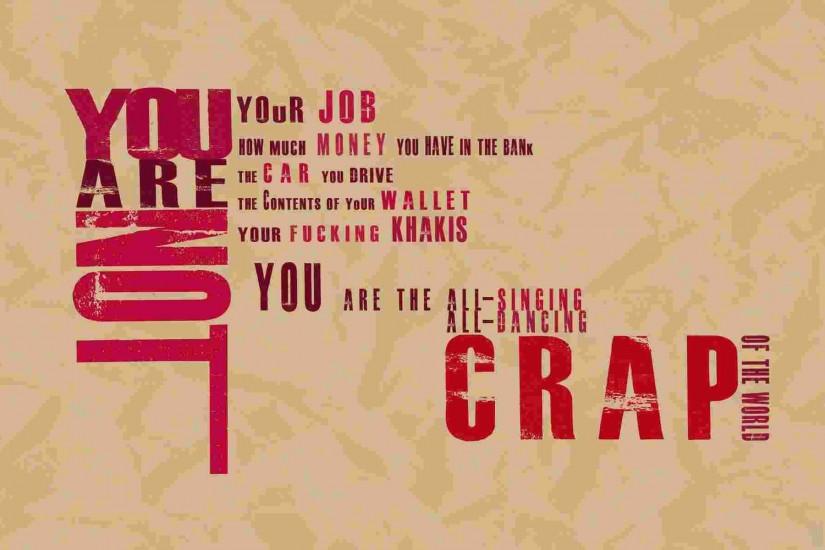


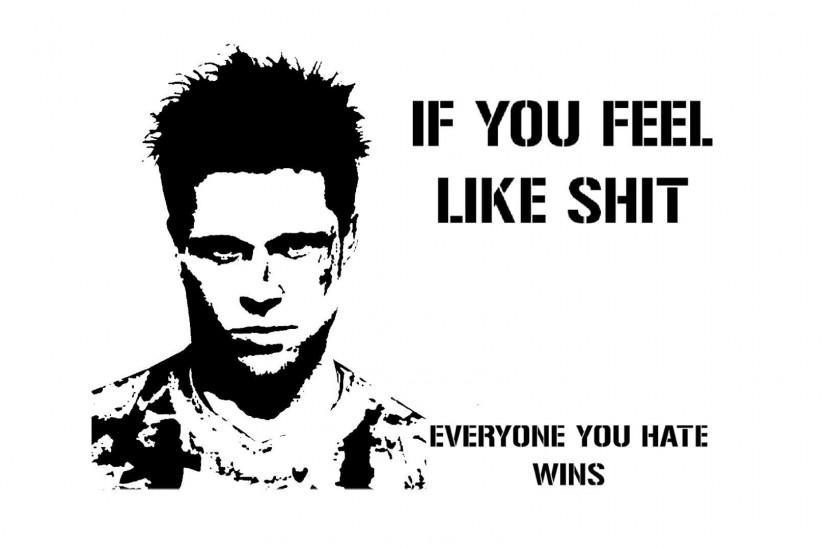
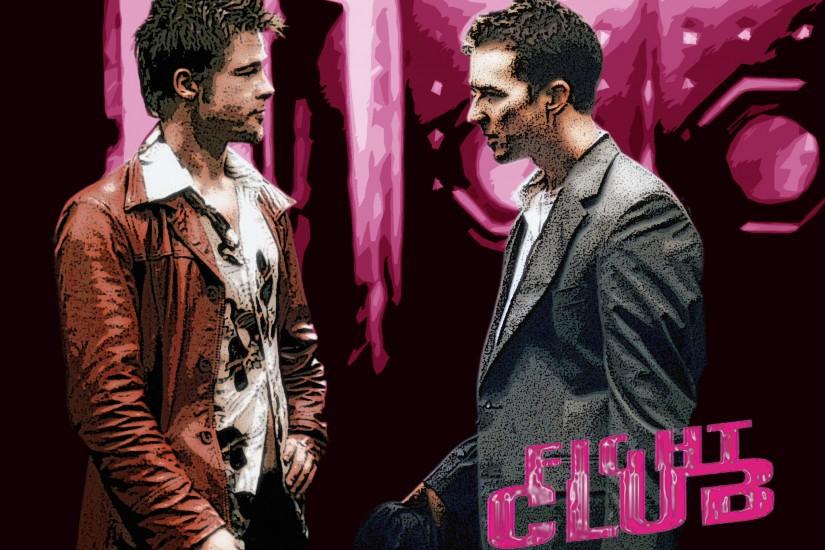


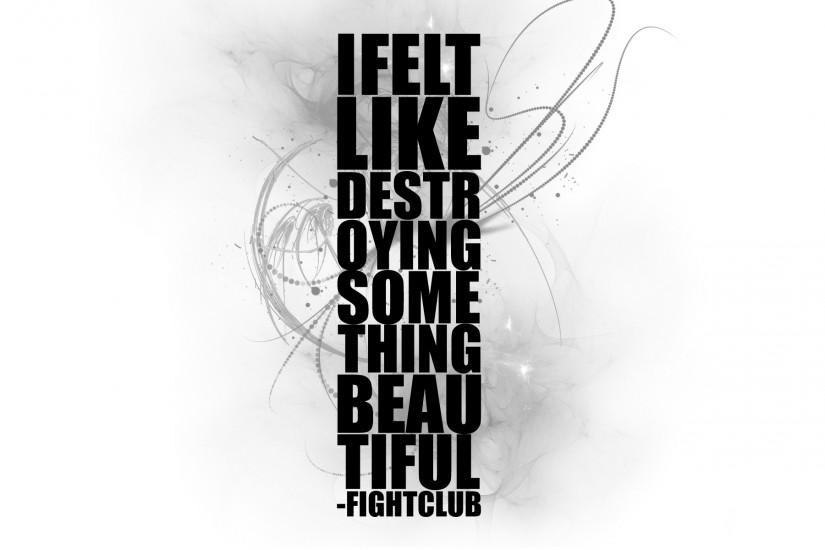

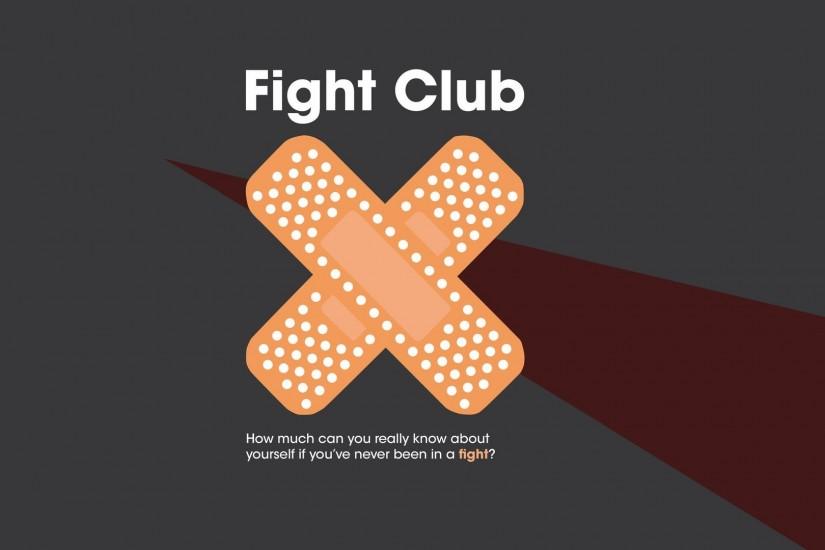
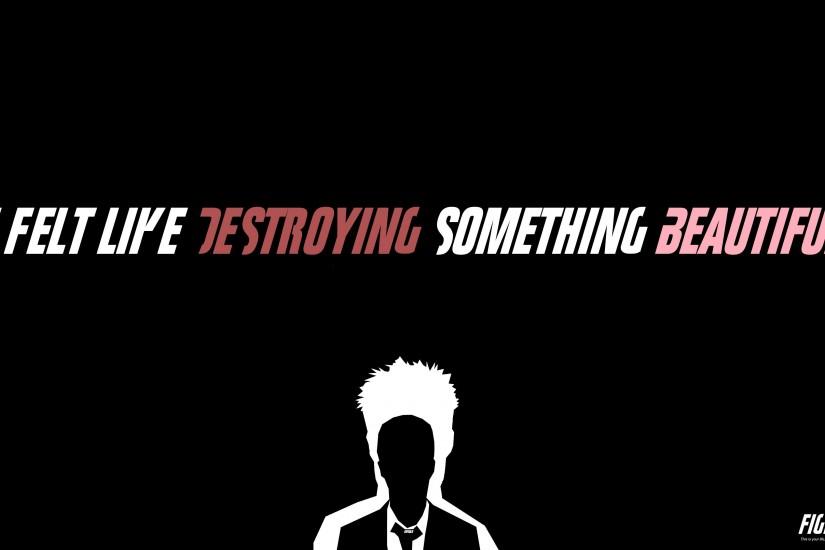
![I made one of my favourite Fight Club quotes into a wallpaper [1920x1200] ...](/wallpaper/middle/7/8/f/202924-fight-club-wallpaper-1920x1200-for-android-tablet.jpg)
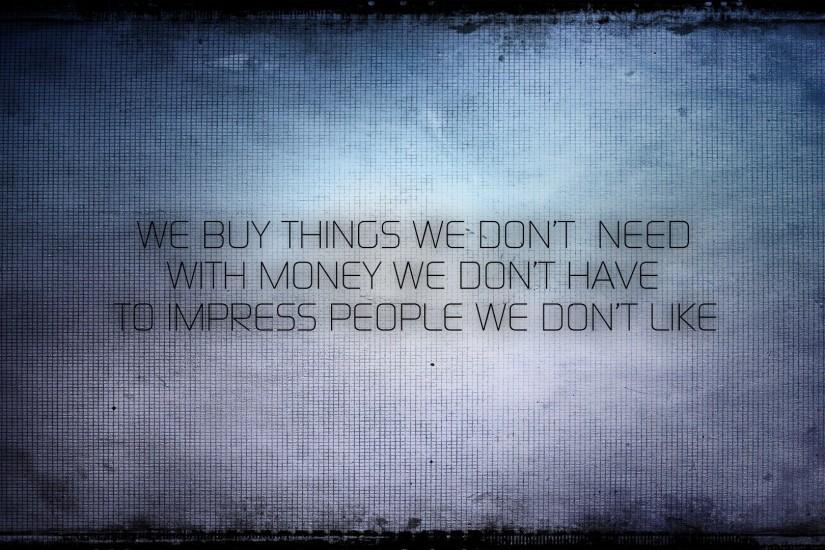
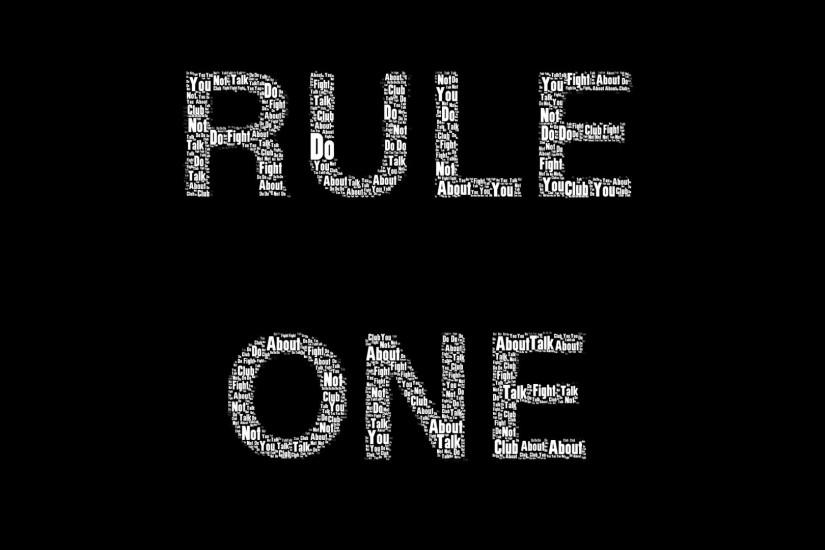
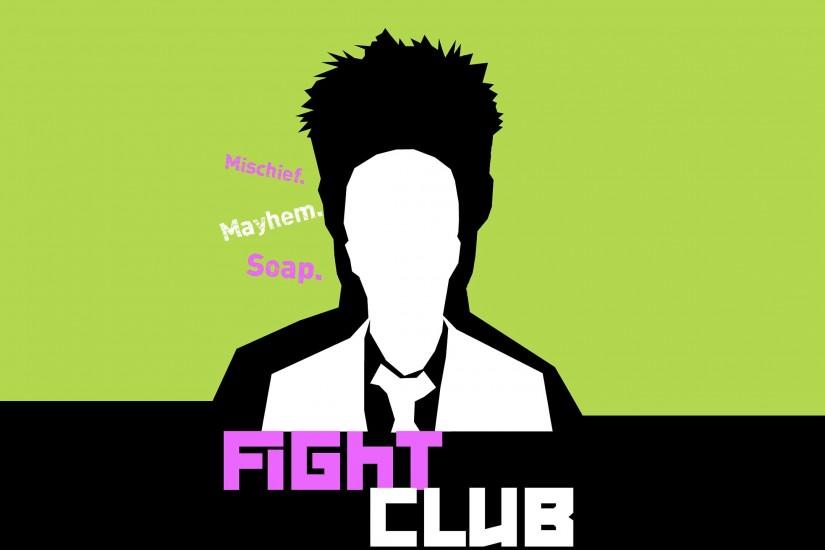

![Fight Club [1920x1080] [OC] ...](/wallpaper/middle/0/e/8/202930-fight-club-wallpaper-1920x1080-for-windows.jpg)
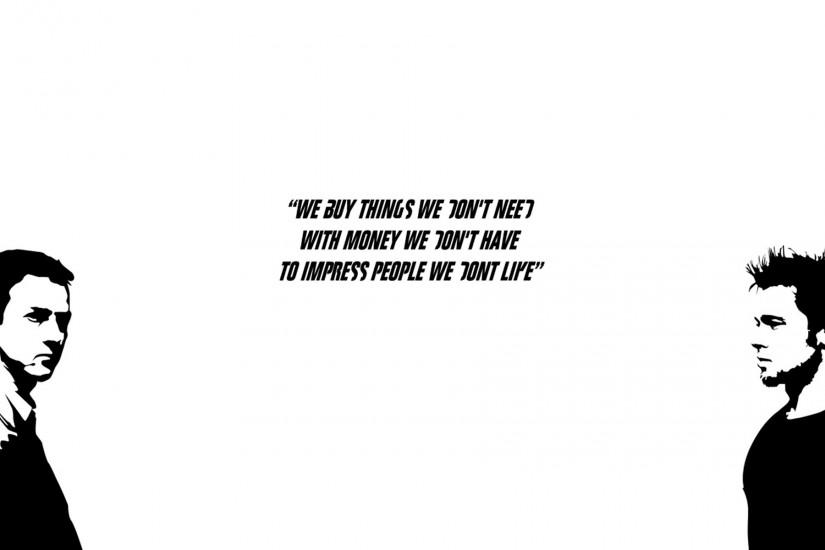

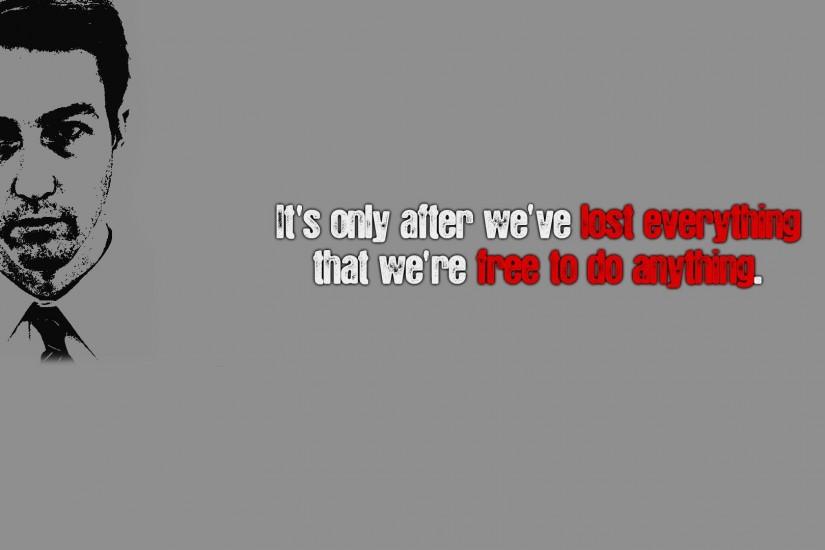

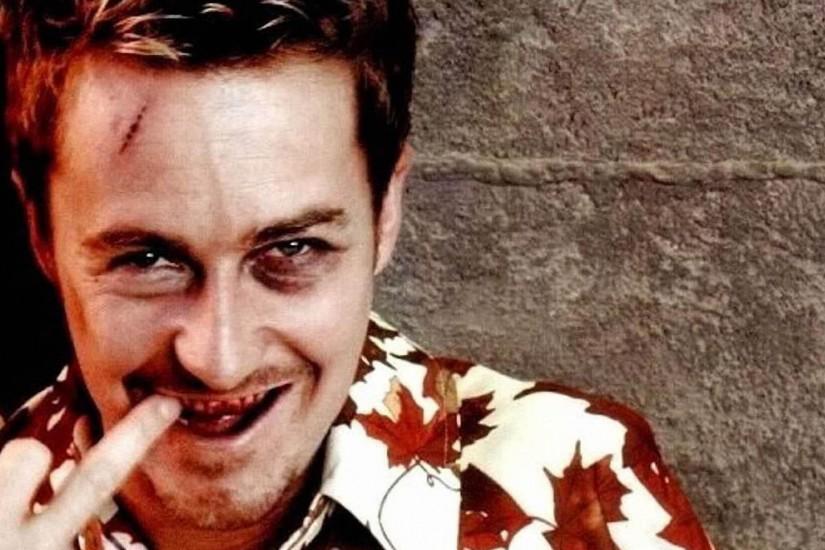

![Fight Club [1920x1080] Need #iPhone #6S #Plus #Wallpaper/ #Background for #IPhone6SPlus? Follow iPhone 6S Plus 3Wallpapers/ #Backgrounds Must to Ha…](/wallpaper/middle/1/9/3/202937-fight-club-wallpaper-1920x1080-lockscreen.jpg)