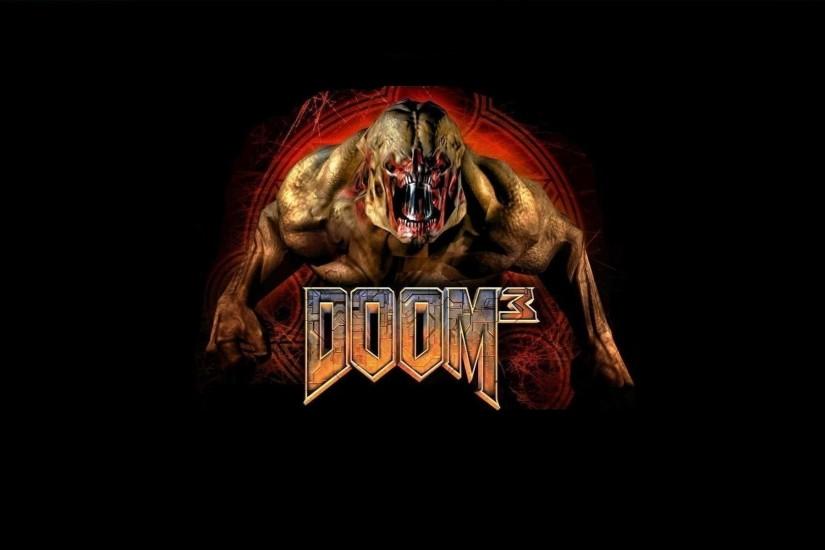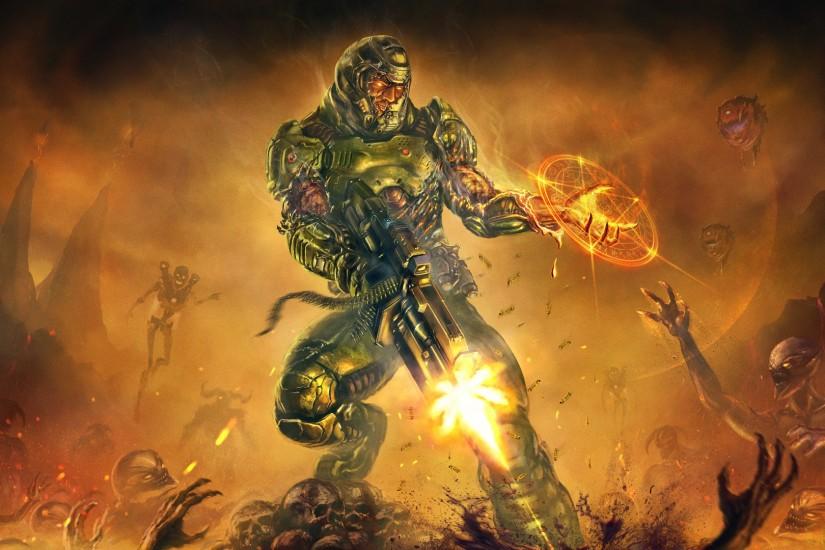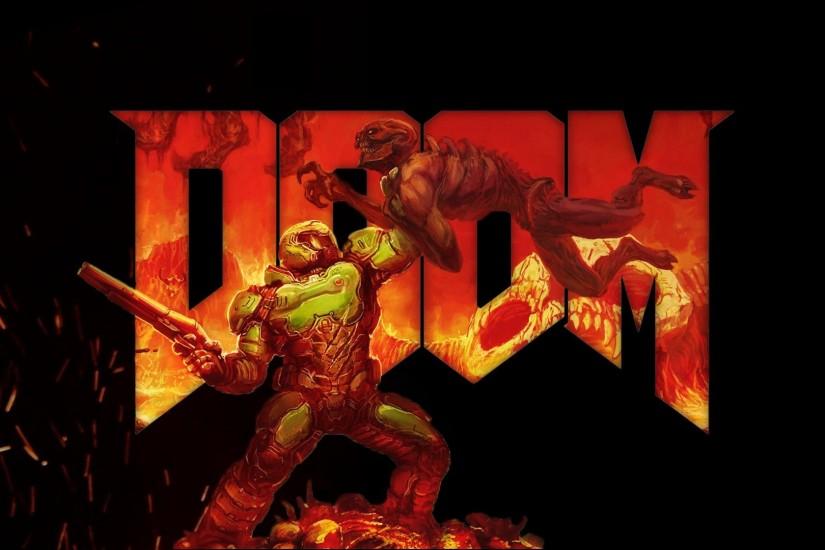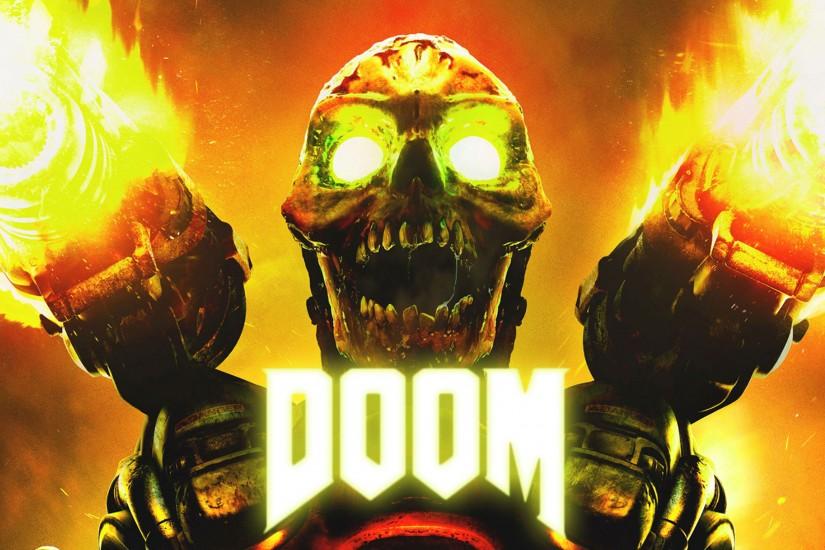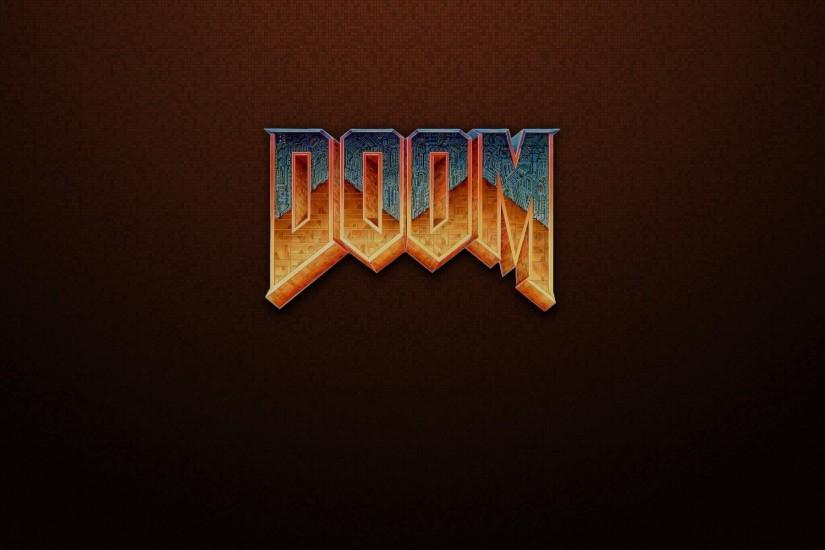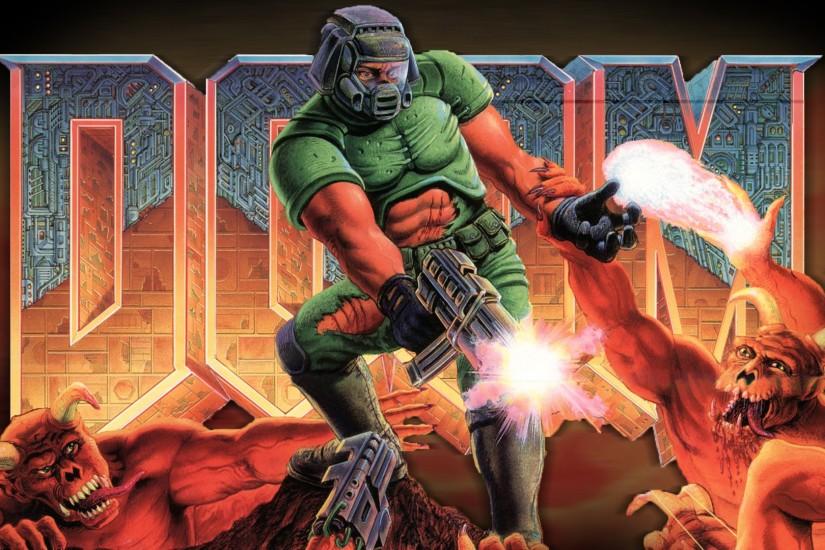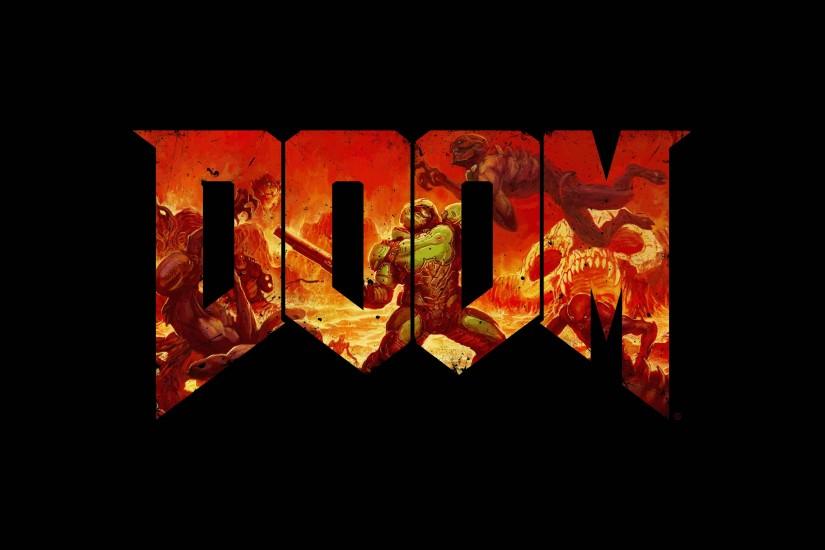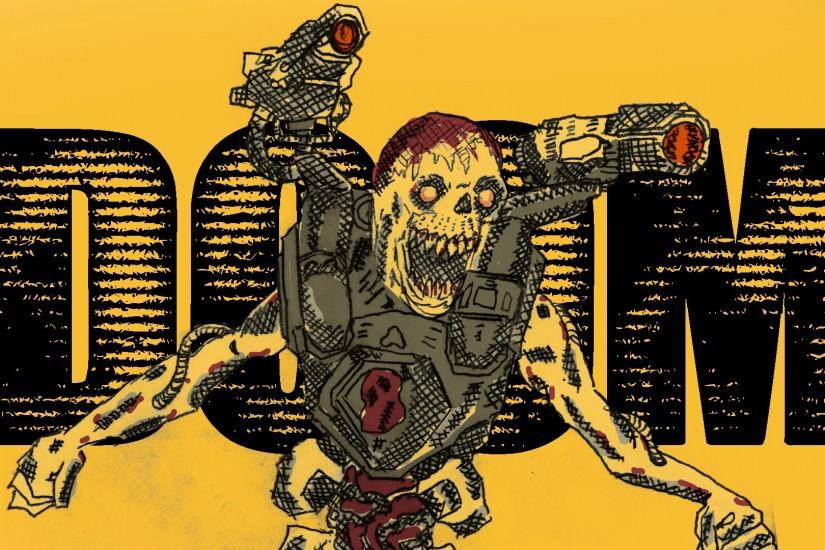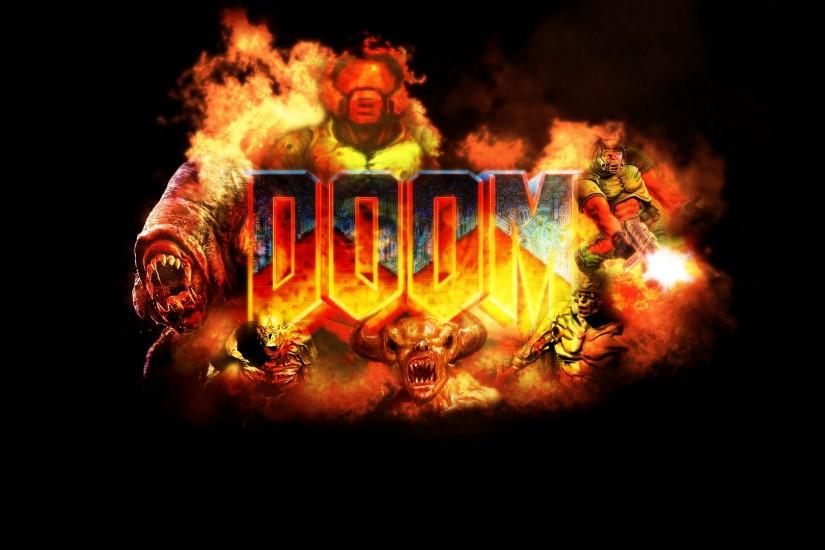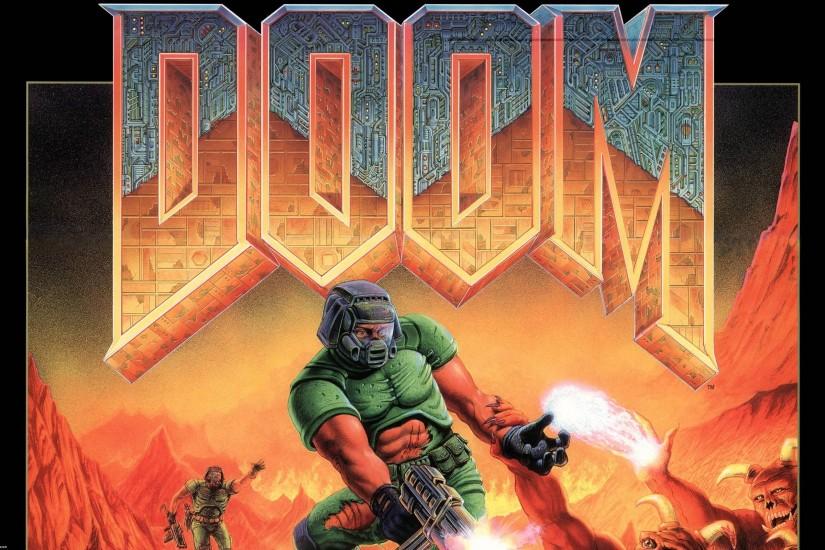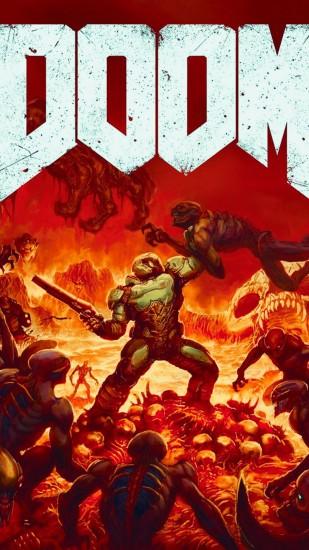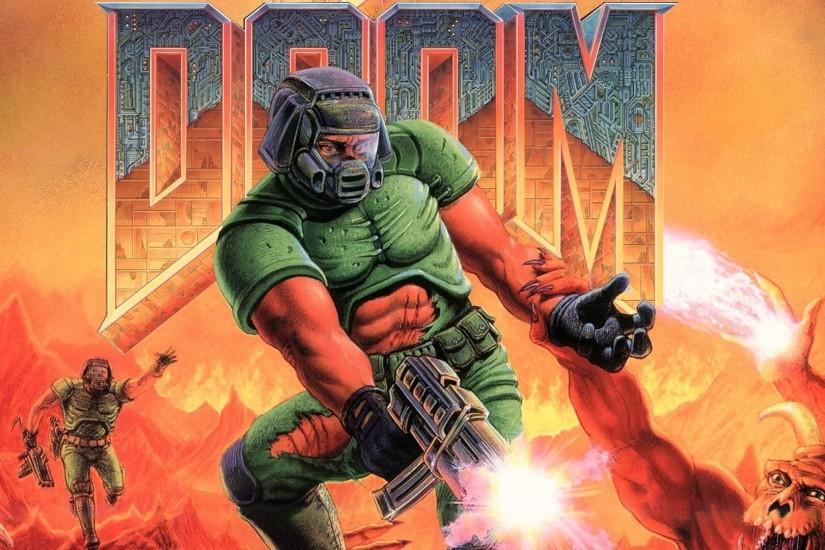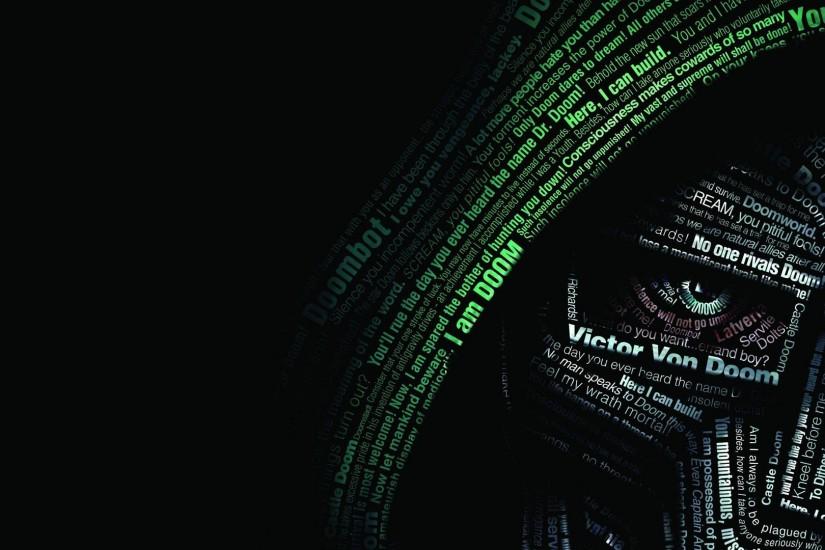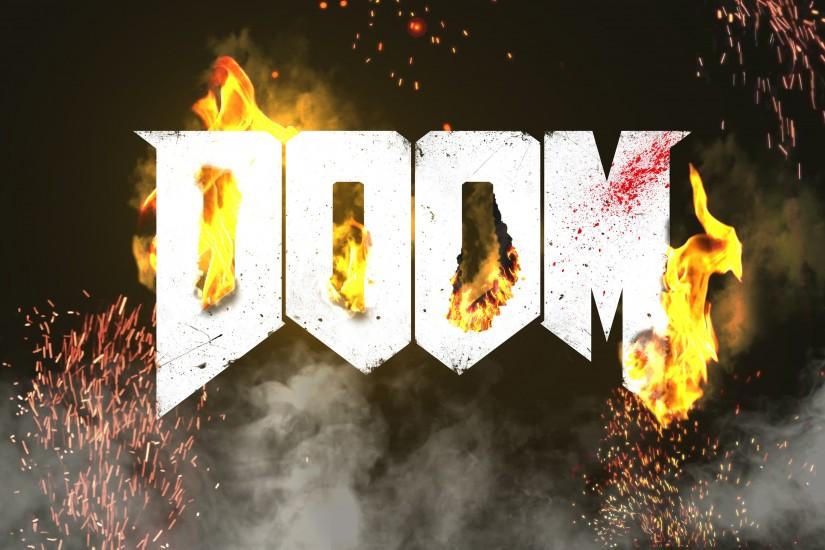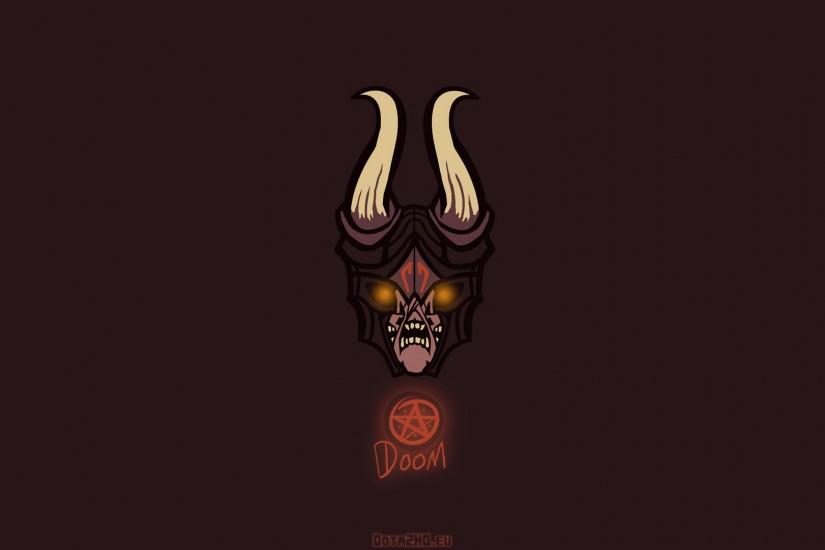Doom wallpaper
When it comes to revolutionary video games, you can’t have a conversation without including Doom. Doom did for first-person shooters what Mario did for platformers. Sure, neither were the first but they revolutionized them and popularized them in a way never seen before. Doom is a first-person shooter that is developed by Id Software. Check out awesome Doom wallpapers below. Also just look through the web-site and find new wallpaper collections.
Related wallpaper collections
Some cool facts about DOOM game
When it comes to revolutionary video games, you can’t have a conversation without including Doom. Doom did for first-person shooters what Mario did for platformers. Sure, neither were the first but they revolutionized them and popularized them in a way never seen before. Doom is a first-person shooter that is developed by Id Software. The premise of the game surrounds a space marine who finds himself in the middle of a demon invasion on mars Mars. It was first published by GT Interactive in 1993 on MS-DOs, but has seen many other releases across many platforms like SNES, Nintendo 64 and current-gen consoles like the PS4 and Xbox One.
Describing the gameplay in Doom might seem a bit mundane in 2017 when first-person shooters are routinely some of the best selling games year-to-year. Doom was the spiritual successor to Wolfenstein, though there were plenty of follow-ups for Wolfenstein. What made Doom so great was how fast it was, the fact that you never had to reload, the incredibly satisfying weapons and the amazing sound track coupled with a great atmosphere. Alright, so that’s actually kind of a lot. Unfortunately, Doom was never really able to capture what made the game so great in the more contemporary sequels.
Then Doom (2016) came out and blew everyone away. Just when people thought they were done with what first-person shooters had to offer, here comes the granddaddy of first-person shooter games to bust the doors down and show everyone how it’s done. The game was fast, brutal and revamped the mechanics in a radical shift away from the slow, methodical, self-regenerating shooters we see on consoles today.
The original Doom was rated as the top 19th game in 1996 and routinely finds itself at the top of many “best games of all time” lists. Doom 2 didn’t meet with quite the same fanfare as the original, though it’s considered good. Doom 3, however, was pretty divisive as it turned more towards the horror route. In 2016, the Doom reboot proved to be exactly what fans were clamoring for.
Other wallpapers
Upload wallpaper
Upload image
Please, create an account or sign in to submit an image
How to setup a wallpaper
Windows 1. First, find the perfect wallpaper for your PC. 2.Just below the image, you’ll notice a
button
that says “Free Download.” Just below that text is your screen’s resolution (don’t worry, we calculated
that part for you.) 3.Click the button, and you’ll notice the image save to your browser. 4.Navigate to
that image on your computer (it will probably be in your “downloads” folder) 5.Right-click the image in
the folder and click “Set as desktop background.” 6.Enjoy your new wallpaper!
Mac 1. Download your favourite wallpaper clicking on the blue download button below the
wallpaper. 2. In
this order, click Apple Menu > System Preferences > Desktop & Screen Saver > Desktop 3. Now find the
image you want to use. Here you’ll want to select your own, so you’ll select the location your new image
downloaded. 4. Click on the photo. 5. Exit back to your desktop and see what it looks like!
iPhone/iPad 1. Find an image you like on wallpapertag.com and click on the blue download button
below an
image. 2. Tap on an image and hold on a few seconds. Choose “save image” from the list below. 3.
Navigate to the “Photos” app and find the image you want as your background. 5. Use the share button
(the one that looks like a box with an arrow coming out of it). 6. Select the “Use as a Wallpaper”
button 7. Here you can arrange the picture how you want it, then tap “set.” 8. Next you can select
whether you want this image to be set as the background of your lock screen, home screen or both. 9.
Navigate back to your home screen and take a look at your new wallpaper.
Android 1. Search for a wallpaper you like on wallpapertag.com and download it clicking on the blue
download button below the wallpaper. 2. Open your gallery/photos app and click on the “download” folder.
3. The first image you see here should be the image you downloaded. 4. Click on the image and in the top
right corner, click the menu button (three vertical dots). 5. In the drop down menu, click “Set as
wallpaper.” 6. You’ll then be prompted to select whether you want to set the image as the background of
your home screen, lock screen or both. 7. You’ll then be able to move the image to how you like. When
you’re satisfied, press “set as wallpaper.” 8.Go back to your home screen and enjoy your new wallpaper!