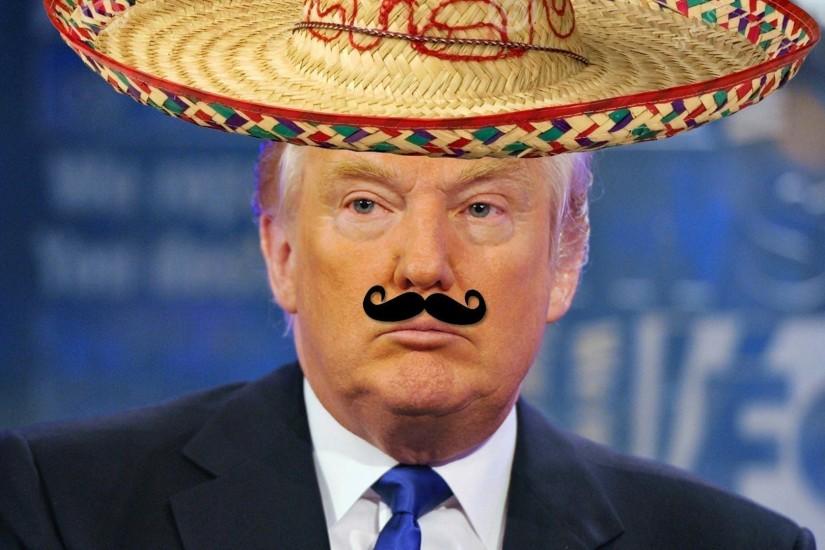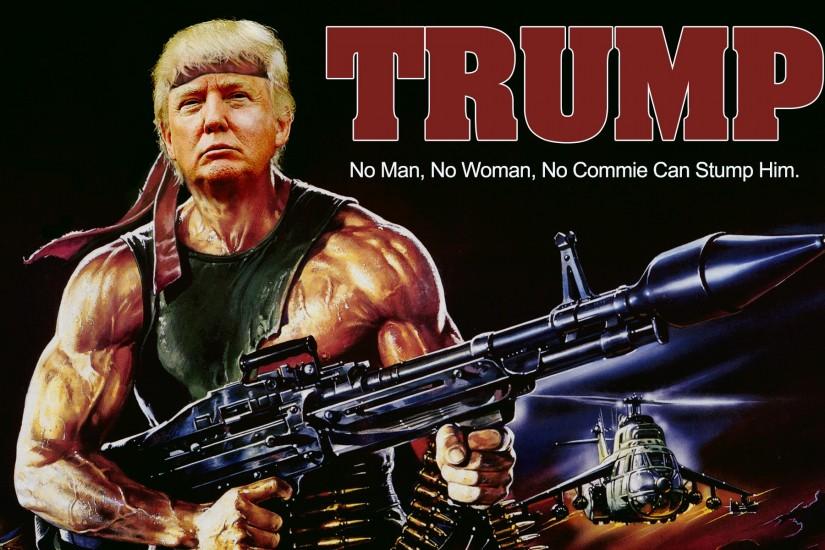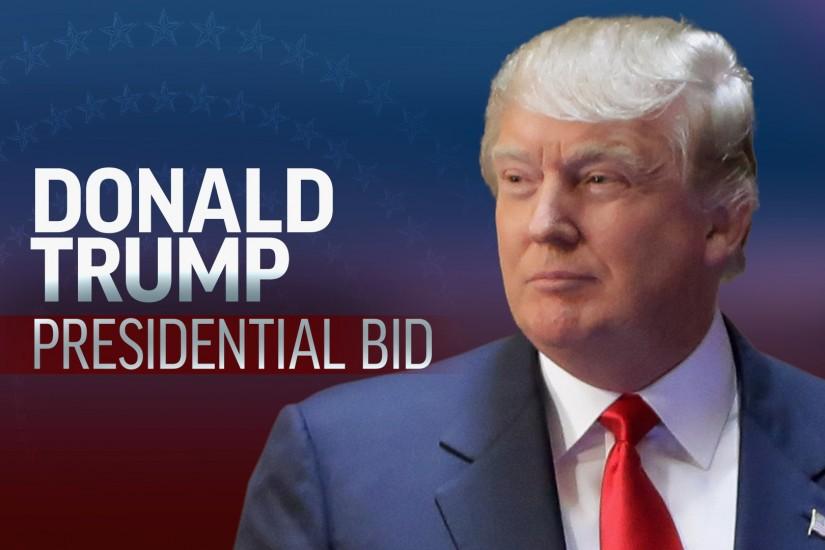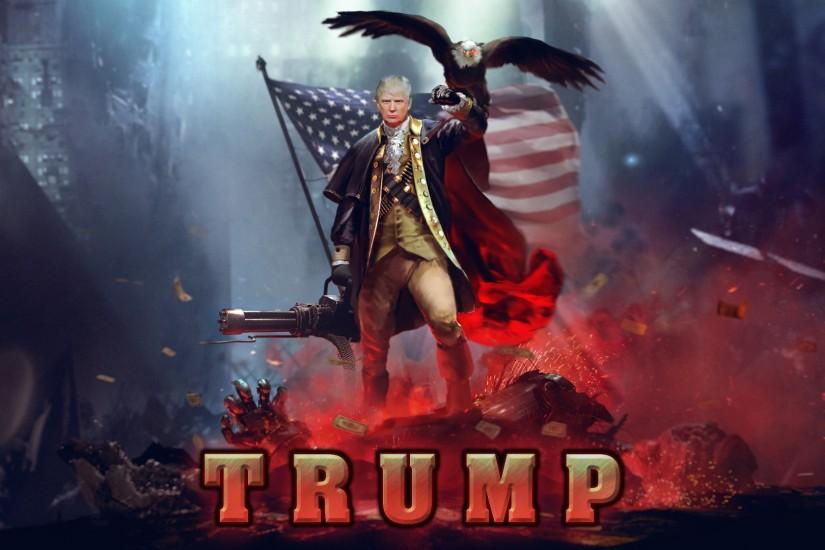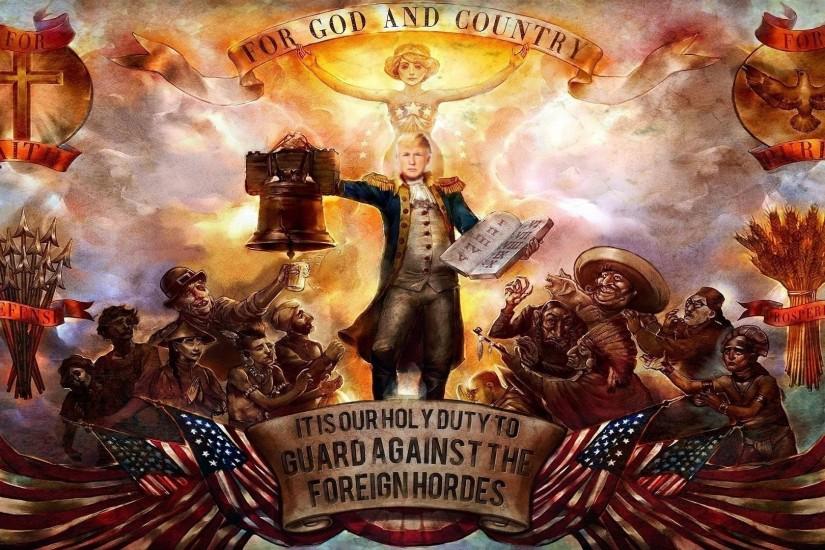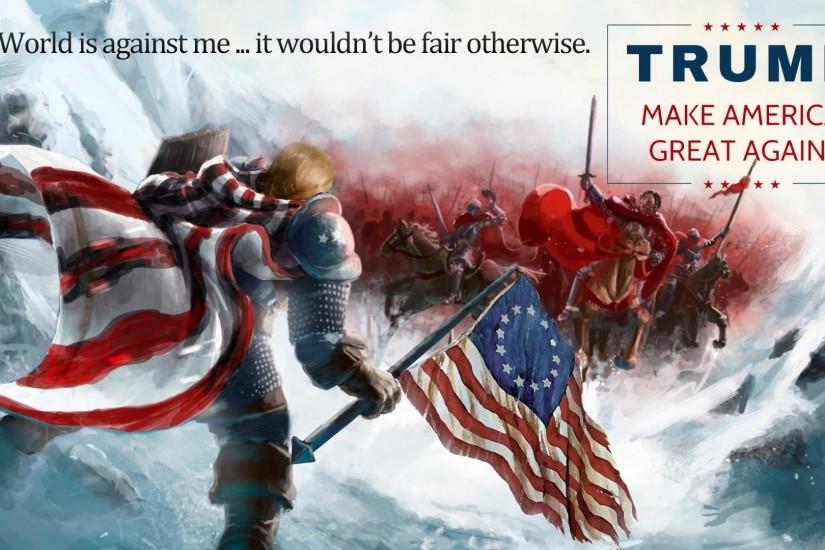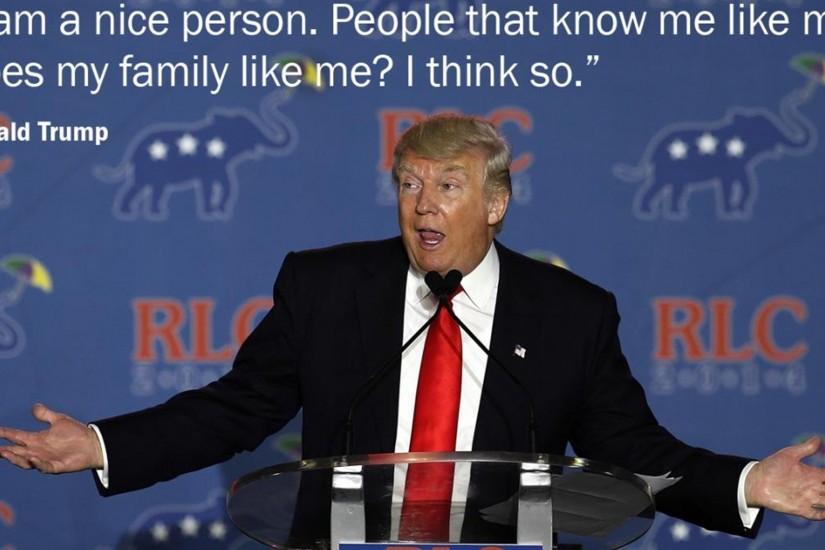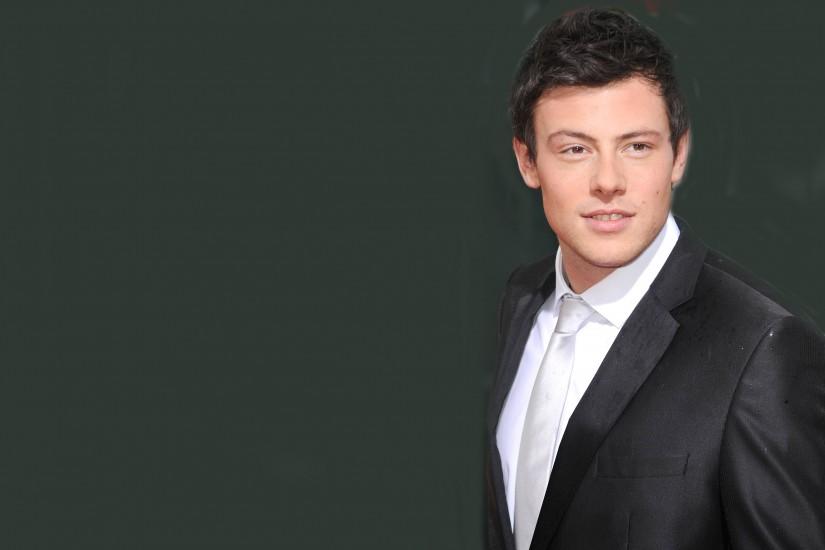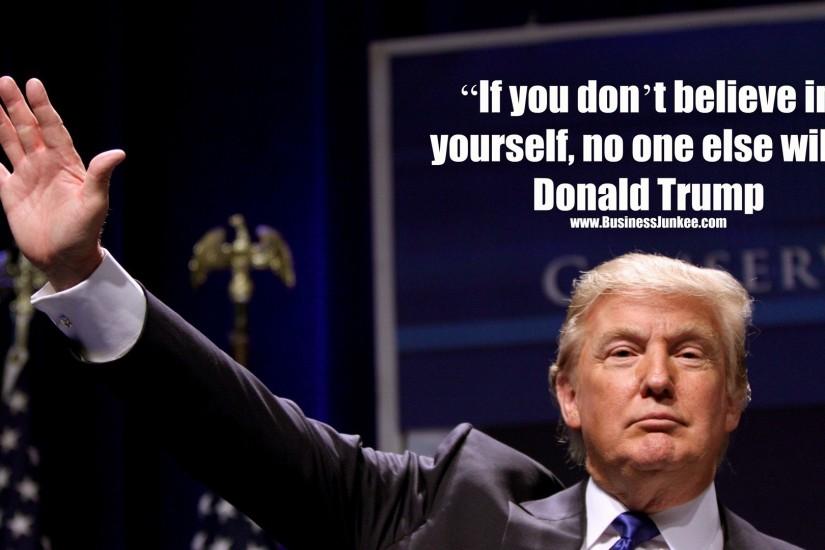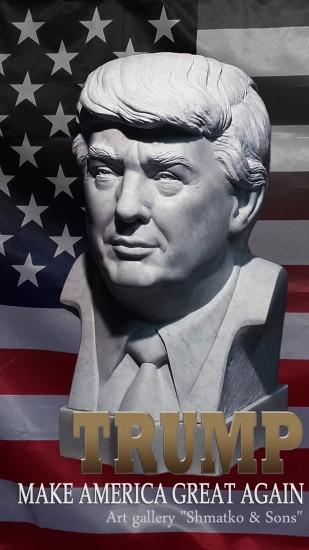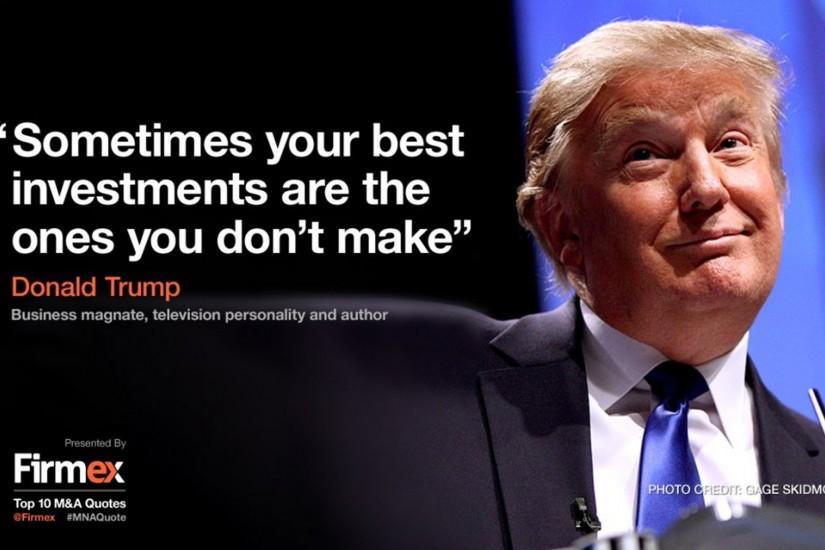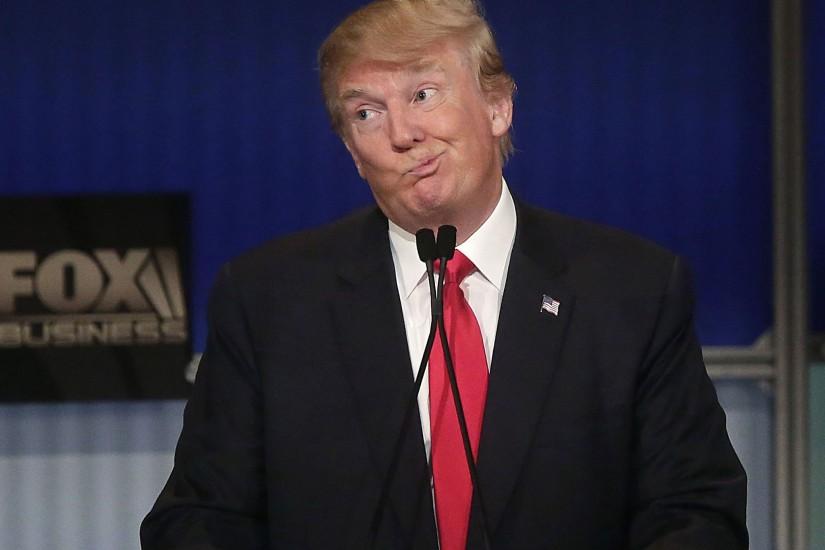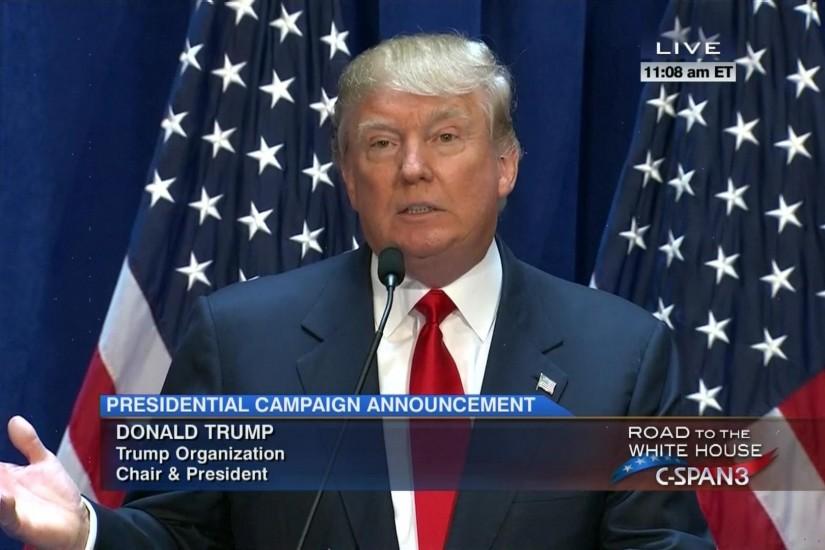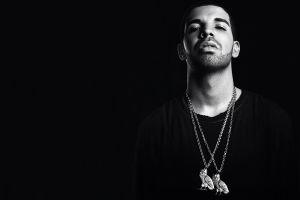Donald Trump Wallpaper
Donald J. Trump is the 45th President of the United States. He won the office in 2016 and was inaugurated on January 20, 2017. Before joining the US political scene, Donald Trump was running the family business, Trump Organization. Below you can find the best Donald Trump wallpapers whether of his election period or years before. Also just look through the web-site and find new wallpaper collections.
Related wallpaper collections
About Donald Trump (the 45th USA president)
Donald Trump was born in New York City on June 14, 1946. Before he became the 45th President of the United States, he was a businessman - starting with taking over his father’s real estate company and moving on to developing hotels, casinos and golf courses all over - and he was a successful television personality. Trump is probably most known for his unfiltered Twitter account which is his platform of choice to communicate with just about anyone. Some of his tweets have been a point of controversy, though many others state that they enjoy how open Trump is. His tweeting is one of the reasons he was able to secure a win in the 2016 presidential election as his voters believed having a direct line to communicate with Trump was a valuable way to drain the swamp - one of Trump’s campaign promises to take money out of politics and cut back on corruption.
Outside of being the 45th President of the United States, Trump is also really rich - a fact that he won’t hesitate to remind anyone. Trump borrowed his first million from his father and in 1982 he was listed by Forbes with an estimated $200 million, eventually turning that into a cool billion later down the road. Today he is estimated to be worth around $3.5 billion, making him the 544th richest man in the world. Love him or hate him, Donald J. Trump knows how to keep an audience entertained - whether that audience is on TV or he’s pumping up his base of loyal voters.
Donald Trump inherited a big business empire which he focused mainly on real estate, casinos and golf courses. Some of the most valued assets he owns are Trump Tower in New York, Plaza Hotel, Trump Taj Mahal, Mar-a-Lago estate, etc. and he is known to be one of the richest individuals in America. Apart from his business ventures, Trump invested heavily in building his family brand. He hosted a TV show, The Apprentice, for 12 years and his daughter Ivanka manages her own shoe brand as well. He also ran Miss Universe and Miss USA contests till up to 2015. However during his 45 years in business, Donald Trump went through four bankruptcies and a number of big PR scandals including his divorces, public statements with regards to women and minorities and the scandal around the Trump University which cost him $25 000 000 in legal payments. He was nominated by the Republican Party to run for the office of the US President which he eventually won. Most recently, he made the media headlines by announcing his decisions to withdraw from the Paris Climate Accord and stepping back on some parts of the Cuban Thaw.
So what does all that money buy him? The ability to kind of do whatever he wants. Trump became the executive producer and host of an NBC reality television show called The Apprentice in 2003. This is where he coined the term “you’re fired!” The show lasted a whopping 14 seasons and Trump received a star on the Hollywood Walk of Fame because of it. He’s also appeared on the WWE as he’s personal friends with the WWE Chairman Vince McMahon. He hosted Wrestlemania IV and V and has been an active participant over the years. In fact, he's been one of the pleasured few nonprofessional wrestlers to be stone cold stunned by Stone Cold Steve Austin.
Other wallpapers
Upload wallpaper
Upload image
Please, create an account or sign in to submit an image
How to setup a wallpaper
Windows 1. First, find the perfect wallpaper for your PC. 2.Just below the image, you’ll notice a
button
that says “Free Download.” Just below that text is your screen’s resolution (don’t worry, we calculated
that part for you.) 3.Click the button, and you’ll notice the image save to your browser. 4.Navigate to
that image on your computer (it will probably be in your “downloads” folder) 5.Right-click the image in
the folder and click “Set as desktop background.” 6.Enjoy your new wallpaper!
Mac 1. Download your favourite wallpaper clicking on the blue download button below the
wallpaper. 2. In
this order, click Apple Menu > System Preferences > Desktop & Screen Saver > Desktop 3. Now find the
image you want to use. Here you’ll want to select your own, so you’ll select the location your new image
downloaded. 4. Click on the photo. 5. Exit back to your desktop and see what it looks like!
iPhone/iPad 1. Find an image you like on wallpapertag.com and click on the blue download button
below an
image. 2. Tap on an image and hold on a few seconds. Choose “save image” from the list below. 3.
Navigate to the “Photos” app and find the image you want as your background. 5. Use the share button
(the one that looks like a box with an arrow coming out of it). 6. Select the “Use as a Wallpaper”
button 7. Here you can arrange the picture how you want it, then tap “set.” 8. Next you can select
whether you want this image to be set as the background of your lock screen, home screen or both. 9.
Navigate back to your home screen and take a look at your new wallpaper.
Android 1. Search for a wallpaper you like on wallpapertag.com and download it clicking on the blue
download button below the wallpaper. 2. Open your gallery/photos app and click on the “download” folder.
3. The first image you see here should be the image you downloaded. 4. Click on the image and in the top
right corner, click the menu button (three vertical dots). 5. In the drop down menu, click “Set as
wallpaper.” 6. You’ll then be prompted to select whether you want to set the image as the background of
your home screen, lock screen or both. 7. You’ll then be able to move the image to how you like. When
you’re satisfied, press “set as wallpaper.” 8.Go back to your home screen and enjoy your new wallpaper!