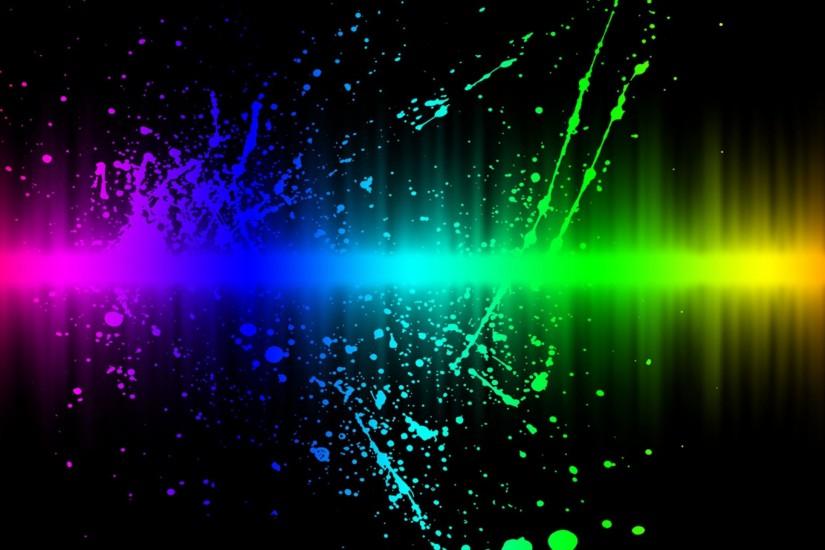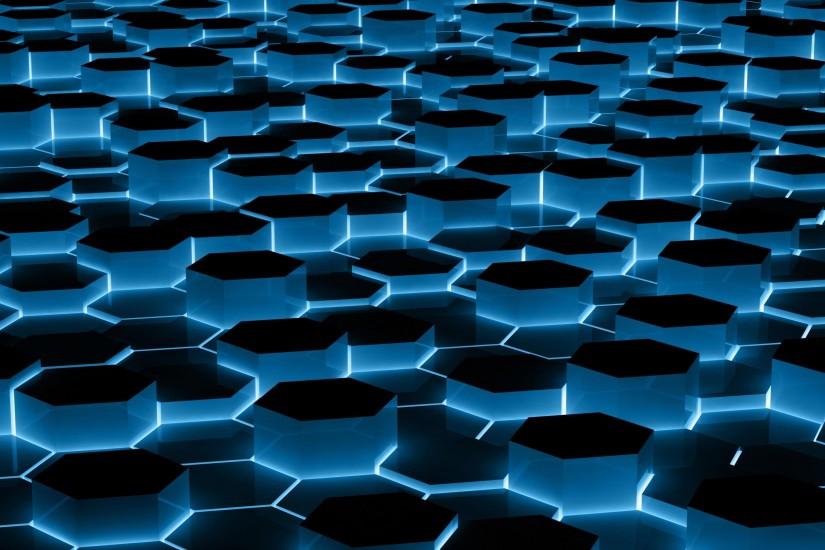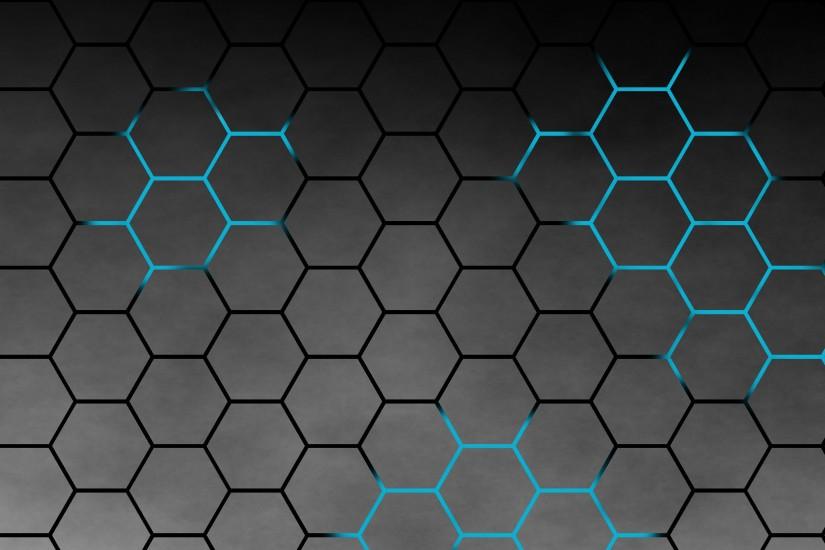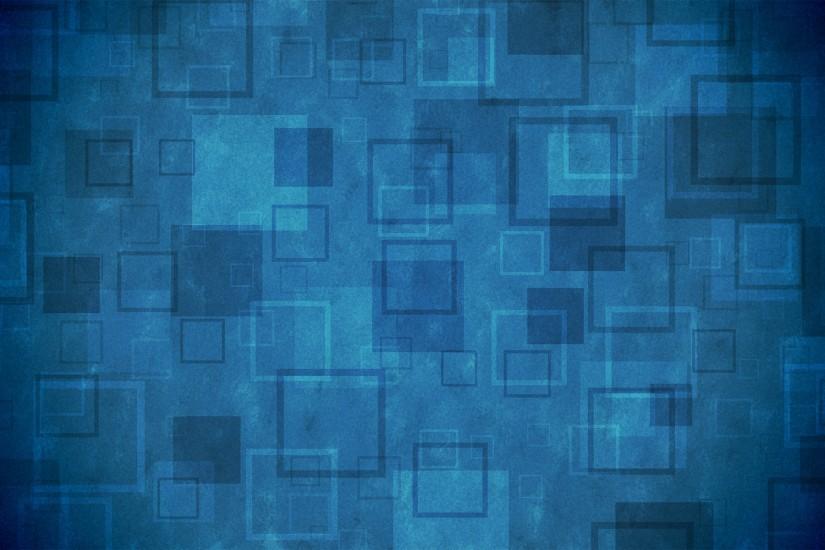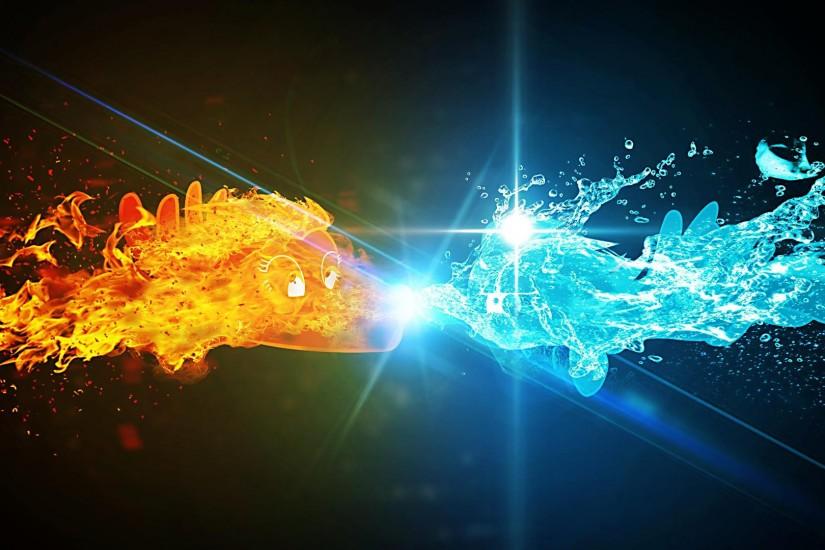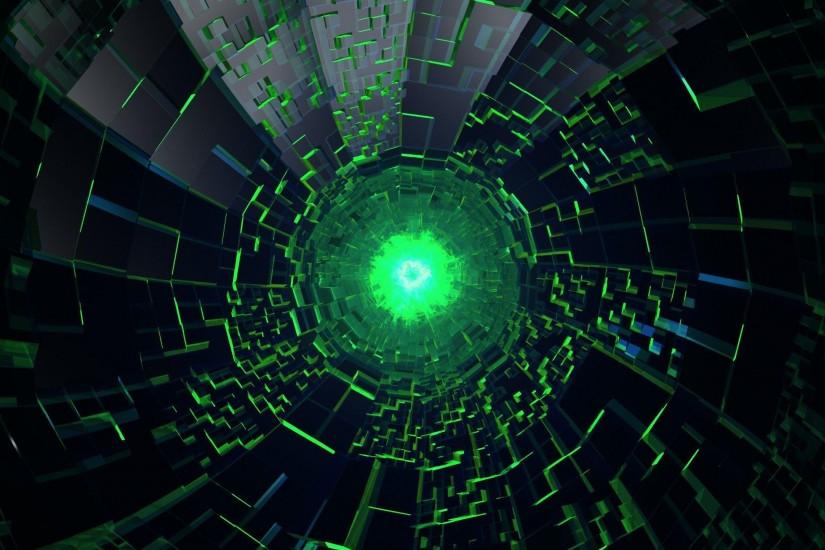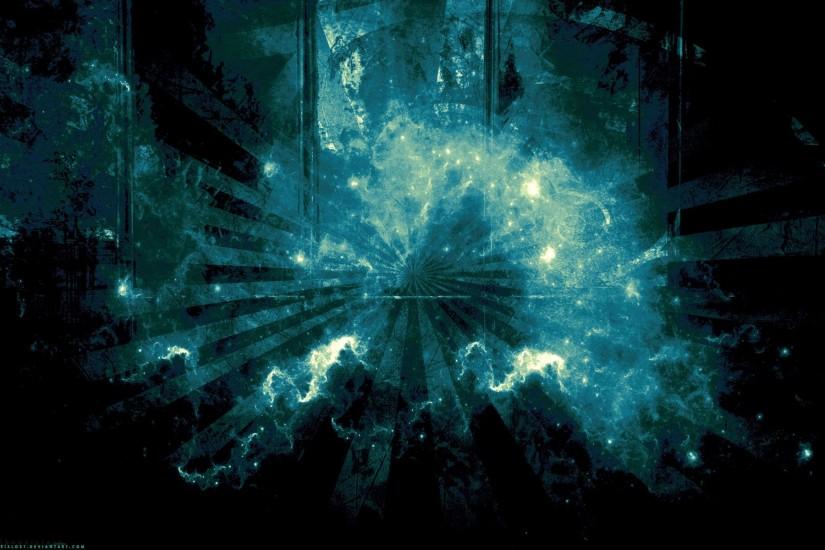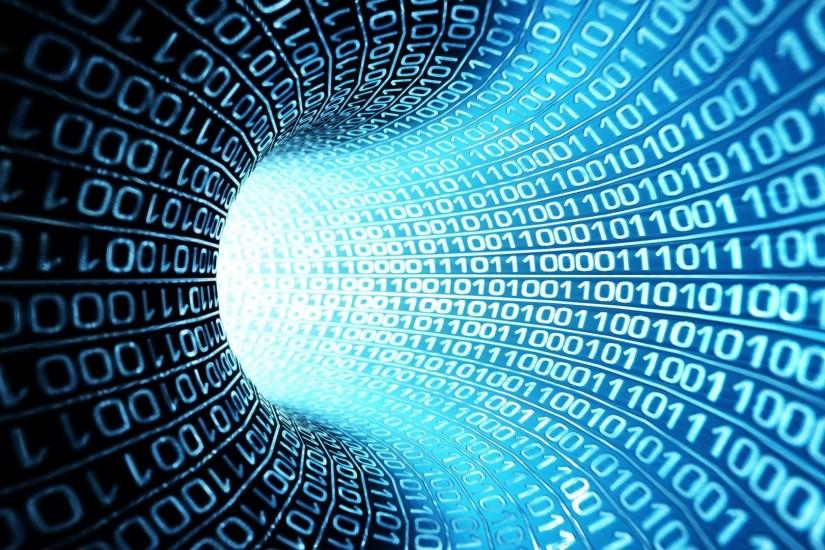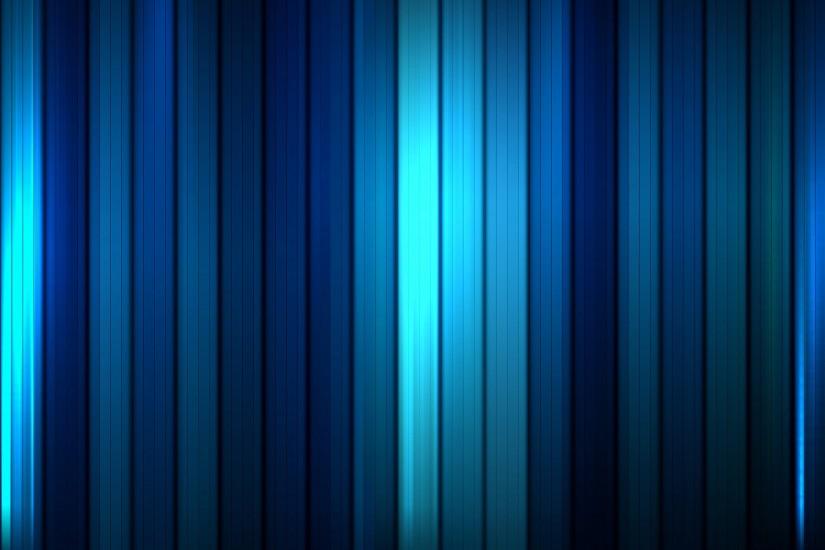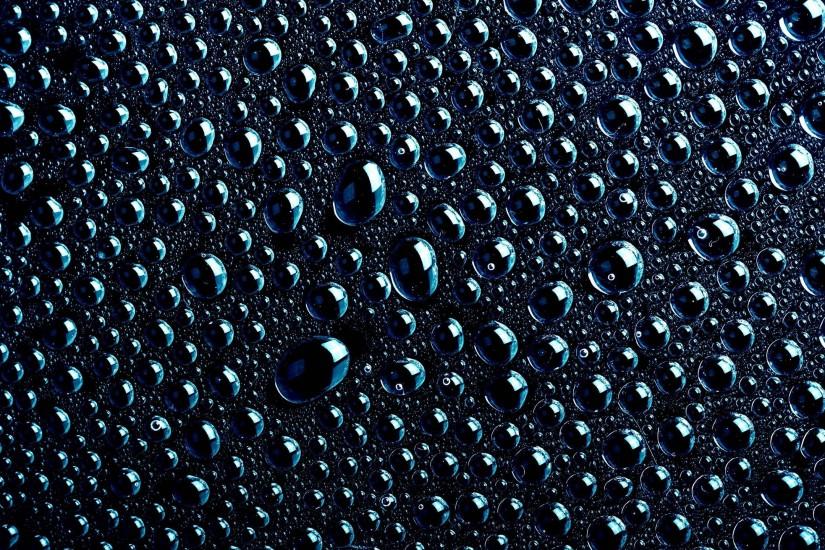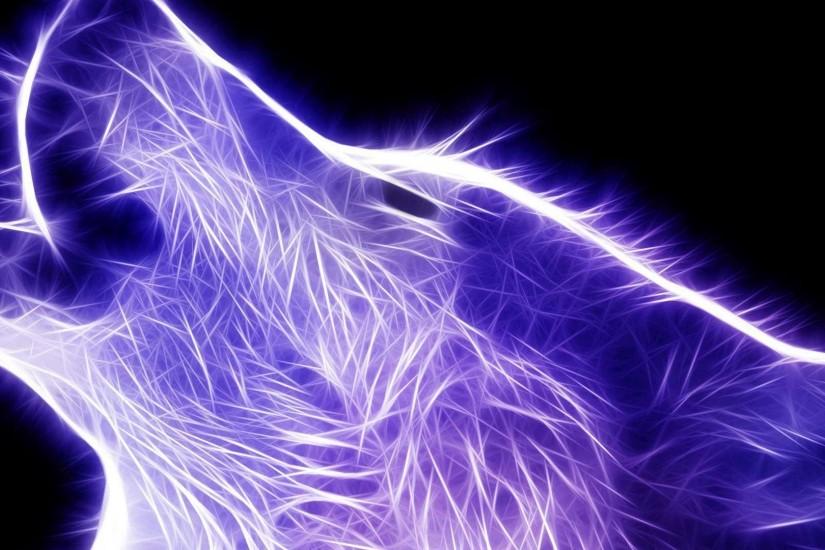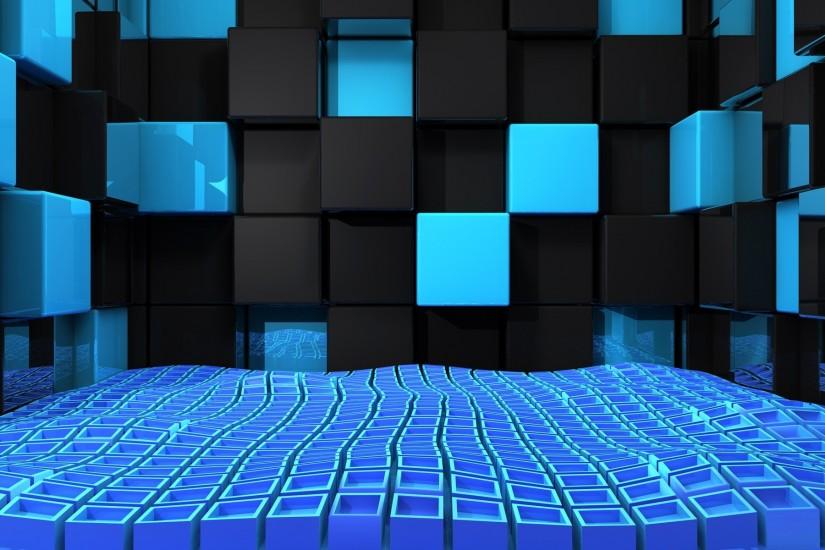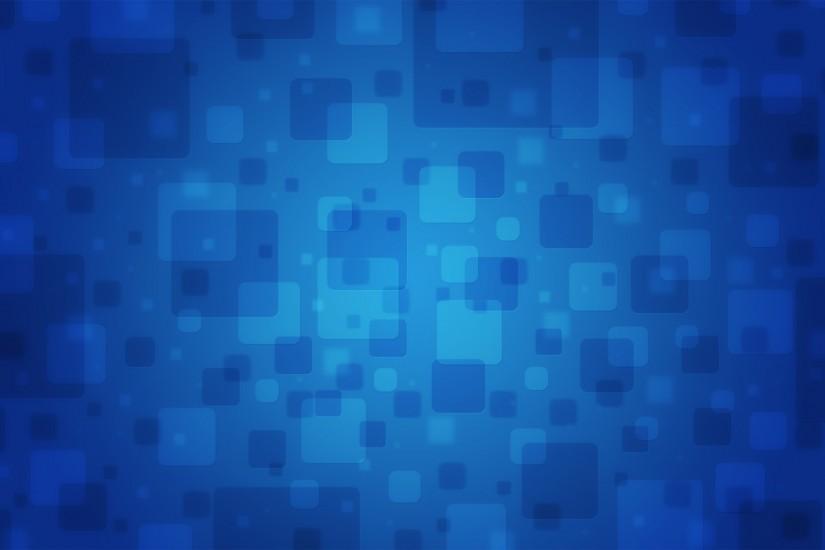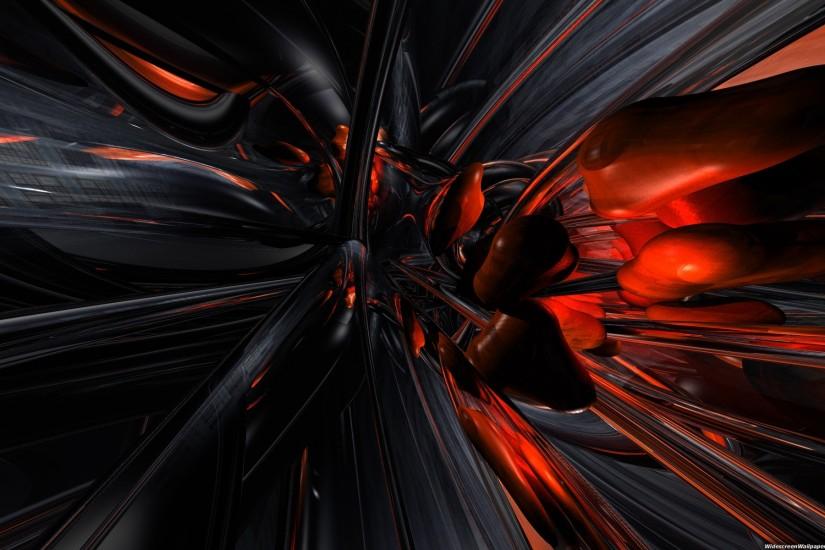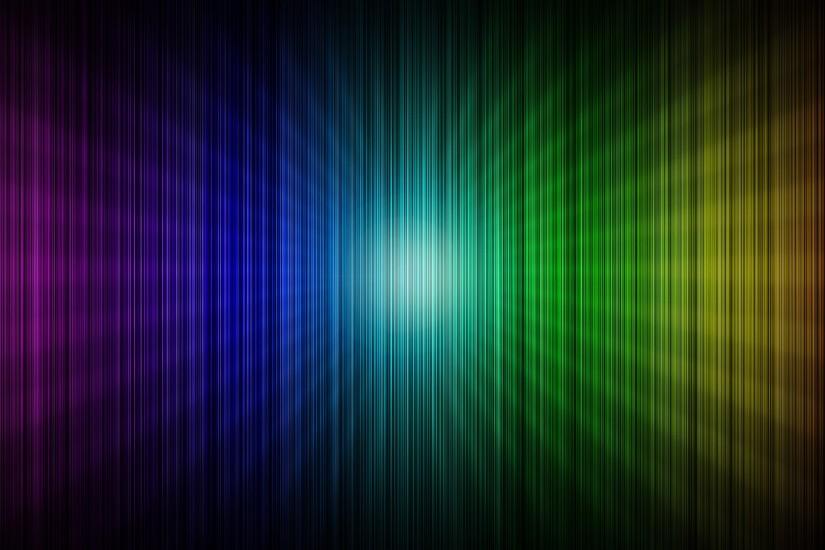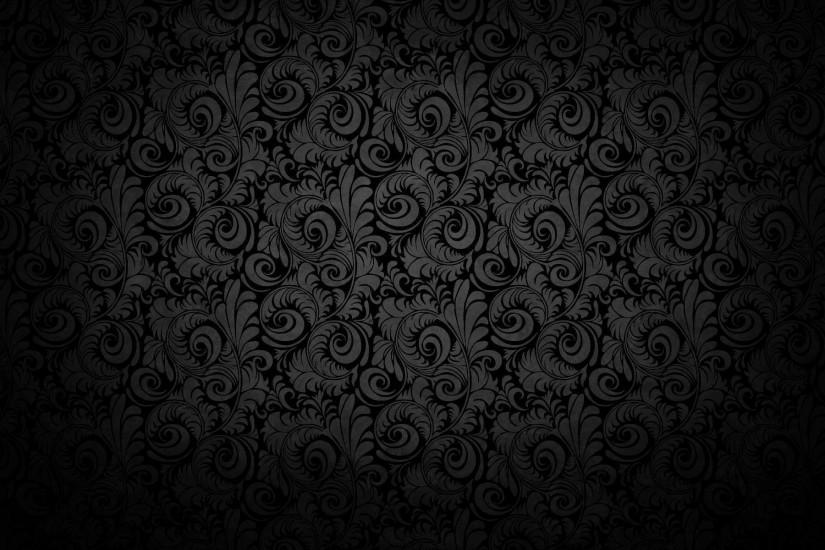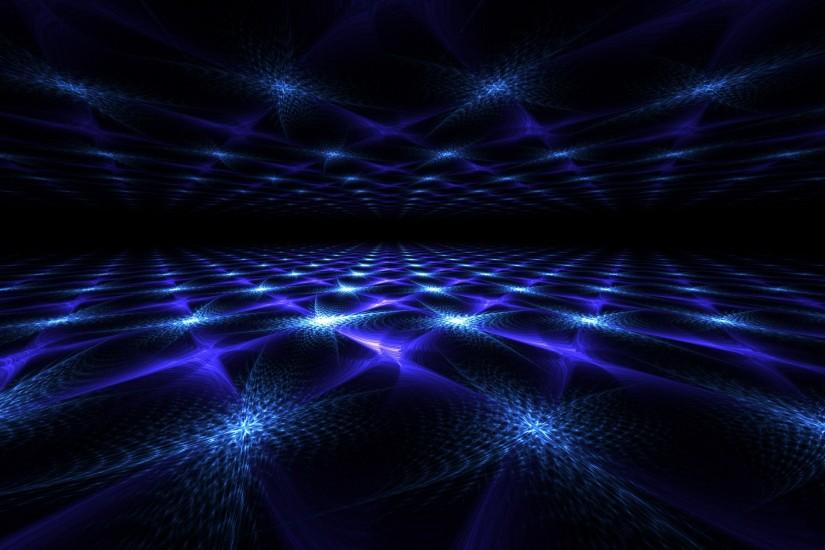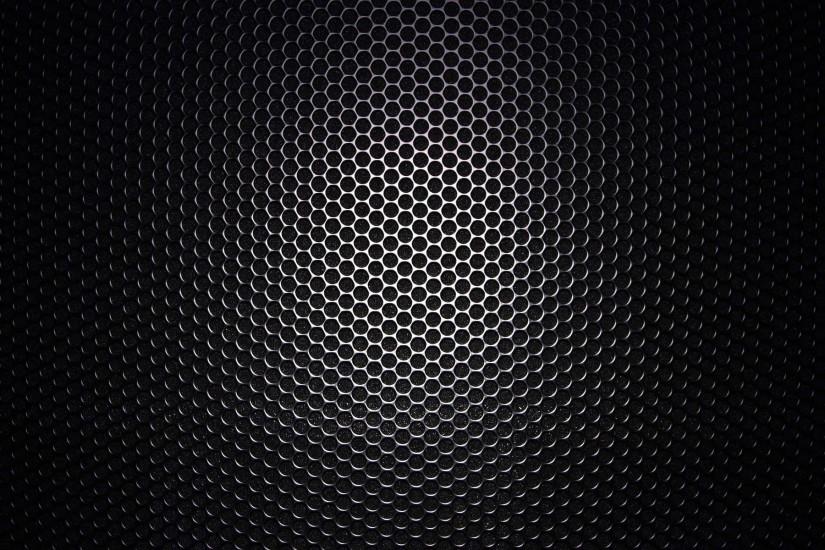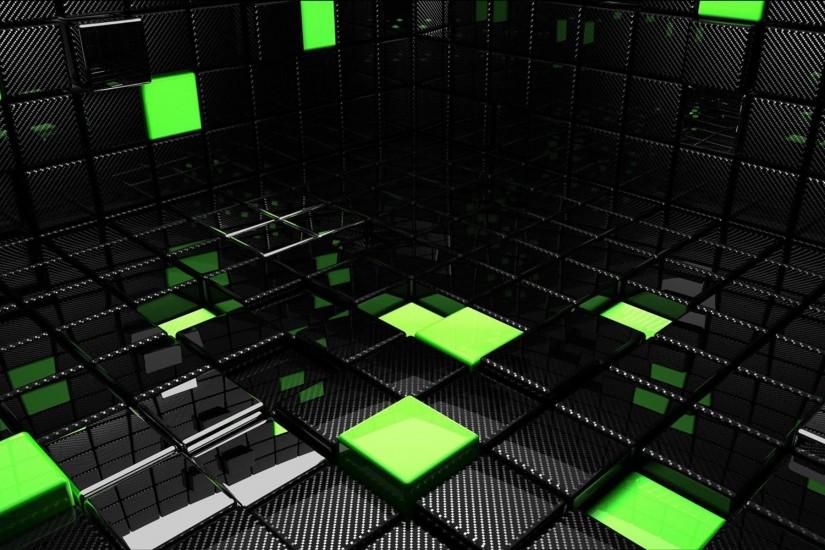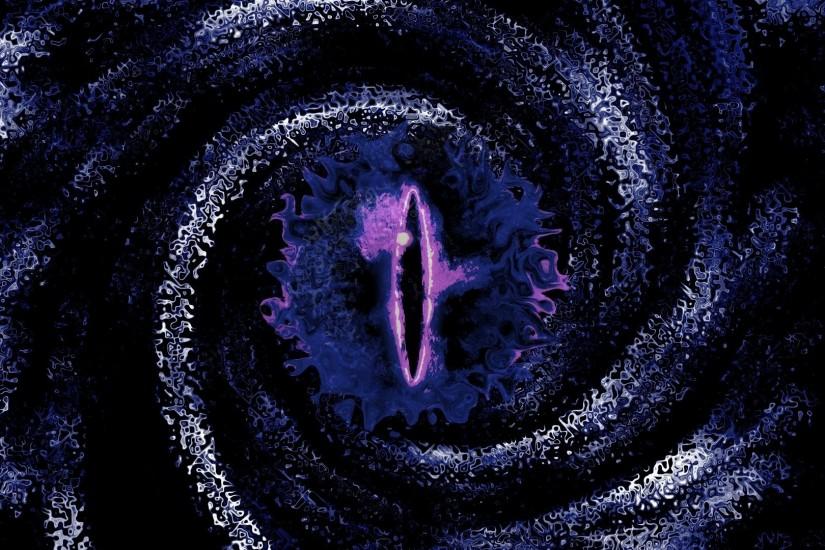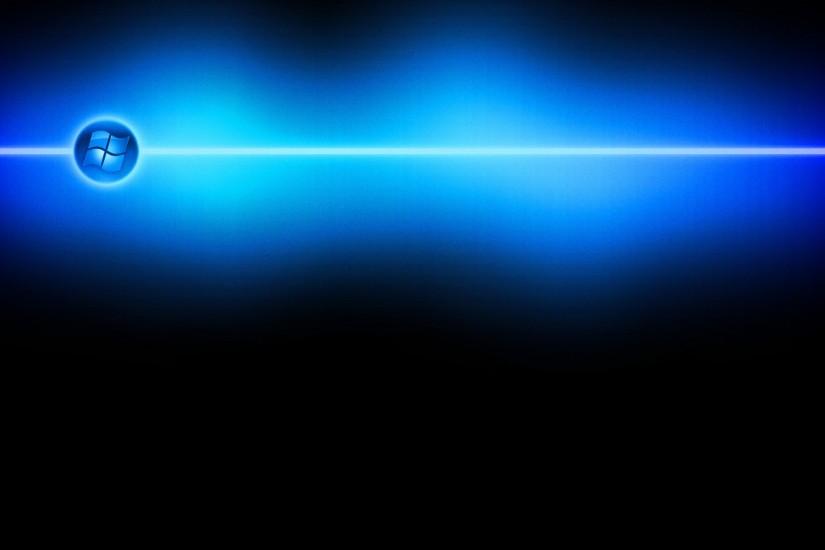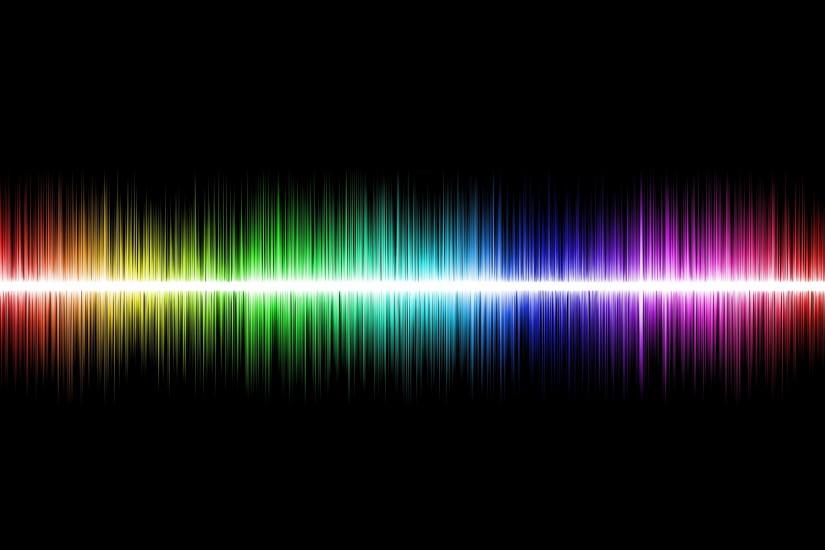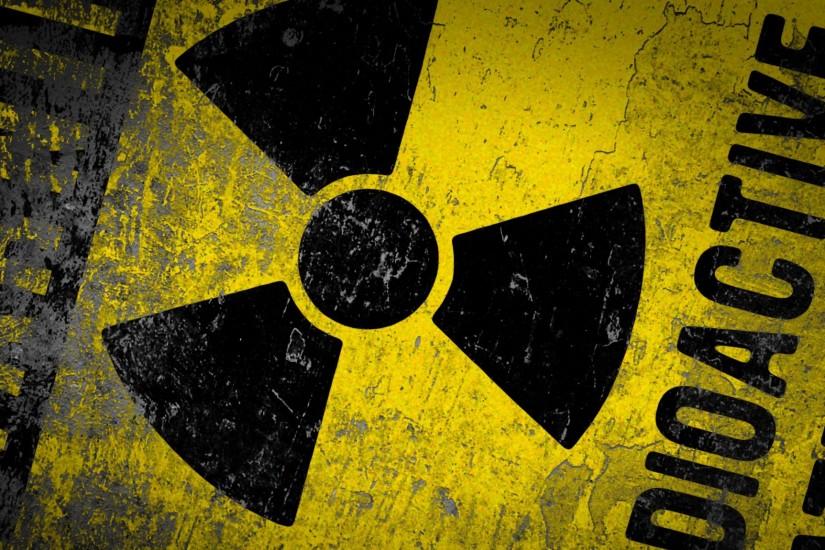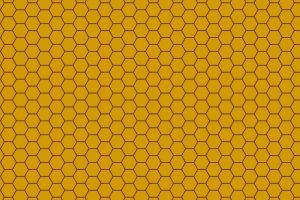Cool backgrounds
Freshen up your phone or computer with one of these cool backgrounds. Whether you’re looking for something to complete a theme you have going or you’re just looking for something nice to look at, you’ll undoubtedly find it among our thousands of great backgrounds. Also just look through the web-site and find new wallpaper collections.
Related wallpaper collections
About collection
What goes into making cool backgrounds? And what exactly is it that makes a background cool? Honestly, the answer is you! A background can only ever be as cool as you think it is. That’s why we host thousands of images that can be downloaded absolutely free without hassle. Our collection of curated wallpapers are broken down into hundreds of different categories, so you’re bound to find something you think is cool. But aside from you, what else makes a background cool?
High definition! All of our wallpapers can be downloaded in crisp, high definition. No one wants a blurry background or one that looks like it’s being stretched across your desktop or the screen on your smartphone. We make sure every wallpaper you find here is crystal clear for pixel-perfect viewing.
Another key to finding a cool wallpaper is finding categories you actually like. It’s tough looking through collections of vague wallpaper categories, so rather than offering a few dozen that could encompass a wide variety of wallpapers, we host hundreds of categories so you can pinpoint exactly the type of wallpaper you’re looking for, helping you to cut out the hassle of pouring through thousands of backgrounds you don’t care about.
Here at Wallpapertag, we understand that one size doesn’t fit all. That’s why we host a good variety of wallpapers at different resolutions. So whether you’re looking for a wallpaper that fits your 21:9 desktop monitor or your brand new 18.5:9 smartphone, we’ll hook you up with a wallpaper that fits your device like a glove, no matter what.
And just like we believe in making the process of searching for a wallpaper hassle-free, we also want to make the experience absolutely free. Every wallpaper you download is totally safe to download onto your computer or smartphone. And we have all of our wallpapers available to download for free. So please feel free to browse through our collection of great wallpapers. We hope you find one you absolutely love. And when it’s time to swap that one out, feel free to come back and search again.
Other wallpapers
Upload wallpaper
Upload image
Please, create an account or sign in to submit an image
How to setup a wallpaper
Windows 1. First, find the perfect wallpaper for your PC. 2.Just below the image, you’ll notice a
button
that says “Free Download.” Just below that text is your screen’s resolution (don’t worry, we calculated
that part for you.) 3.Click the button, and you’ll notice the image save to your browser. 4.Navigate to
that image on your computer (it will probably be in your “downloads” folder) 5.Right-click the image in
the folder and click “Set as desktop background.” 6.Enjoy your new wallpaper!
Mac 1. Download your favourite wallpaper clicking on the blue download button below the
wallpaper. 2. In
this order, click Apple Menu > System Preferences > Desktop & Screen Saver > Desktop 3. Now find the
image you want to use. Here you’ll want to select your own, so you’ll select the location your new image
downloaded. 4. Click on the photo. 5. Exit back to your desktop and see what it looks like!
iPhone/iPad 1. Find an image you like on wallpapertag.com and click on the blue download button
below an
image. 2. Tap on an image and hold on a few seconds. Choose “save image” from the list below. 3.
Navigate to the “Photos” app and find the image you want as your background. 5. Use the share button
(the one that looks like a box with an arrow coming out of it). 6. Select the “Use as a Wallpaper”
button 7. Here you can arrange the picture how you want it, then tap “set.” 8. Next you can select
whether you want this image to be set as the background of your lock screen, home screen or both. 9.
Navigate back to your home screen and take a look at your new wallpaper.
Android 1. Search for a wallpaper you like on wallpapertag.com and download it clicking on the blue
download button below the wallpaper. 2. Open your gallery/photos app and click on the “download” folder.
3. The first image you see here should be the image you downloaded. 4. Click on the image and in the top
right corner, click the menu button (three vertical dots). 5. In the drop down menu, click “Set as
wallpaper.” 6. You’ll then be prompted to select whether you want to set the image as the background of
your home screen, lock screen or both. 7. You’ll then be able to move the image to how you like. When
you’re satisfied, press “set as wallpaper.” 8.Go back to your home screen and enjoy your new wallpaper!