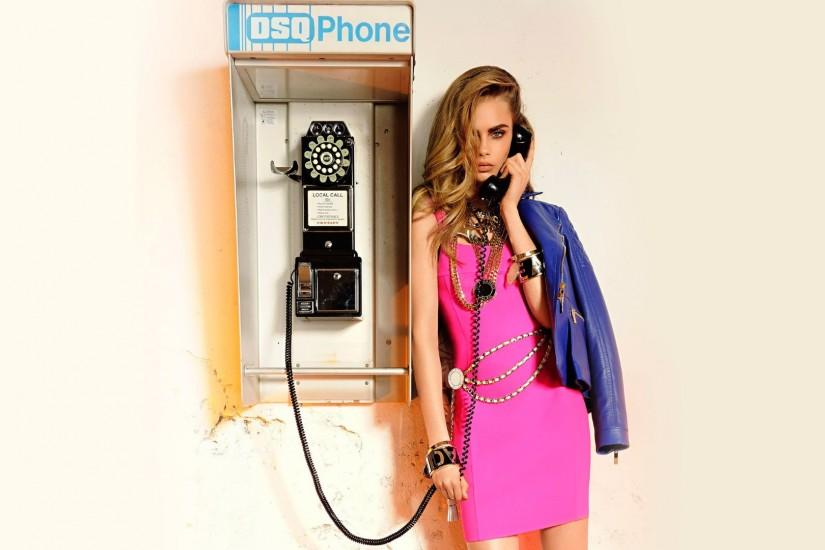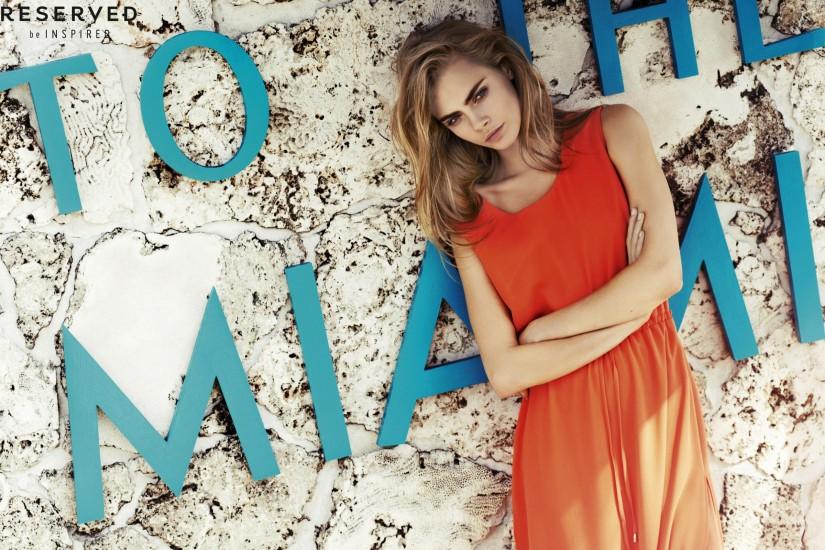Cara Delevingne wallpaper
Cara Delevingne is a fast-rising English actress and fashion model who ventured into the world of glamour while still in her teens. At present, she is arguably the most successful British model. In order to broaden her horizons, Delevingne ended her contract with Storm Model Management to concentrate on her acting career. Check out beautiful wallpapers of Cara Delevingne below. Also just look through the web-site and find new wallpaper collections.
Related wallpaper collections
About British model and actress Cara Delevingne
Cara Delevingne was born to Charles Hamar Delevingne and Pandora Anne Delevingne on 12th August,1992 in London and her godmother is actress Joan Collins. She was educated at London's Francis Holland School and the Hampshire-based Bedales School. Coming from an affluent family, she got interested in modeling at an early age. Delevingne entered the modeling world while still only 10 years old, shooting for Vogue Italia. Sarah Doukas, a prominent model agent, signed up the young star for Storm Model Management in 2009. Within two years, the photogenic young model was already working for respected brands like Burberry, and she would go on to bag several other contracts. In 2011, she had her first walk up the ramp at the London Fashion Week where she featured in that year’s Burberry Autumn and Winter collection. She has also featured for Victoria Secret for two consecutive years - 2012 and 2013. In addition, she has also been made the Face of Chanel, working alongside Dutch model Saskia de Brauw.
In order to broaden her horizons, Delevingne ended her contract with Storm Model Management to concentrate on her acting career. In 2012, she acted in her first film, playing a minor role in 'Anna Karenina', based on a novel by Leo Tolstoy. She would later play the role of Melanie in the psychological thriller 'The Face of an Angel', starring Kate Beckinsale. The film got mixed reactions from the critics. The star also played the roles of Margo in the film 'Paper Towns’ (2015), Mermaid in the film ‘Pan' (2015) and Enchantress in the film 'Suicide Squad’ (2016). Cara Delevingne’s first appearance on TV was in 2014, where she acted in the Playhouse Presents series. During the same year, she starred in an entertainment show called The Feeling Nuts Comedy Nights.
The star has also featured in a number of video songs such as Dope Walk (by ASAP Ferg) and Bad Blood (by Taylor Swift). Delevingne loves playing drums and guitars and she has composed two albums for Simon Fuller. But she declined a record deal since it would have meant changing her name.
On a personal level, Delevingne is a bisexual and she is involved with Annie Clark, an American musician who also goes by her stage name, St. Vincent.She was previously associated with Harry Styles, an English singer. She has two sisters-Poppy,who has also been a model, and Chloe. The star also suffers from a developmental co-ordination disorder called dyspraxia.
Other wallpapers
Upload wallpaper
Upload image
Please, create an account or sign in to submit an image
How to setup a wallpaper
Windows 1. First, find the perfect wallpaper for your PC. 2.Just below the image, you’ll notice a
button
that says “Free Download.” Just below that text is your screen’s resolution (don’t worry, we calculated
that part for you.) 3.Click the button, and you’ll notice the image save to your browser. 4.Navigate to
that image on your computer (it will probably be in your “downloads” folder) 5.Right-click the image in
the folder and click “Set as desktop background.” 6.Enjoy your new wallpaper!
Mac 1. Download your favourite wallpaper clicking on the blue download button below the
wallpaper. 2. In
this order, click Apple Menu > System Preferences > Desktop & Screen Saver > Desktop 3. Now find the
image you want to use. Here you’ll want to select your own, so you’ll select the location your new image
downloaded. 4. Click on the photo. 5. Exit back to your desktop and see what it looks like!
iPhone/iPad 1. Find an image you like on wallpapertag.com and click on the blue download button
below an
image. 2. Tap on an image and hold on a few seconds. Choose “save image” from the list below. 3.
Navigate to the “Photos” app and find the image you want as your background. 5. Use the share button
(the one that looks like a box with an arrow coming out of it). 6. Select the “Use as a Wallpaper”
button 7. Here you can arrange the picture how you want it, then tap “set.” 8. Next you can select
whether you want this image to be set as the background of your lock screen, home screen or both. 9.
Navigate back to your home screen and take a look at your new wallpaper.
Android 1. Search for a wallpaper you like on wallpapertag.com and download it clicking on the blue
download button below the wallpaper. 2. Open your gallery/photos app and click on the “download” folder.
3. The first image you see here should be the image you downloaded. 4. Click on the image and in the top
right corner, click the menu button (three vertical dots). 5. In the drop down menu, click “Set as
wallpaper.” 6. You’ll then be prompted to select whether you want to set the image as the background of
your home screen, lock screen or both. 7. You’ll then be able to move the image to how you like. When
you’re satisfied, press “set as wallpaper.” 8.Go back to your home screen and enjoy your new wallpaper!

















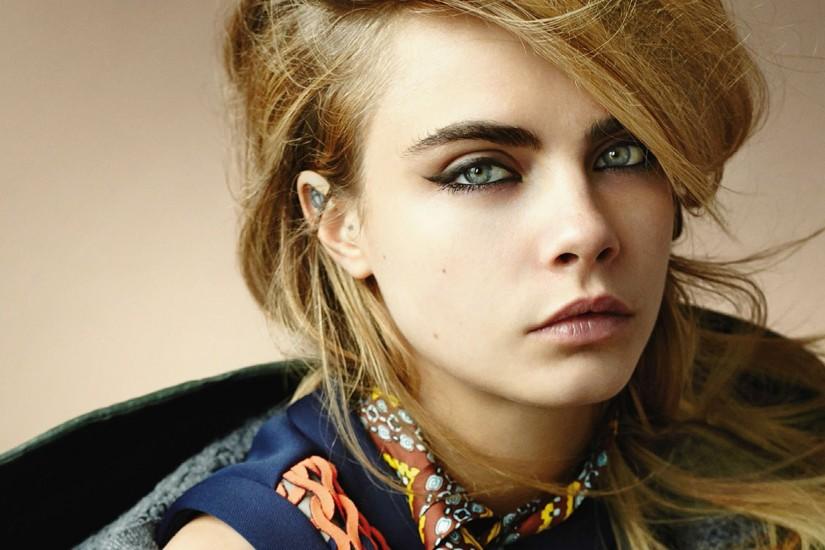






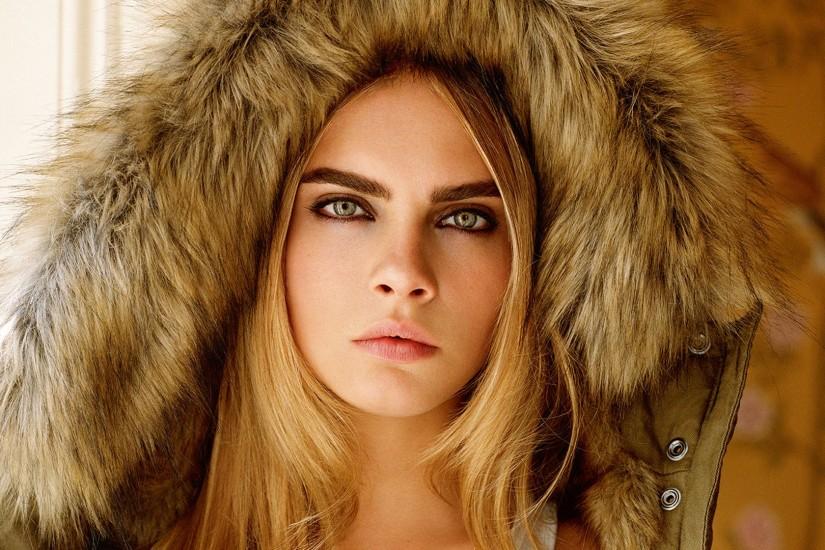





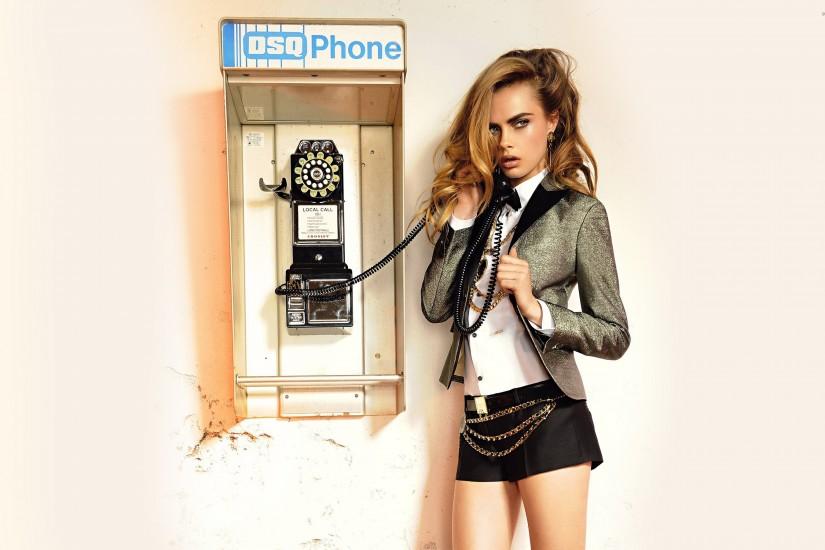

![Cara Delevingne [5] wallpaper 1920x1200 jpg](/wallpaper/middle/c/a/b/123971-cara-delevingne-wallpaper-1920x1200-photo.jpg)
























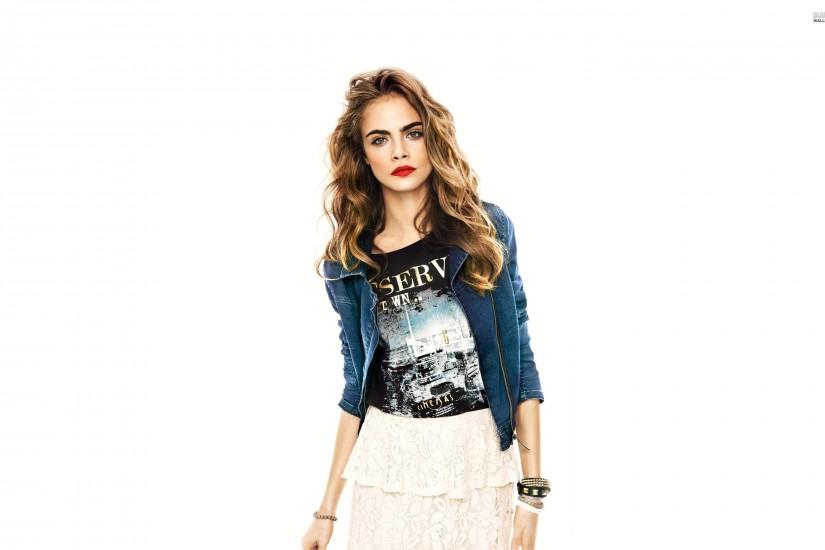


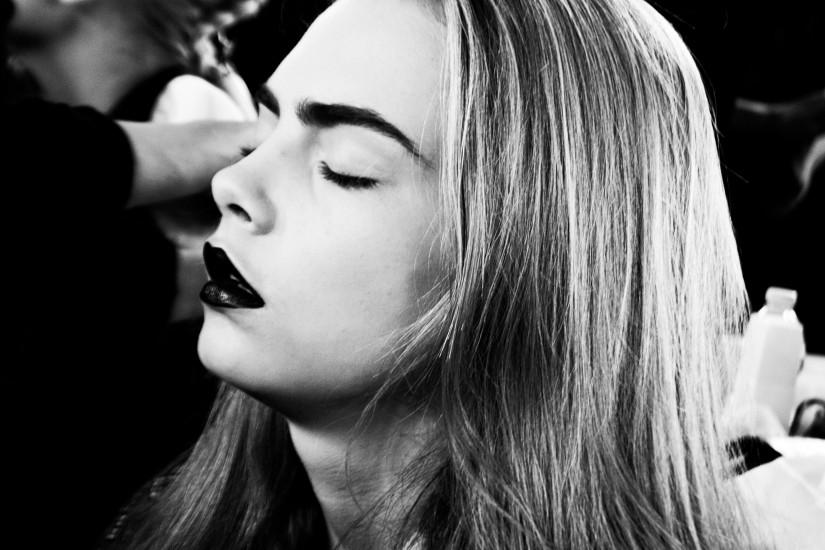





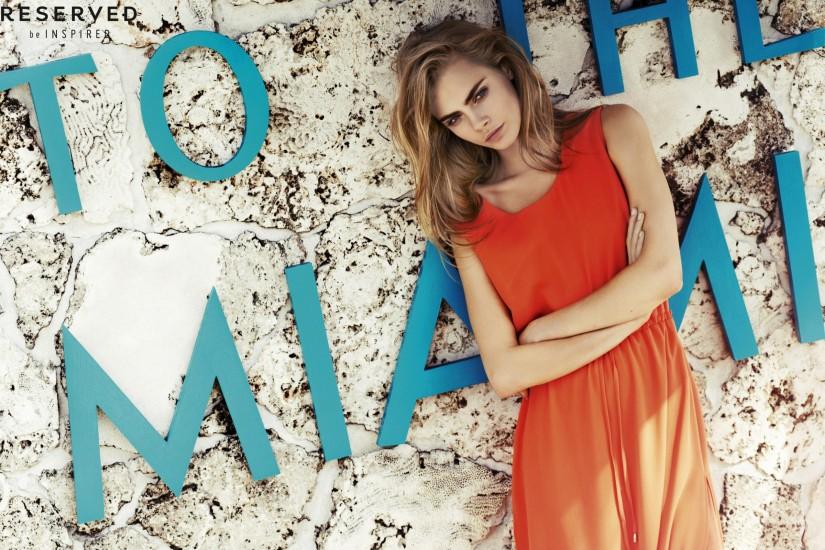



![Cara Delevingne [10] wallpaper 2880x1800 jpg](/wallpaper/middle/a/2/0/197771-download-free-cara-delevingne-wallpaper-2880x1800-photo.jpg)