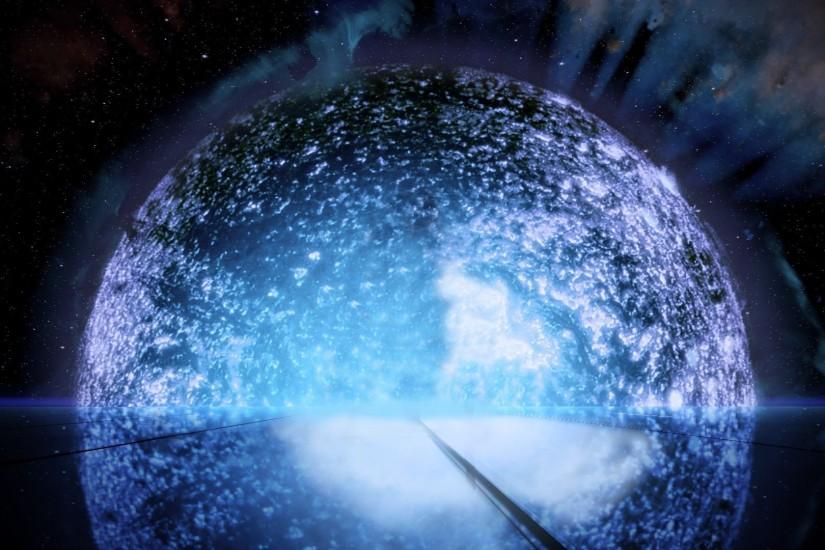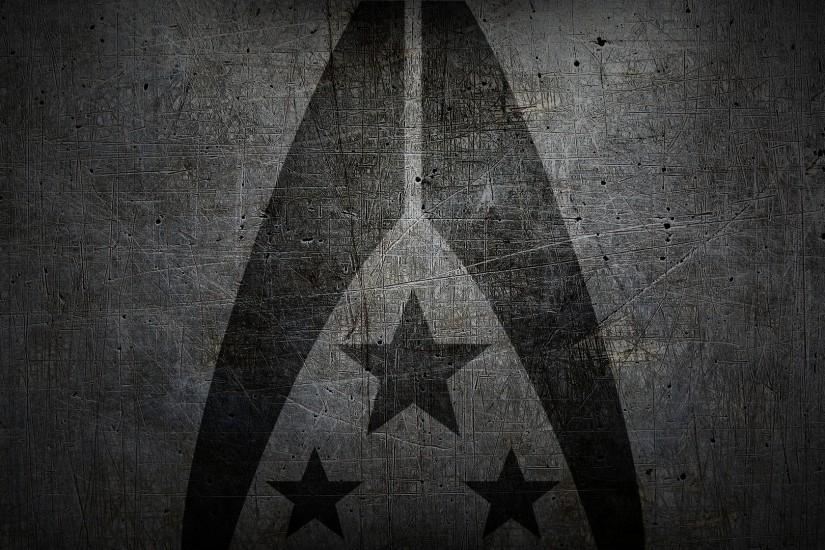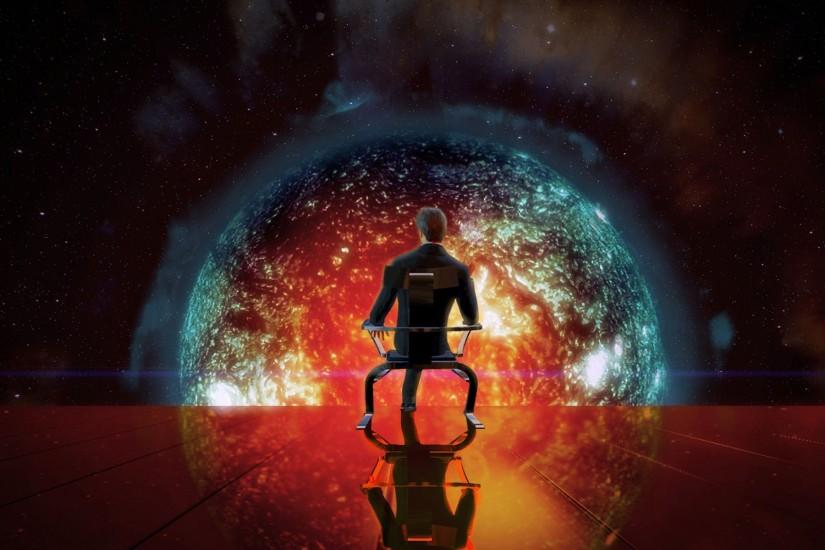Mass Effect wallpaper
If you’re looking for one of the greatest sci-fi games to ever grace a console, Mass Effect is it. Developed by BioWare and Published by Microsoft Game Studios and EA, the Mass Effect franchise is a science fiction roleplaying game with third-person shooter elements. The first game, titled Mass Effect, was released on Xbox 360, PS3 and PC on November 20 to high praise from critics. Check out really cool wallpapers of Mass Effect below. Also just look through the web-site and find new wallpaper collections.
Related wallpaper collections
About Mass Effect
If you’re looking for one of the greatest sci-fi games to ever grace a console, Mass Effect is it. Developed by BioWare and Published by Microsoft Game Studios and EA, the Mass Effect franchise is a science fiction roleplaying game with third-person shooter elements. The first game, titled Mass Effect, was released on Xbox 360, PS3 and PC on November 20 to high praise from critics. The trilogy ended with Mass Effect 3 on March 6, 2012, to praise from critics but outcry from fans as they considered the ending botched, incomplete and full of plot holes. A fourth game, mostly unrelated to the original trilogy, titled Mass Effect: Andromeda, released on March 21, 2017 and received lukewarm reviews at best.
The Mass Effect series takes place in a fictional version of the Milky Way galaxy just at the end of the 22nd century. Remains of an ancient civilization, the Protheans, were discovered on Mars in 2148. Humans reverse engineered the advance technology and discover an “Element Zero” substance that allows humans to develop crazy tech like faster-than-light (FTL) travel, force fields and artificial gravity. Using this tech, mankind also discovers a mass relay artifact that allows almost instantaneous travel to Arcturus where mankind makes first contact with a galactic community.
The main trilogy focuses on the first human specter, Commander Shepard, as he fights seemingly mysterious, massive and unimaginably powerful ships called the Reapers. Every 50,000 years, the Reapers come to the Milky Way galaxy and wipes out all advance civilization, but it’s Shepard’s mission to stop them. He does so by putting together a ragtag crew of various species of aliens, uniting various races and essentially going toe-to-toe with the Reapers.
Mass Effect: Andromeda takes place roughly 600 years after the events of the original Mass Effect Trilogy. This game takes a more open-world approach to the formula. The player takes on the role of Pathfinder through one of two characters: Sara or Scott Rider. In this game you’re tasked with finding a new planet that could act as a home away from home for mankind. Find the best Mass Effect wallpapers in our handpicked collection above.
Other wallpapers
Upload wallpaper
Upload image
Please, create an account or sign in to submit an image
How to setup a wallpaper
Windows 1. First, find the perfect wallpaper for your PC. 2.Just below the image, you’ll notice a
button
that says “Free Download.” Just below that text is your screen’s resolution (don’t worry, we calculated
that part for you.) 3.Click the button, and you’ll notice the image save to your browser. 4.Navigate to
that image on your computer (it will probably be in your “downloads” folder) 5.Right-click the image in
the folder and click “Set as desktop background.” 6.Enjoy your new wallpaper!
Mac 1. Download your favourite wallpaper clicking on the blue download button below the
wallpaper. 2. In
this order, click Apple Menu > System Preferences > Desktop & Screen Saver > Desktop 3. Now find the
image you want to use. Here you’ll want to select your own, so you’ll select the location your new image
downloaded. 4. Click on the photo. 5. Exit back to your desktop and see what it looks like!
iPhone/iPad 1. Find an image you like on wallpapertag.com and click on the blue download button
below an
image. 2. Tap on an image and hold on a few seconds. Choose “save image” from the list below. 3.
Navigate to the “Photos” app and find the image you want as your background. 5. Use the share button
(the one that looks like a box with an arrow coming out of it). 6. Select the “Use as a Wallpaper”
button 7. Here you can arrange the picture how you want it, then tap “set.” 8. Next you can select
whether you want this image to be set as the background of your lock screen, home screen or both. 9.
Navigate back to your home screen and take a look at your new wallpaper.
Android 1. Search for a wallpaper you like on wallpapertag.com and download it clicking on the blue
download button below the wallpaper. 2. Open your gallery/photos app and click on the “download” folder.
3. The first image you see here should be the image you downloaded. 4. Click on the image and in the top
right corner, click the menu button (three vertical dots). 5. In the drop down menu, click “Set as
wallpaper.” 6. You’ll then be prompted to select whether you want to set the image as the background of
your home screen, lock screen or both. 7. You’ll then be able to move the image to how you like. When
you’re satisfied, press “set as wallpaper.” 8.Go back to your home screen and enjoy your new wallpaper!