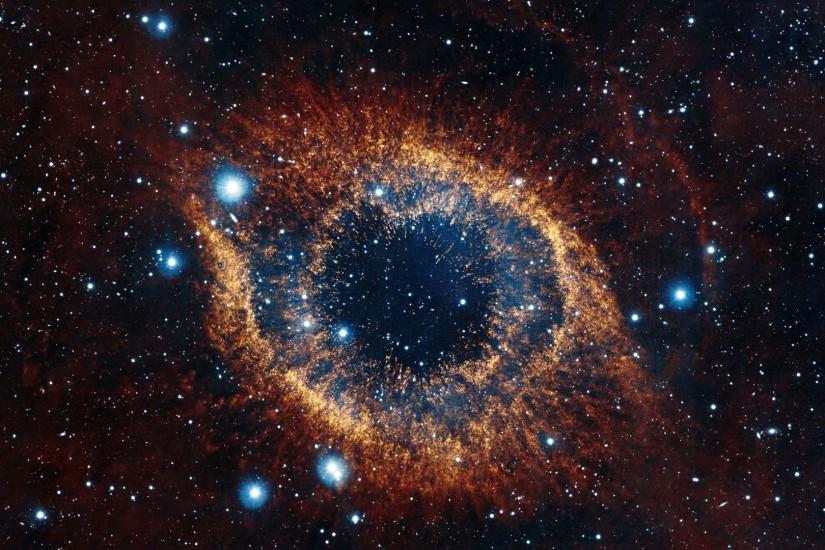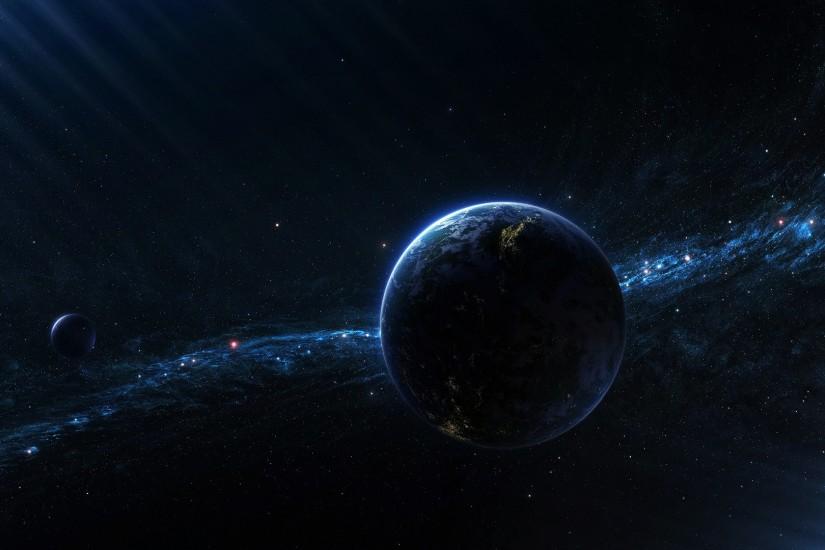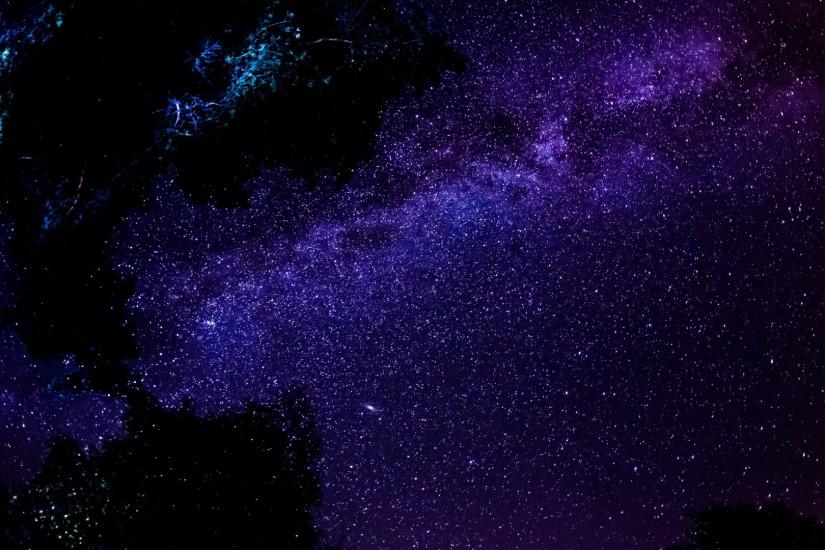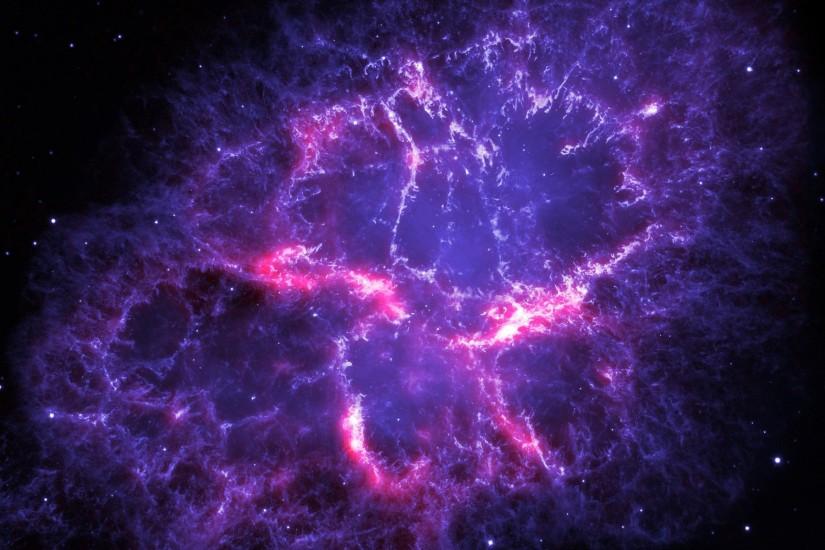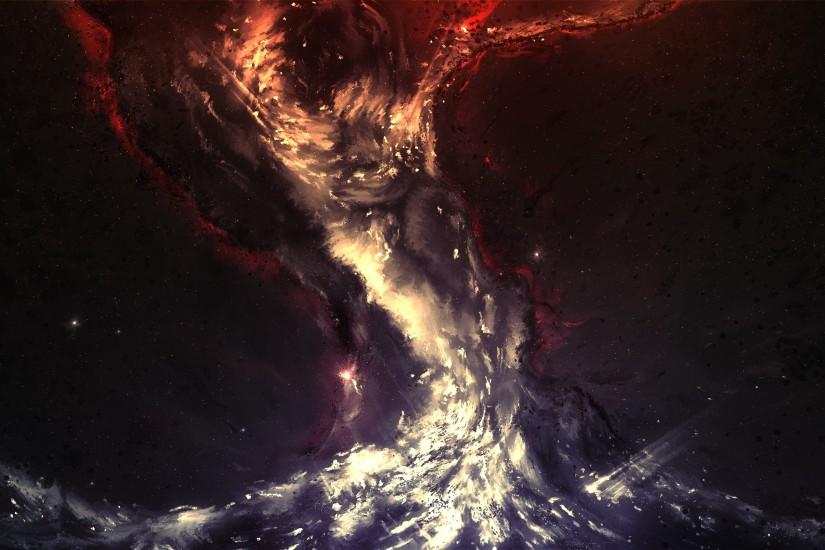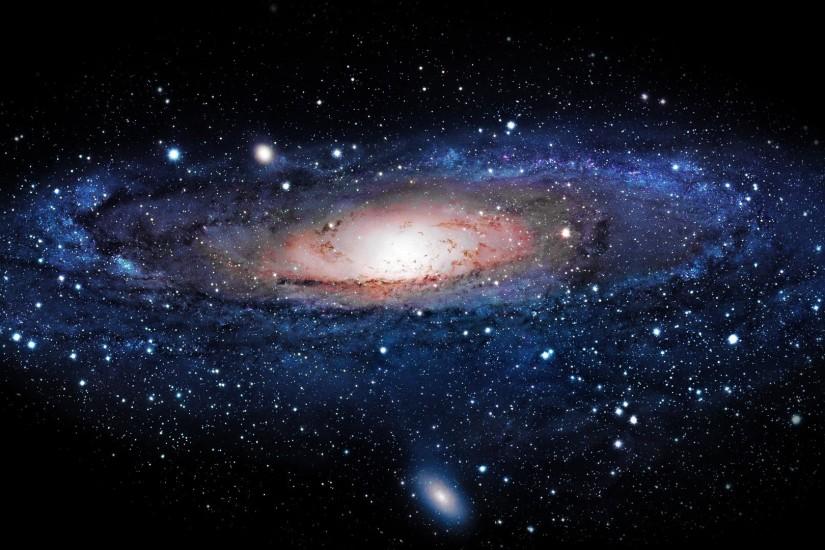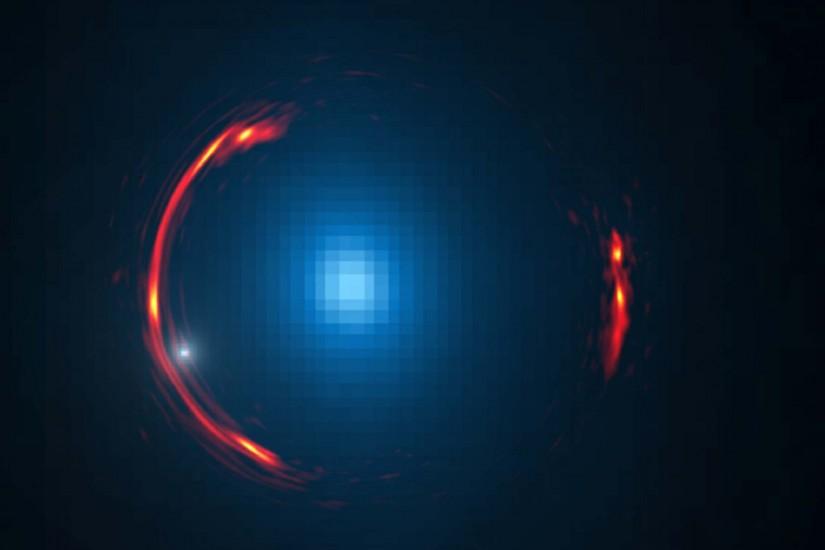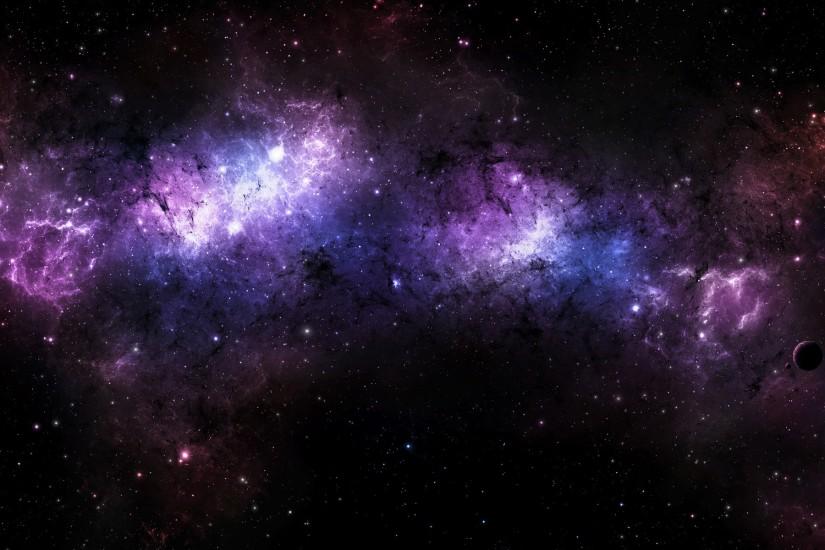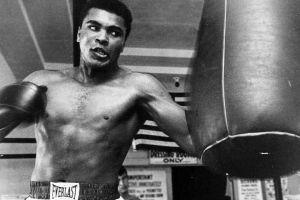Space wallpaper
You don’t need to fly through the stars on the Enterprise to feel like you’re out in the unknown. So browse through our massive selection of wallpapers and find a space wallpaper that fits what you’re looking for. You can download it for free and we host a huge variety of resolutions. Also just look through the web-site and find new wallpaper collections.
Related wallpaper collections
Brief history of what we know about space
Space, the final frontier… At least that’s what they say on TV. Space is an odd thing. It’s something we see every day when we look up into the night’s sky. In it, we can see the moon and thousands of stars - depending on where you’re looking from - but very few people have actually been to space to experience it. One might ask if we even call it a thing? Technically speaking, space isn’t really a “thing,” it’s actually a void. It’s the “space” we refer to that separates celestial bodies. To be fair, though, space is made up of stuff. According to Wikipedia, it’s a hard vacuum and it’s made up of low density particles.
How did space come to be? Well, the predominant theory is that everything we know began with a big bang. The Big Bang theory states that originally everything existed in a state of extreme heat and everything was incredibly dense. Then, for some reason, everything began to expand rapidly, like a massive explosion (but just to clarify, there wasn’t a literal explosion). And ever since then we’ve all been traveling through space rapidly and seemingly infinitely.
The first human spaceflight was launched by the Soviet Union back on April 12, 1961. Yuri Gagarin was the first astronaut in space. It’s pretty amazing to think that man first flew through the air at the very end of 1903 and less than a hundred years later man flew through space. It wasn’t long after the first spaceflight that America landed on the moon (1969). Since that time period, we’ve made some impressive advancements, such as sending unmanned spacecraft, like the Voyager 1, billions of miles into space to feed us valuable information, and we have an international space station that orbits Earth and acts as a unique laboratory. The space station is shared by several nations that work together.
Outside of all that, space is a very beautiful place. Images we’ve recently received from Pluto’s surface are breathtaking, and the renderings of several well known nebulae are almost heavenly. Space may be considered the final frontier, but we’re only just beginning the journey.
Other wallpapers
Upload wallpaper
Upload image
Please, create an account or sign in to submit an image
How to setup a wallpaper
Windows 1. First, find the perfect wallpaper for your PC. 2.Just below the image, you’ll notice a
button
that says “Free Download.” Just below that text is your screen’s resolution (don’t worry, we calculated
that part for you.) 3.Click the button, and you’ll notice the image save to your browser. 4.Navigate to
that image on your computer (it will probably be in your “downloads” folder) 5.Right-click the image in
the folder and click “Set as desktop background.” 6.Enjoy your new wallpaper!
Mac 1. Download your favourite wallpaper clicking on the blue download button below the
wallpaper. 2. In
this order, click Apple Menu > System Preferences > Desktop & Screen Saver > Desktop 3. Now find the
image you want to use. Here you’ll want to select your own, so you’ll select the location your new image
downloaded. 4. Click on the photo. 5. Exit back to your desktop and see what it looks like!
iPhone/iPad 1. Find an image you like on wallpapertag.com and click on the blue download button
below an
image. 2. Tap on an image and hold on a few seconds. Choose “save image” from the list below. 3.
Navigate to the “Photos” app and find the image you want as your background. 5. Use the share button
(the one that looks like a box with an arrow coming out of it). 6. Select the “Use as a Wallpaper”
button 7. Here you can arrange the picture how you want it, then tap “set.” 8. Next you can select
whether you want this image to be set as the background of your lock screen, home screen or both. 9.
Navigate back to your home screen and take a look at your new wallpaper.
Android 1. Search for a wallpaper you like on wallpapertag.com and download it clicking on the blue
download button below the wallpaper. 2. Open your gallery/photos app and click on the “download” folder.
3. The first image you see here should be the image you downloaded. 4. Click on the image and in the top
right corner, click the menu button (three vertical dots). 5. In the drop down menu, click “Set as
wallpaper.” 6. You’ll then be prompted to select whether you want to set the image as the background of
your home screen, lock screen or both. 7. You’ll then be able to move the image to how you like. When
you’re satisfied, press “set as wallpaper.” 8.Go back to your home screen and enjoy your new wallpaper!