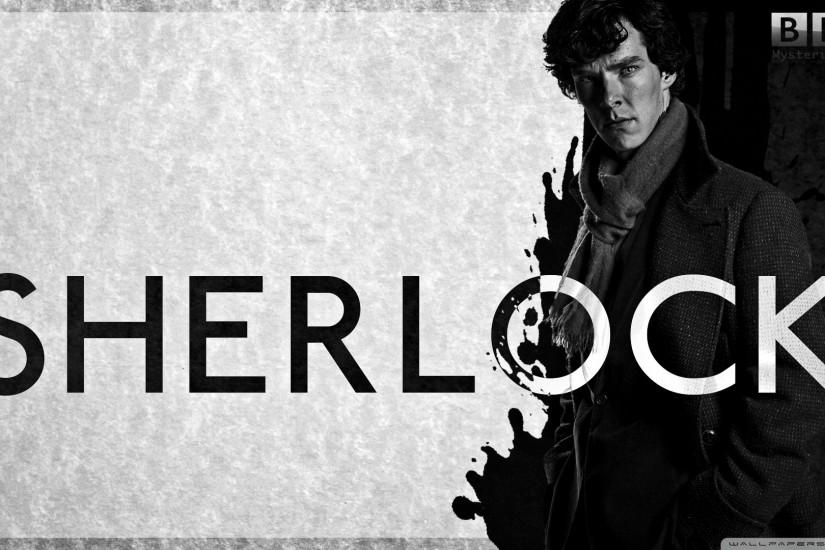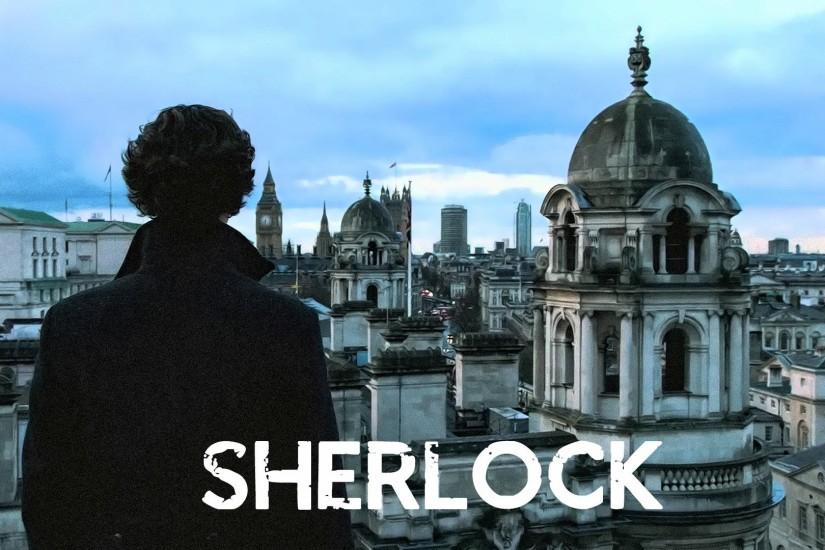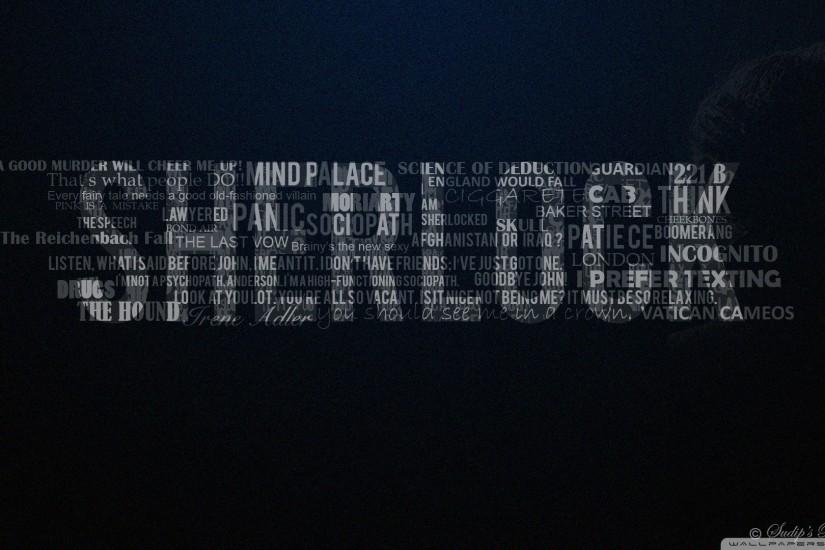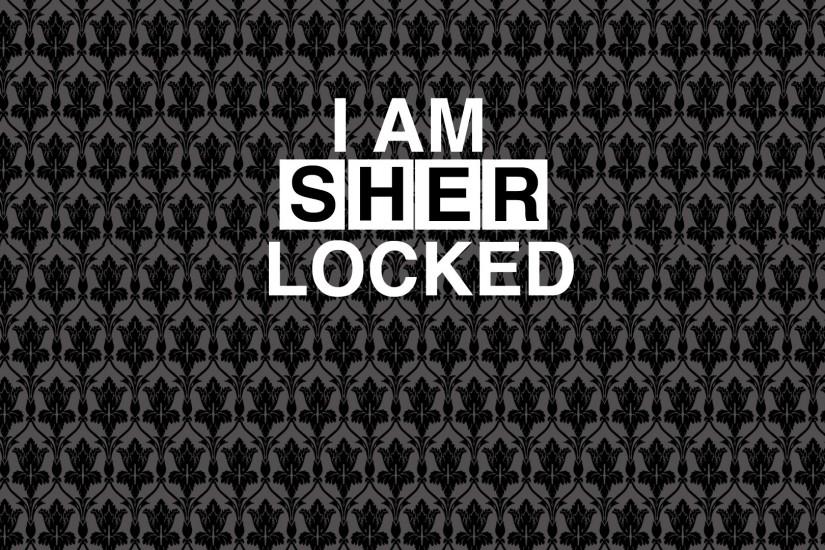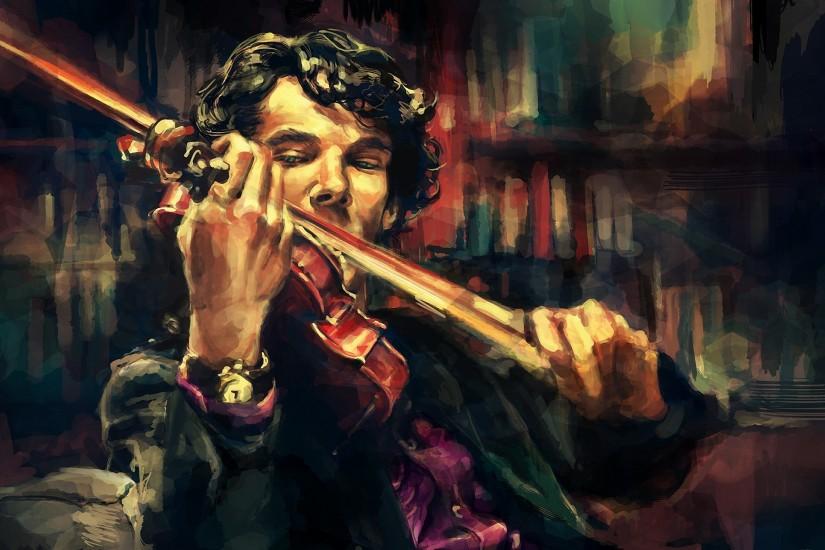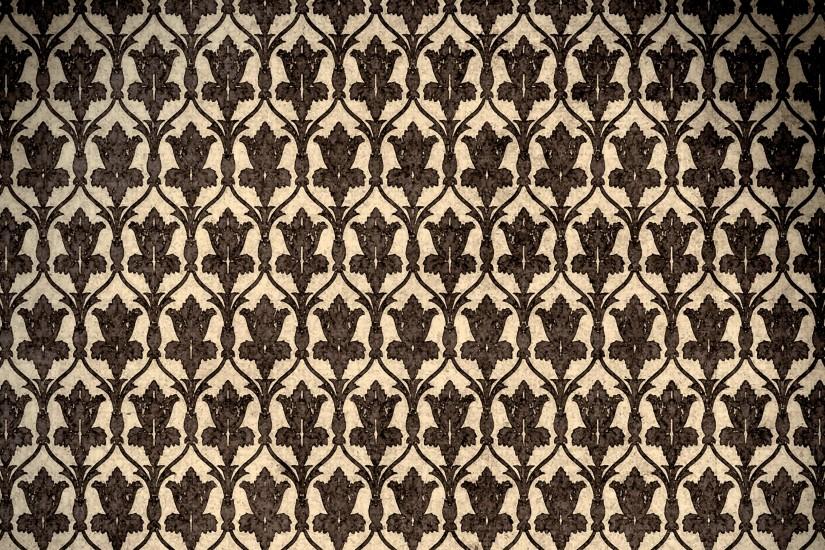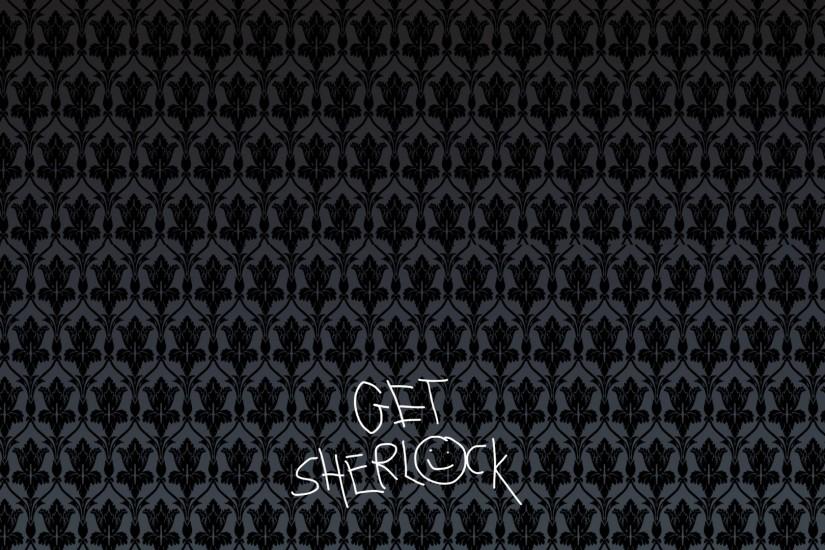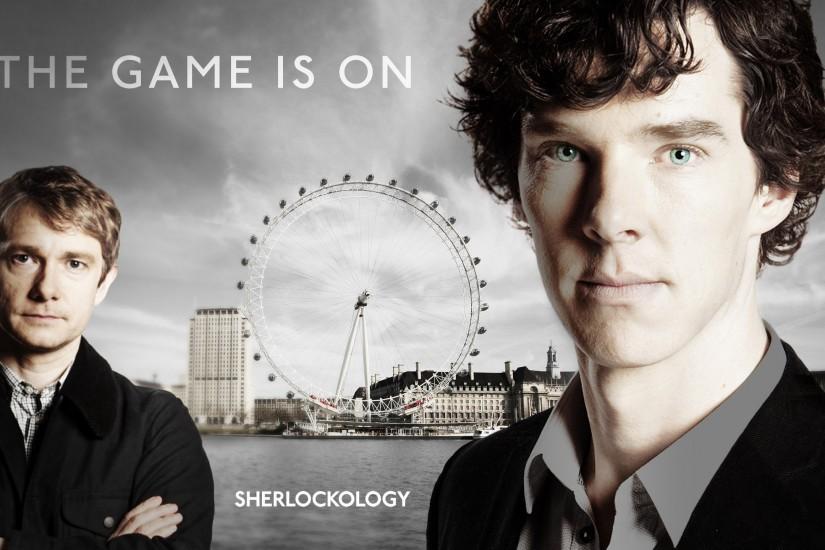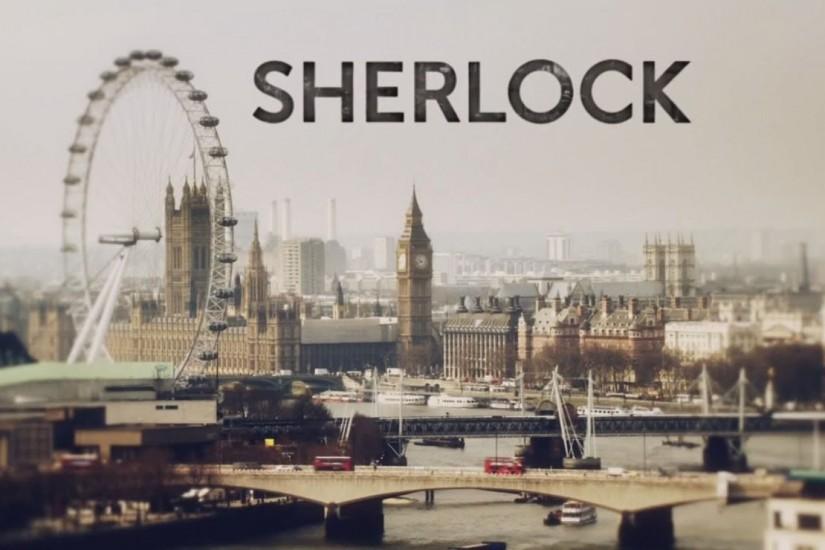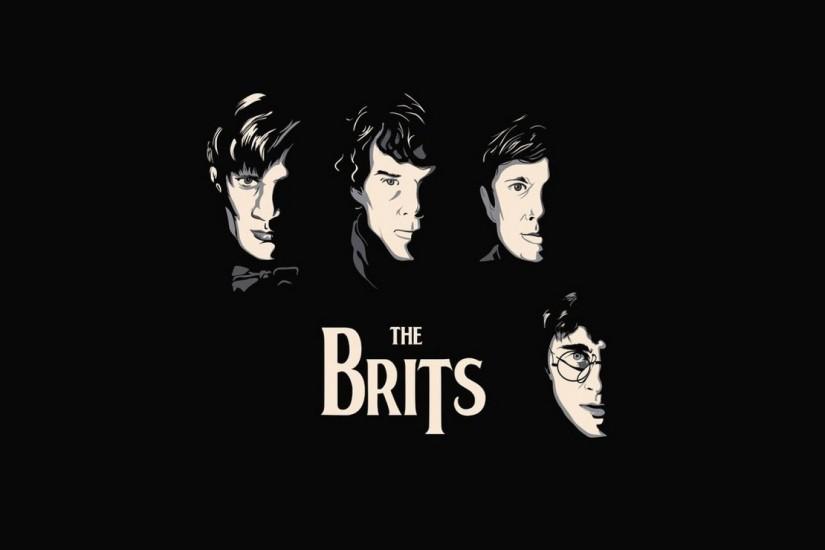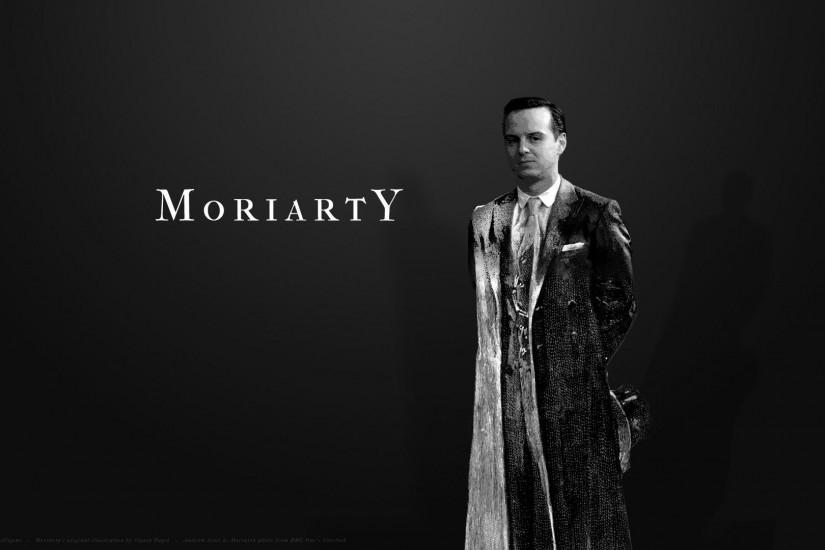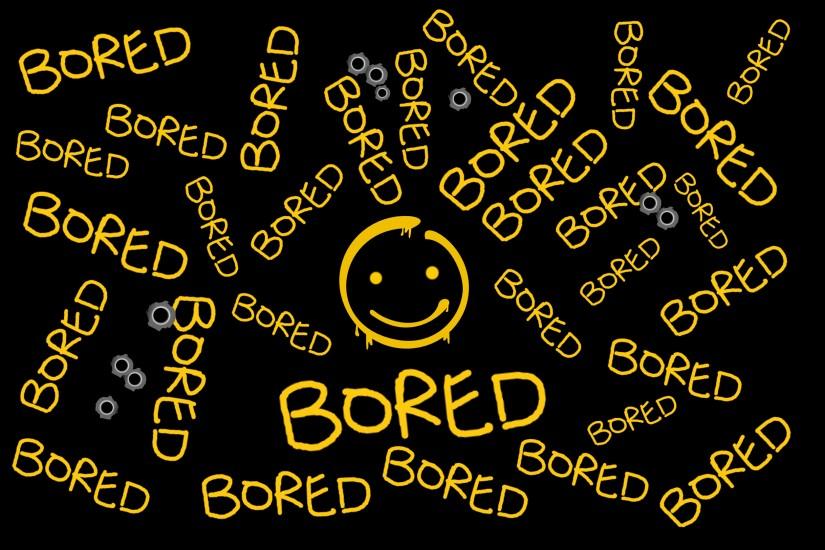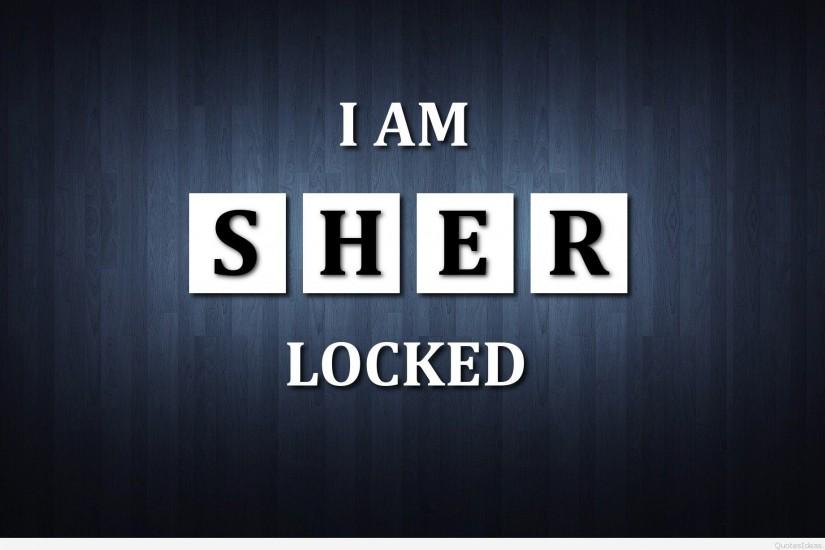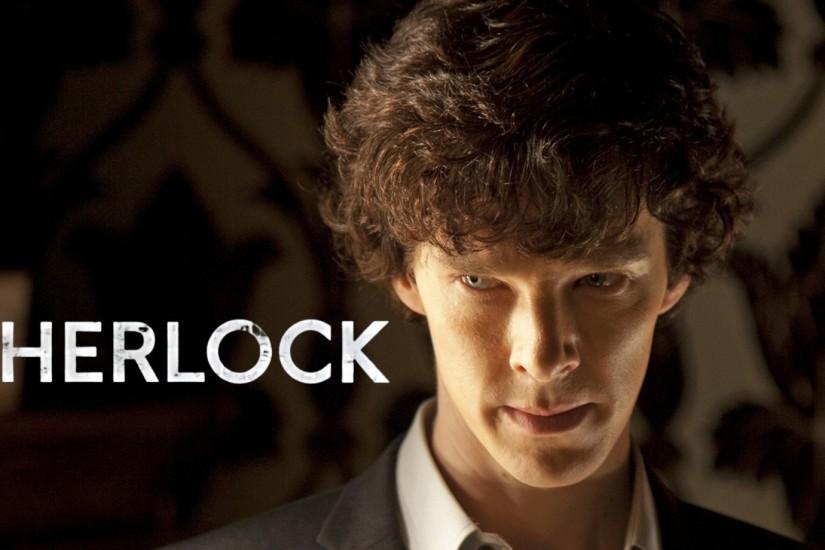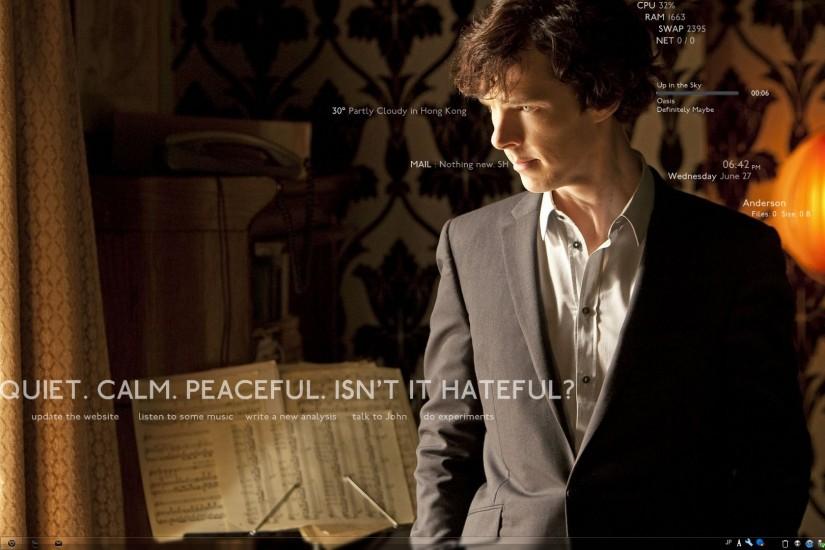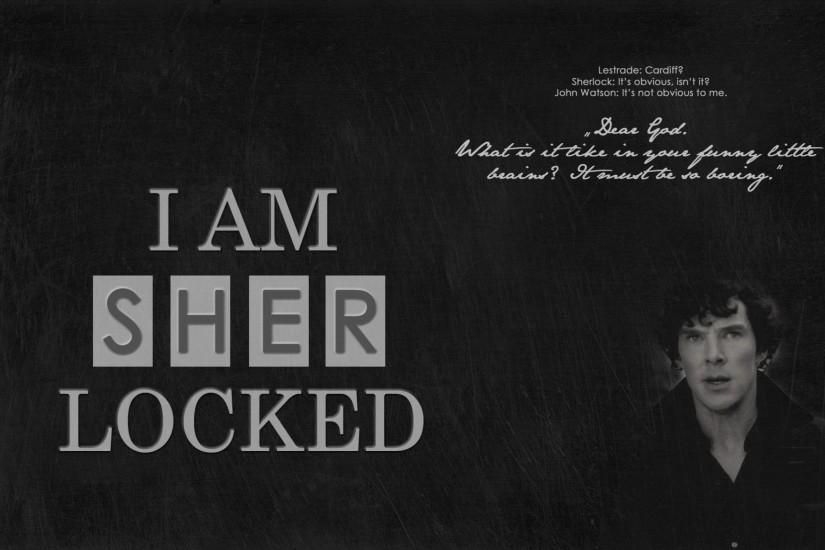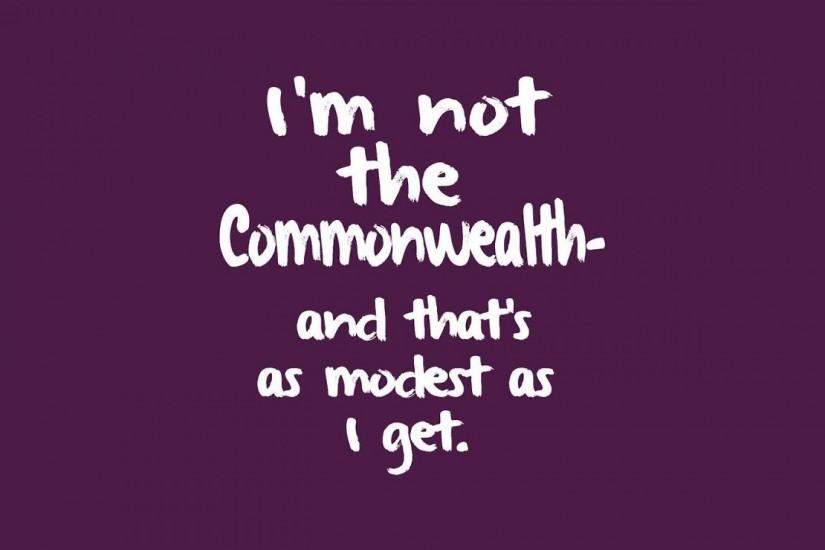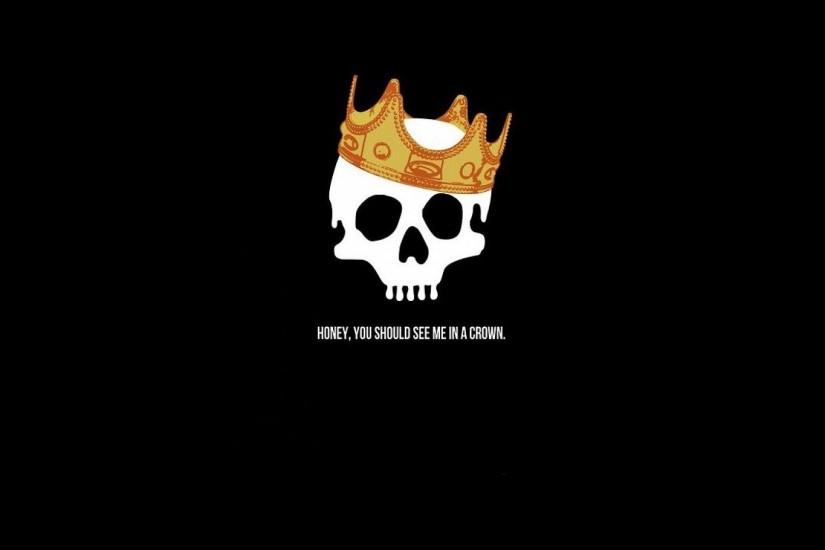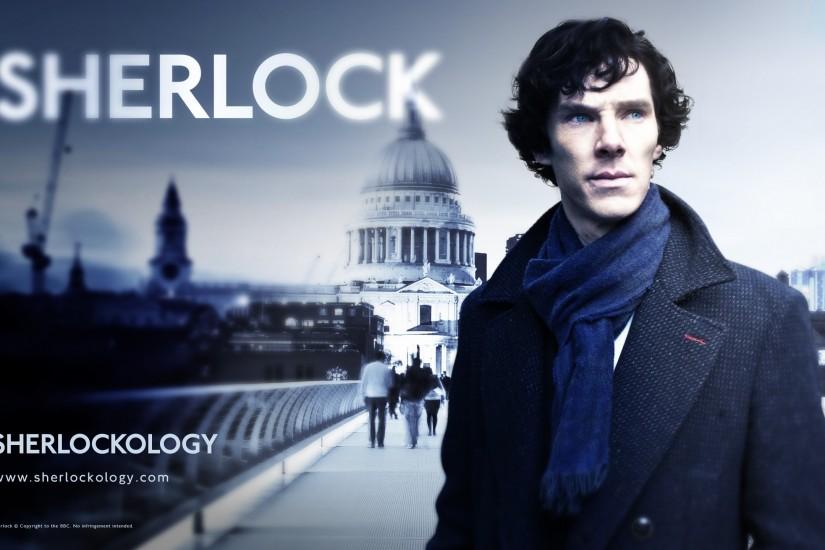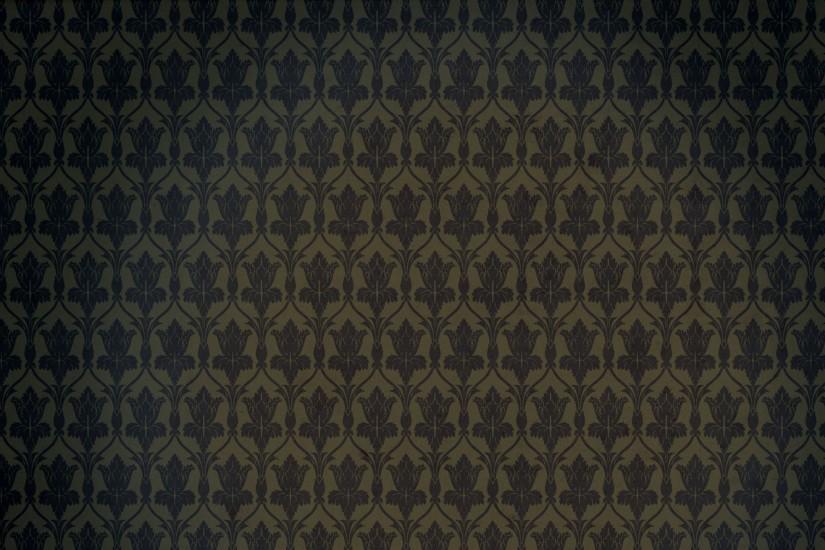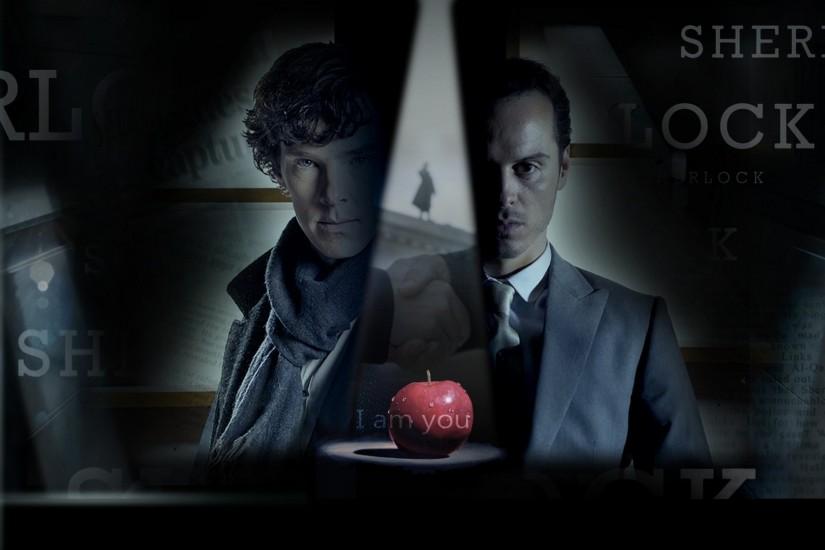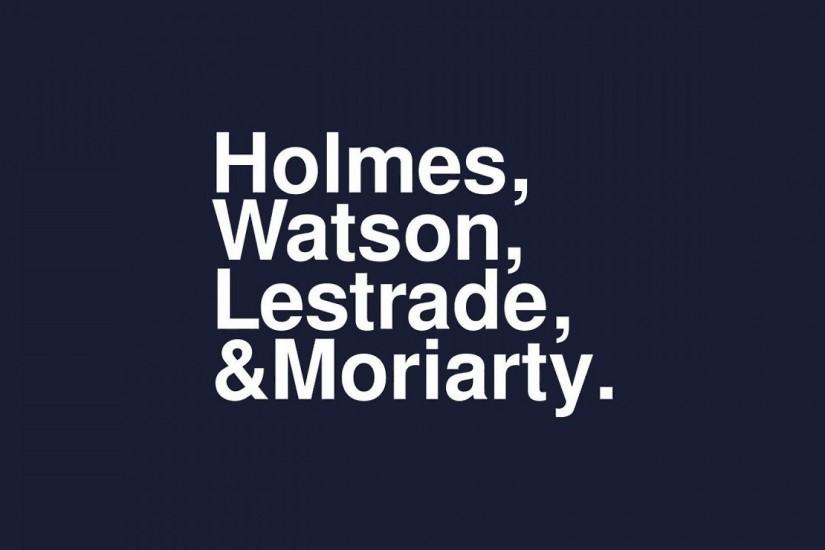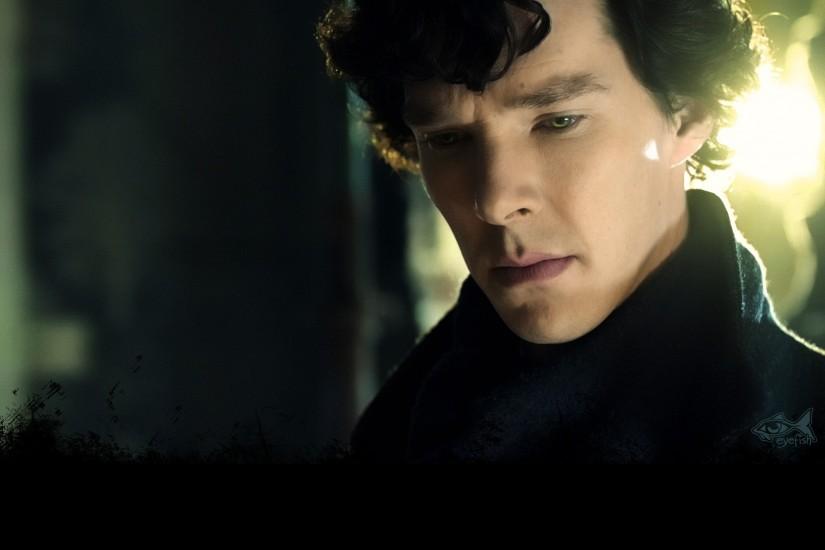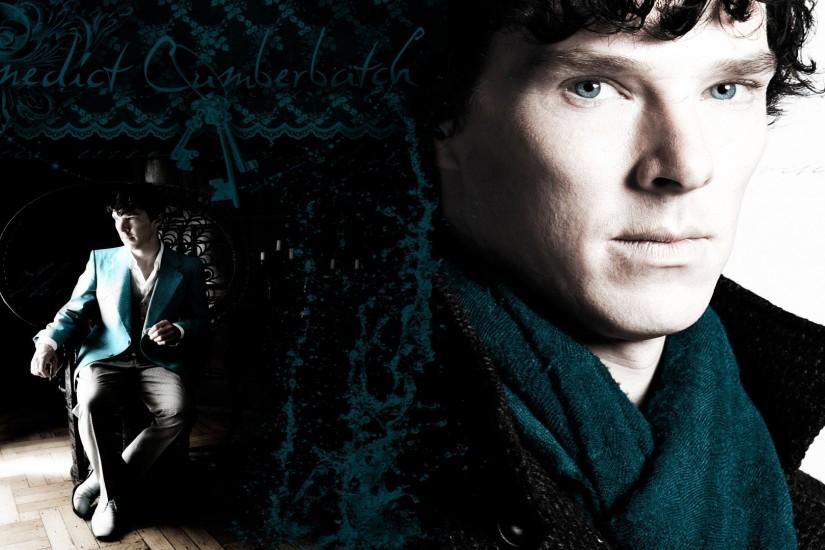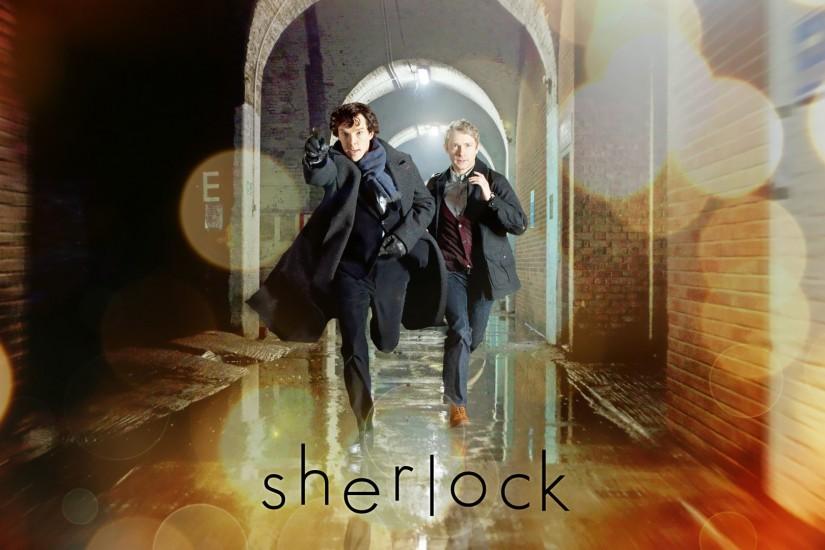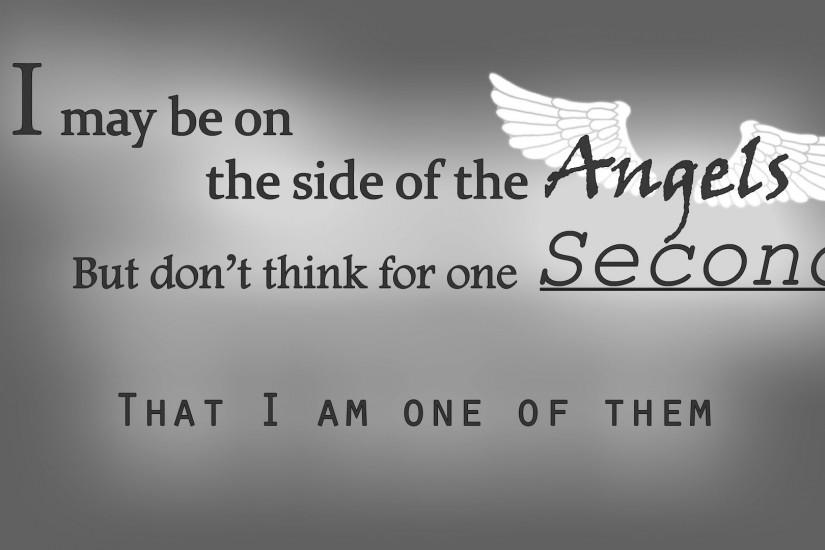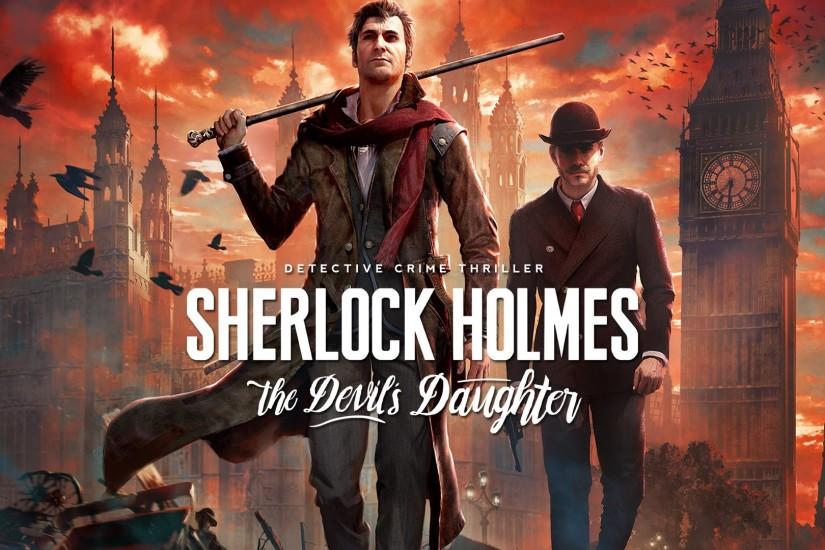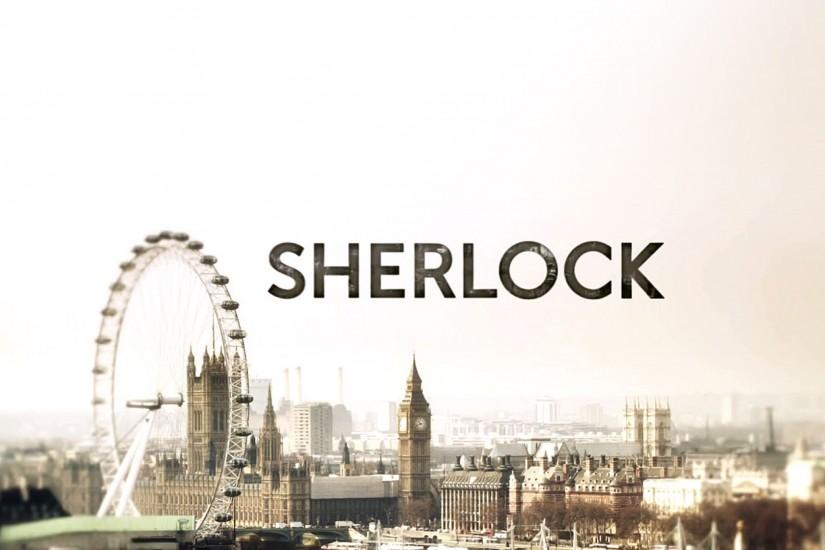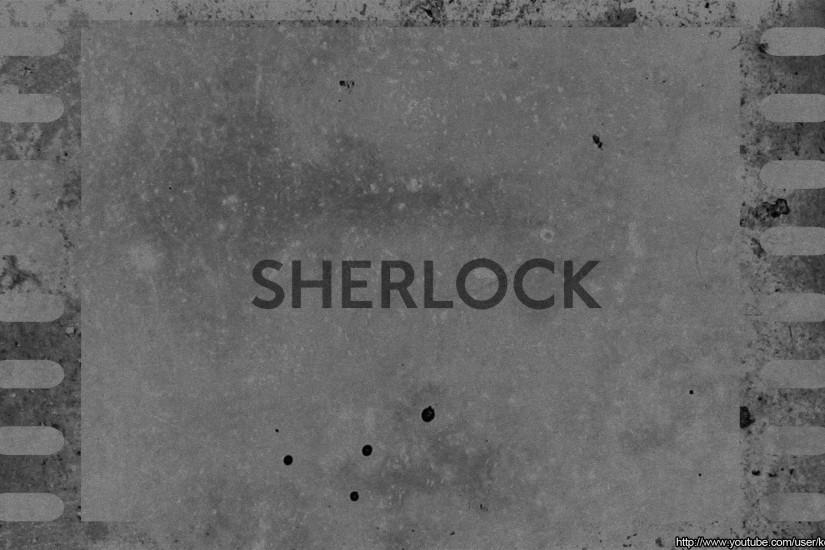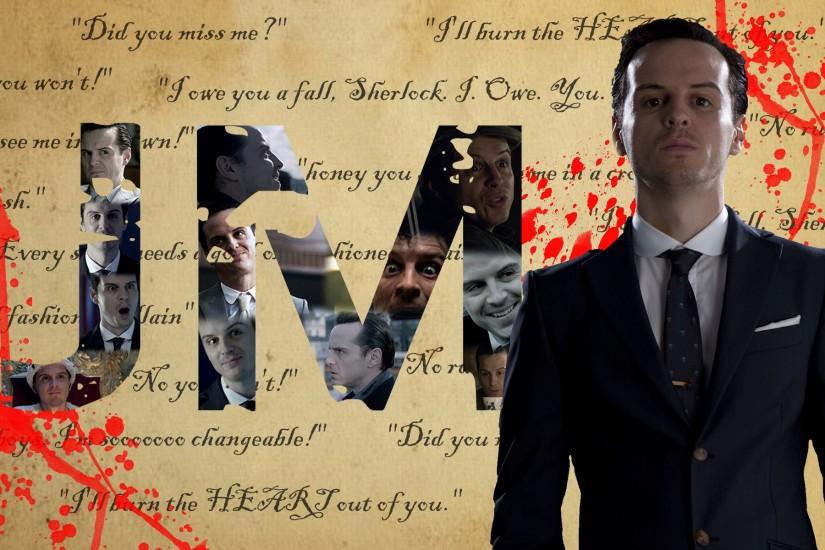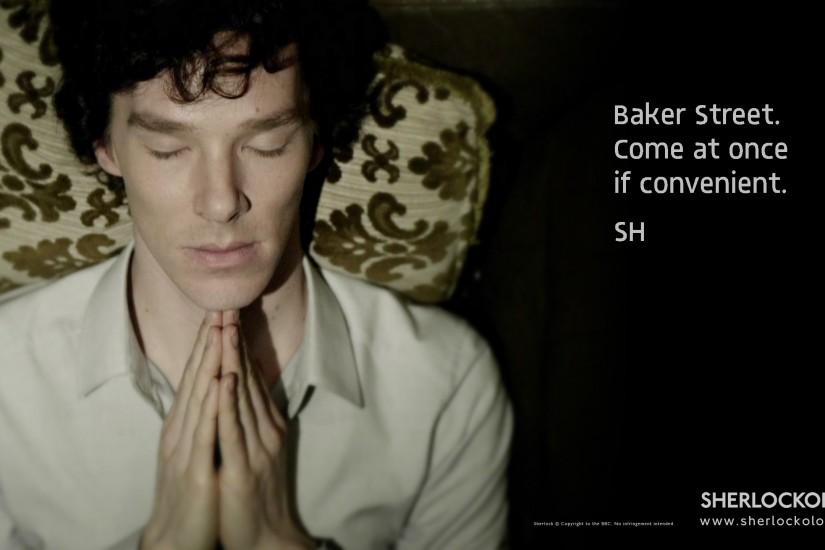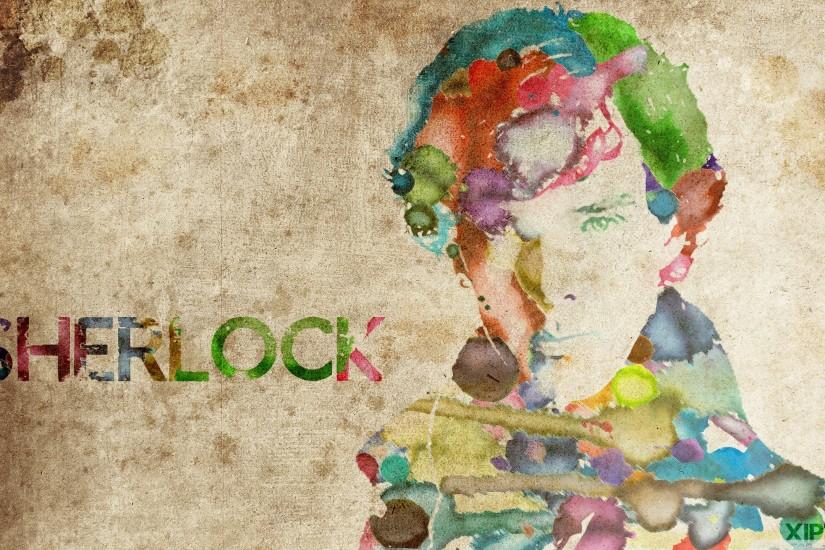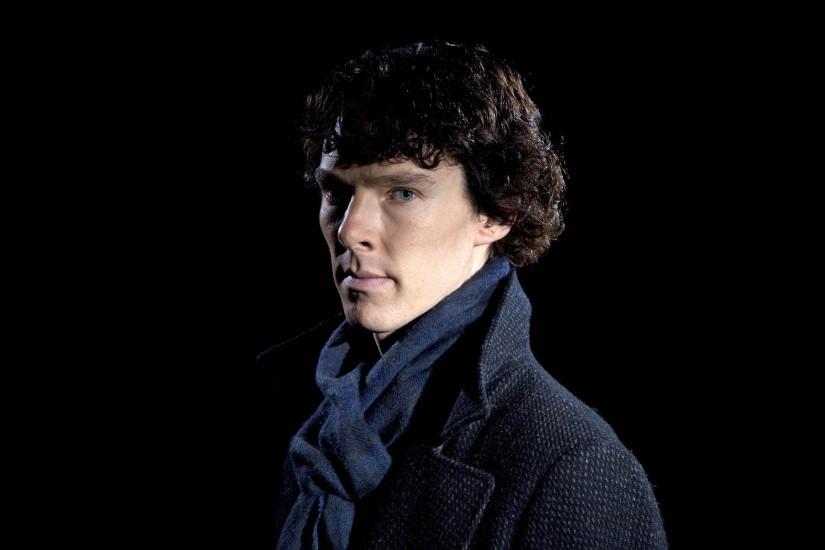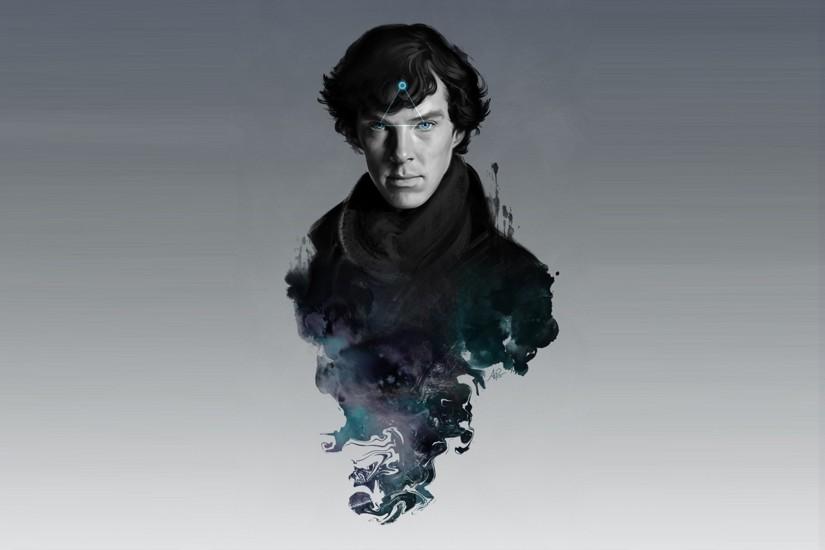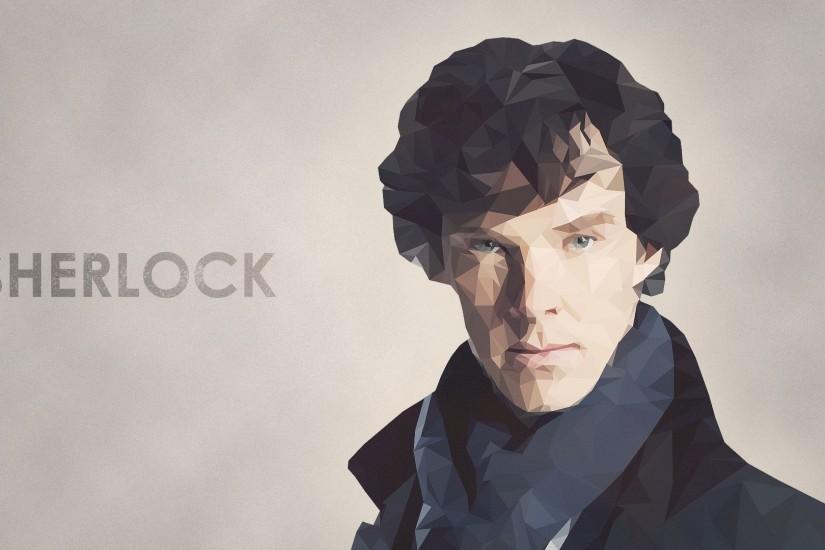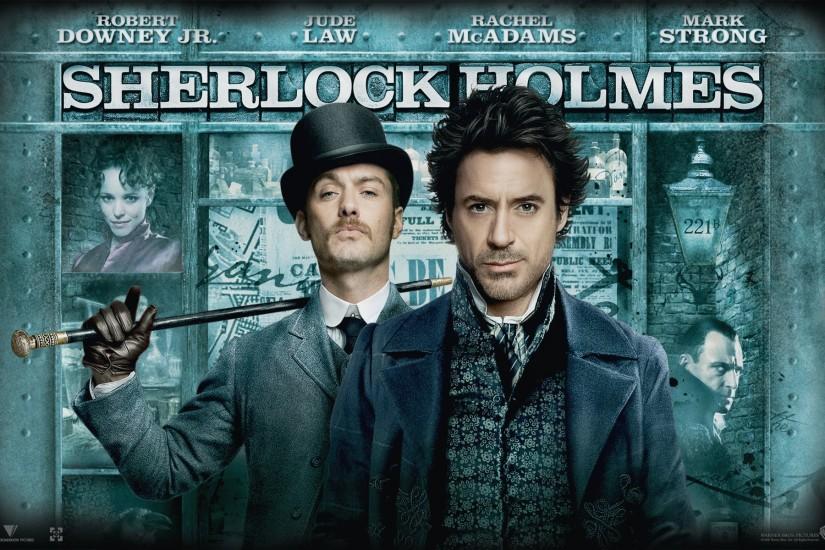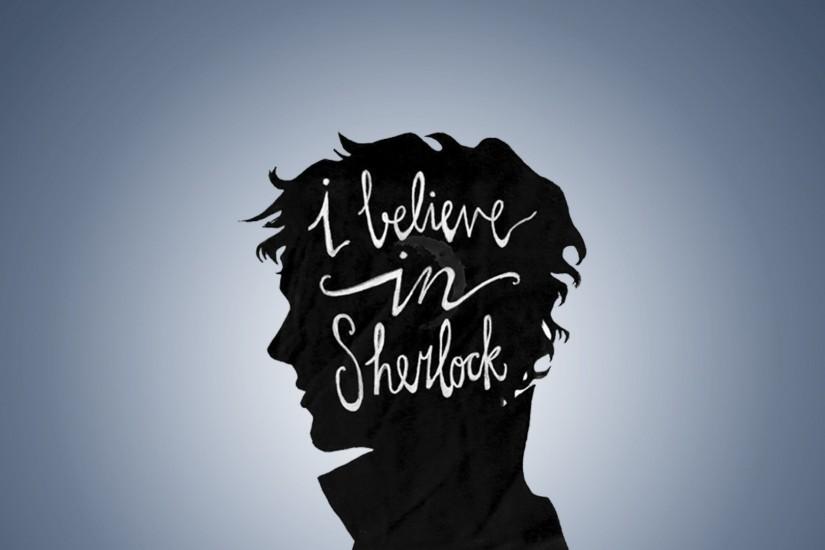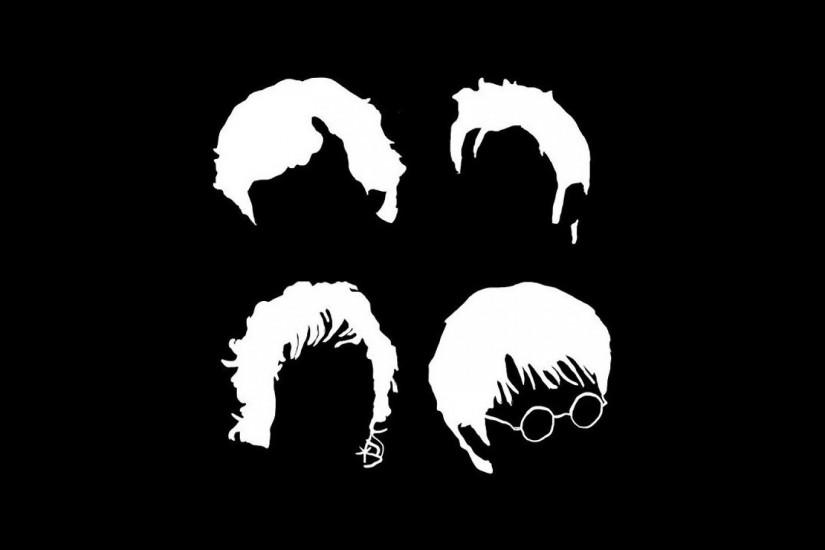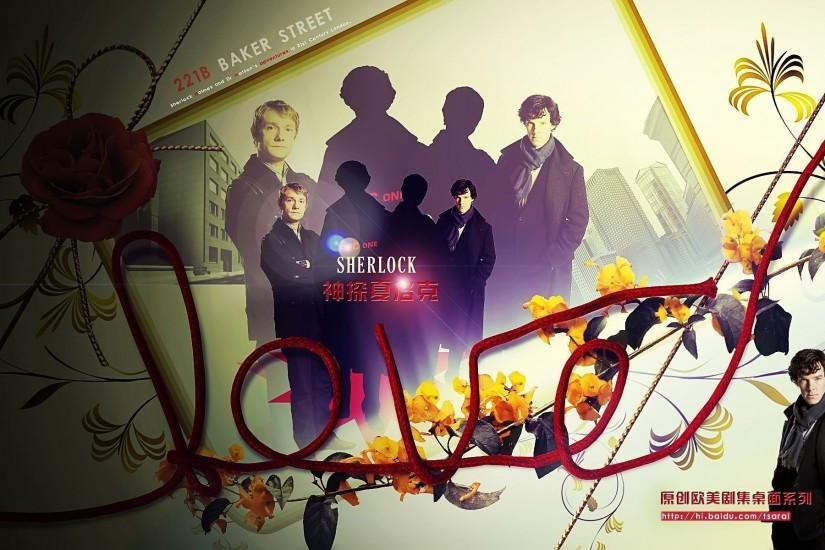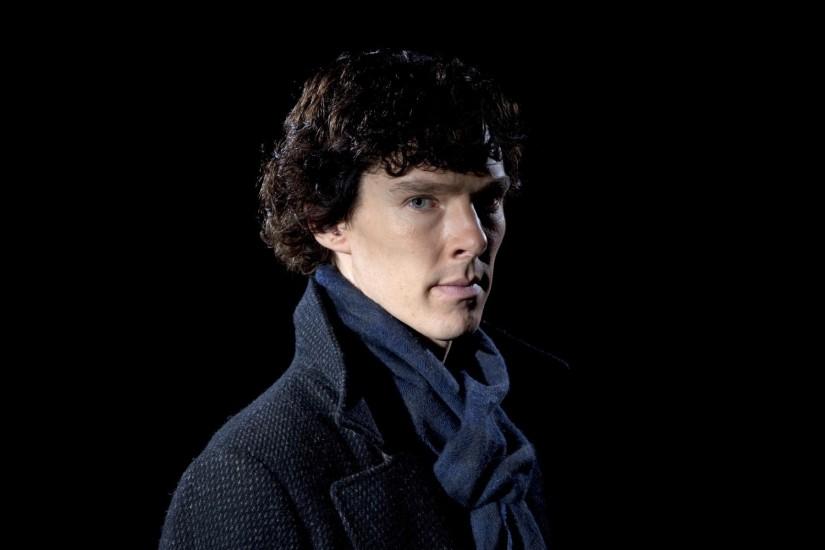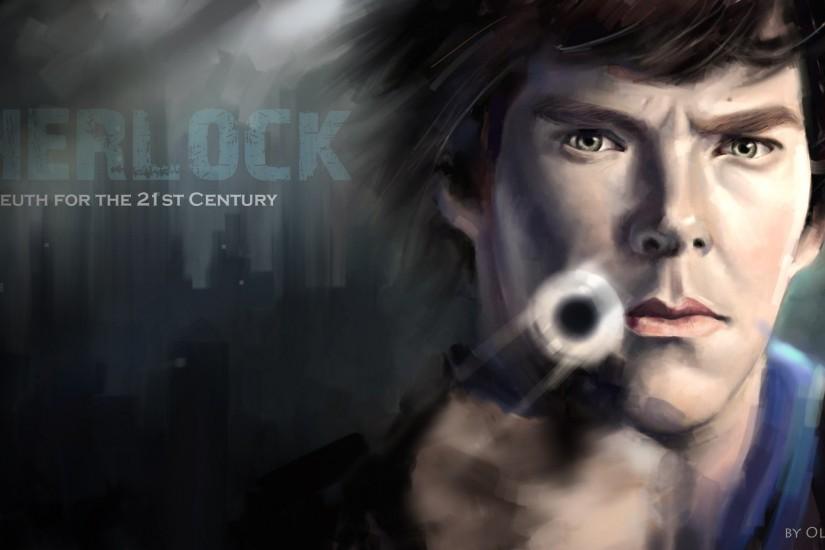Sherlock wallpaper
If you were to look up a list of the world’s greatest detectives, Sherlock Holmes would surely appear at the top of it. Sherlock Holmes is a fictional character that was created by a British author named Sir Arthur Conan Doyle. Holmes is a private detective who is known for his almost supernatural-like ability of observation and deduction. Check out our handpicked wallpapers of Sherlock below. Also just look through the web-site and find new wallpaper collections.
Related wallpaper collections
About Sherlock Holmes
If you were to look up a list of the world’s greatest detectives, Sherlock Holmes would surely appear at the top of it. Sherlock Holmes is a fictional character that was created by a British author named Sir Arthur Conan Doyle. Holmes is a private detective who is known for his almost supernatural-like ability of observation and deduction. He uses his knowledge of forensic science and his superior reasoning skills to solve an innumerable amount of cases for people, including the Scotland Yard. Sherlock Holmes’ character first appeared in an 1887 detective novel titled A Study in Scarlet. He appeared in a series of novels and short story collections dating from the late 1800s to the early 1900s in original work and had since appeared in popular movies and a TV show.
Sherlock Holmes is one of the most eccentric characters out there. When most people think geniuses keep an organized mind but disorganized workspace, they must be thinking about Sherlock Holmes. He keeps his flat a mess in the midst of all his experiences but apparently seems to know exactly where everything is in his mind. One of Holmes’ deepest pleasures is being the smartest person in the room, which he routinely is except in the presence of some of his arch nemesis and his brother. He has a sidekick named Doctor John Watson who is Holmes’ best and only friend. Much of what we know about Holmes’ character is what we hear from Watson’s perspective. Together, the two solve crimes and mysteries for a number of clients, both rich, normal, royal and even the government.
Holmes isn’t just smart, he’s also pretty physically fit, possessing above-average strength. In one story he is able to bend a fire poker in half. Holmes is also a skilled fighter in martial arts. Throughout his movies and many of his books, Holmes engages in hand-to-hand combat, always besting his opponent. In one instance a prized boxer named McMurdo recognizes Holmes as someone he once fought with by saying “Ah, you’re the one that has wasted your gifts.”
Other wallpapers
Upload wallpaper
Upload image
Please, create an account or sign in to submit an image
How to setup a wallpaper
Windows 1. First, find the perfect wallpaper for your PC. 2.Just below the image, you’ll notice a
button
that says “Free Download.” Just below that text is your screen’s resolution (don’t worry, we calculated
that part for you.) 3.Click the button, and you’ll notice the image save to your browser. 4.Navigate to
that image on your computer (it will probably be in your “downloads” folder) 5.Right-click the image in
the folder and click “Set as desktop background.” 6.Enjoy your new wallpaper!
Mac 1. Download your favourite wallpaper clicking on the blue download button below the
wallpaper. 2. In
this order, click Apple Menu > System Preferences > Desktop & Screen Saver > Desktop 3. Now find the
image you want to use. Here you’ll want to select your own, so you’ll select the location your new image
downloaded. 4. Click on the photo. 5. Exit back to your desktop and see what it looks like!
iPhone/iPad 1. Find an image you like on wallpapertag.com and click on the blue download button
below an
image. 2. Tap on an image and hold on a few seconds. Choose “save image” from the list below. 3.
Navigate to the “Photos” app and find the image you want as your background. 5. Use the share button
(the one that looks like a box with an arrow coming out of it). 6. Select the “Use as a Wallpaper”
button 7. Here you can arrange the picture how you want it, then tap “set.” 8. Next you can select
whether you want this image to be set as the background of your lock screen, home screen or both. 9.
Navigate back to your home screen and take a look at your new wallpaper.
Android 1. Search for a wallpaper you like on wallpapertag.com and download it clicking on the blue
download button below the wallpaper. 2. Open your gallery/photos app and click on the “download” folder.
3. The first image you see here should be the image you downloaded. 4. Click on the image and in the top
right corner, click the menu button (three vertical dots). 5. In the drop down menu, click “Set as
wallpaper.” 6. You’ll then be prompted to select whether you want to set the image as the background of
your home screen, lock screen or both. 7. You’ll then be able to move the image to how you like. When
you’re satisfied, press “set as wallpaper.” 8.Go back to your home screen and enjoy your new wallpaper!