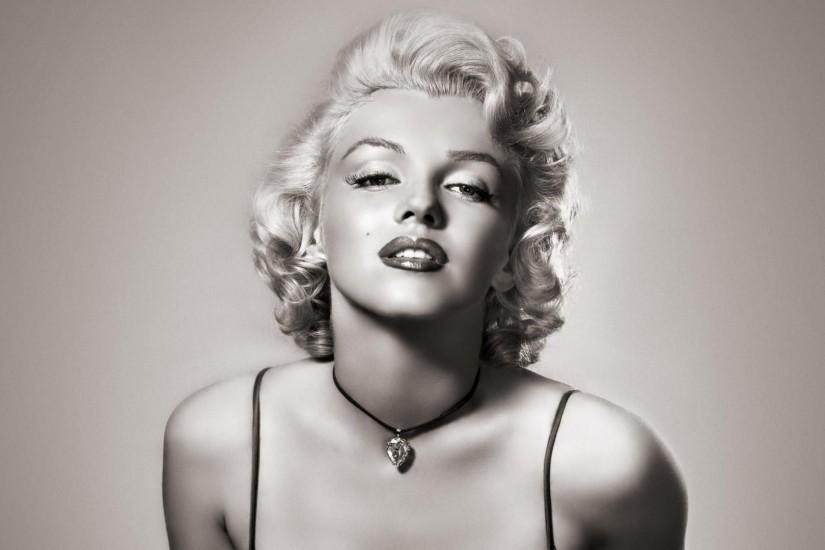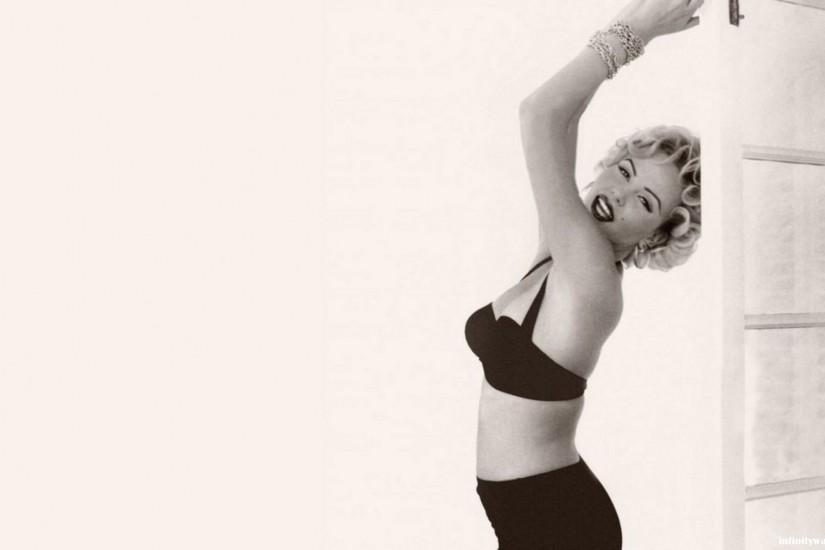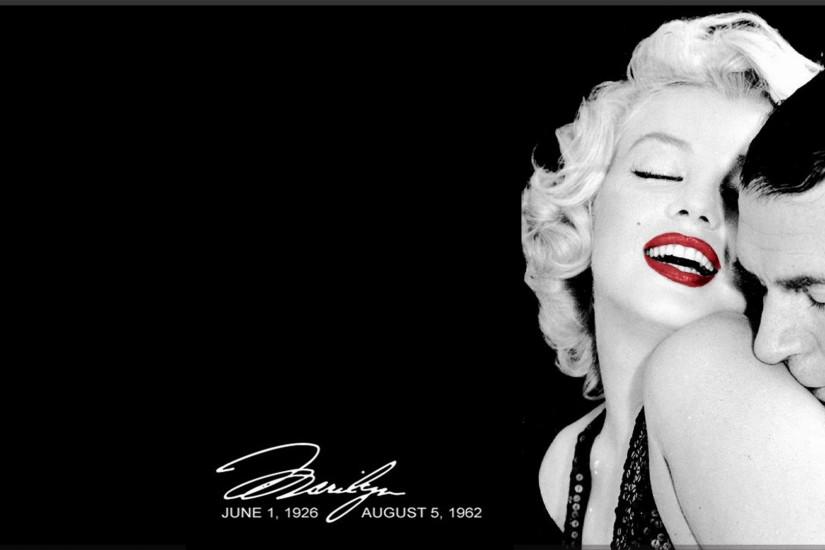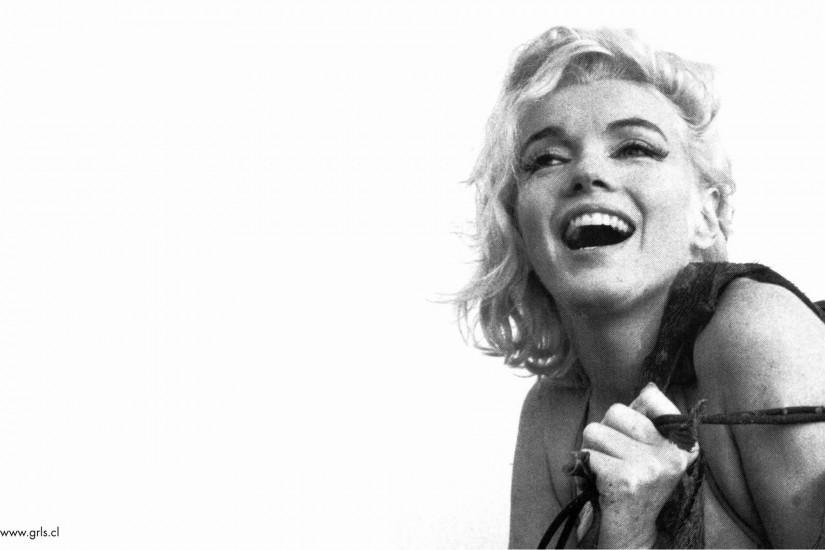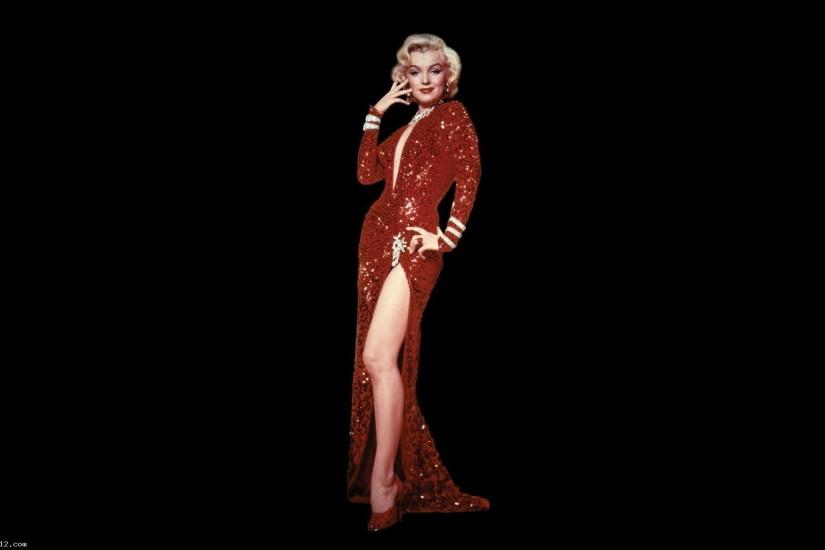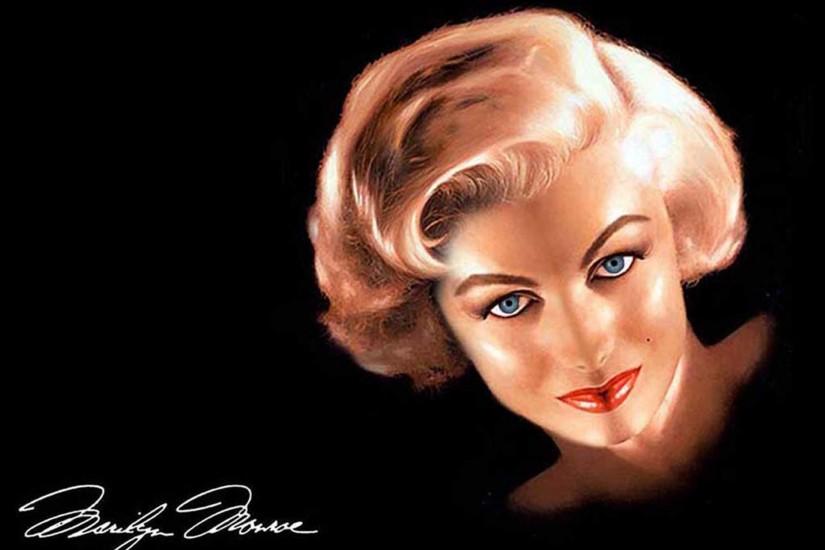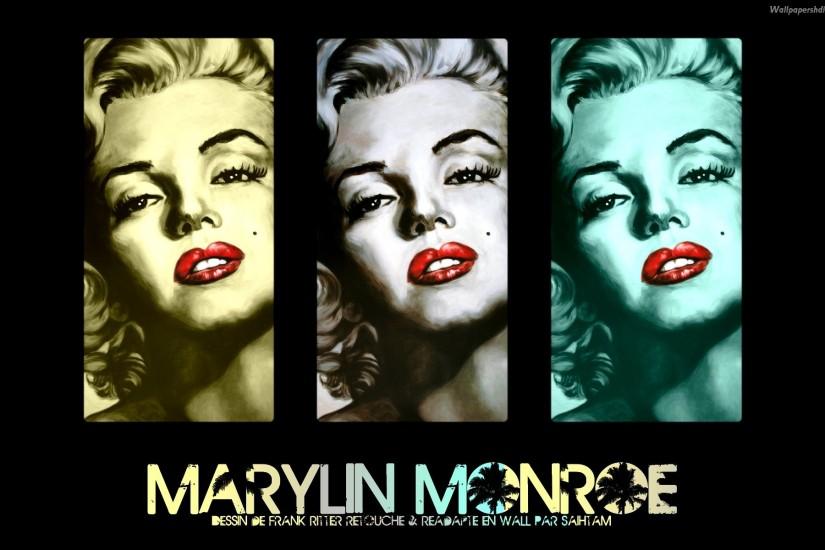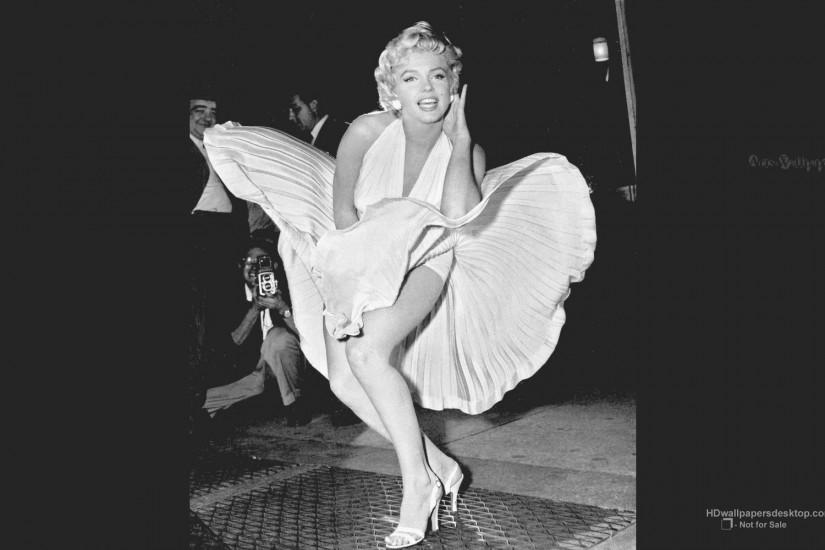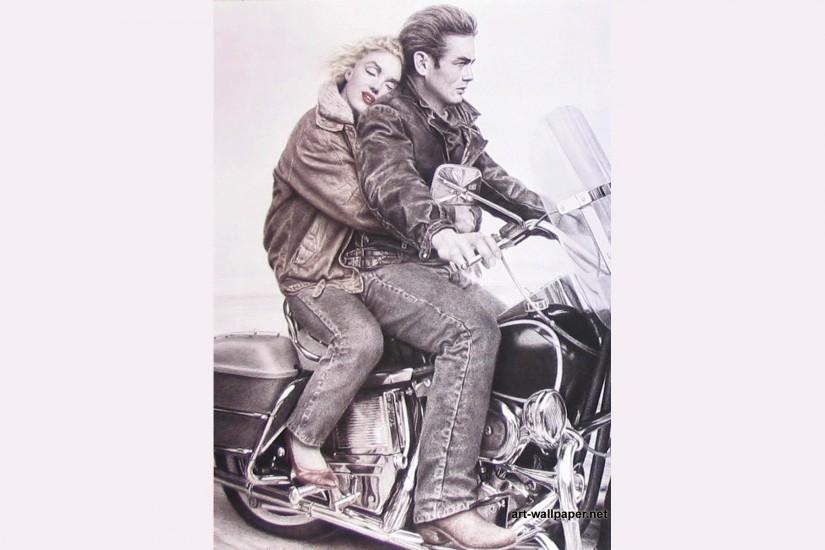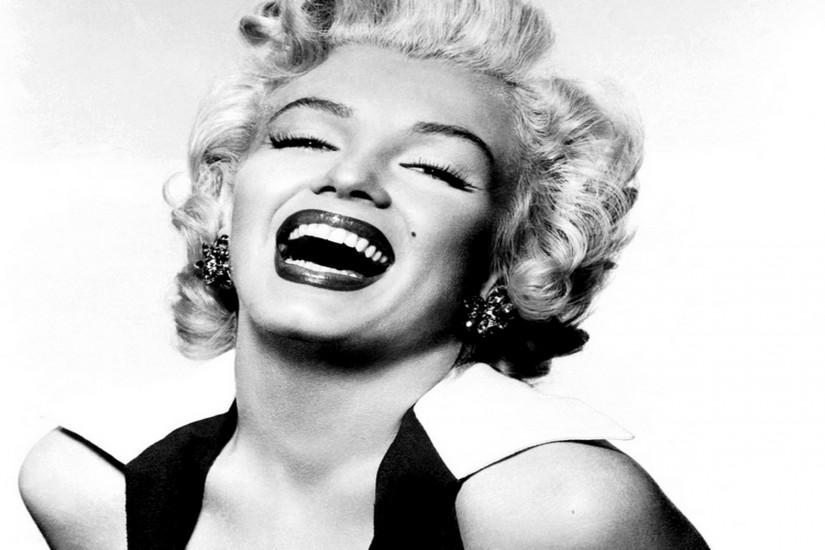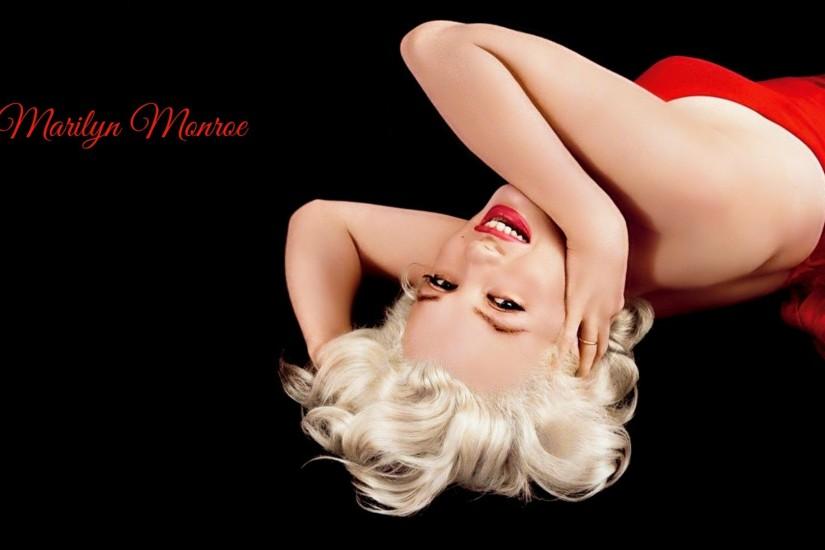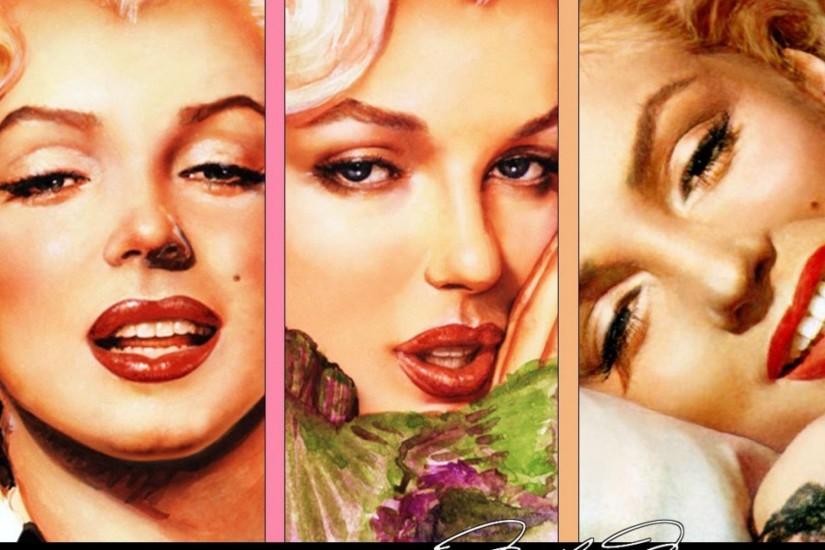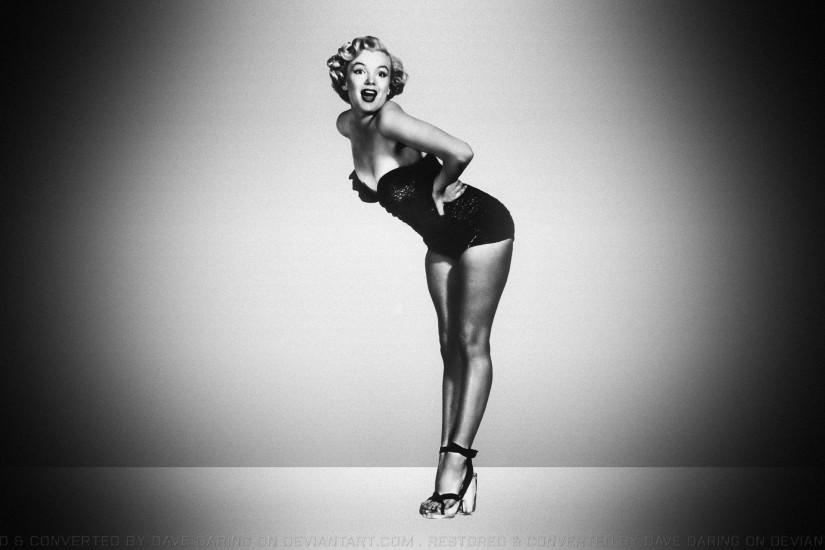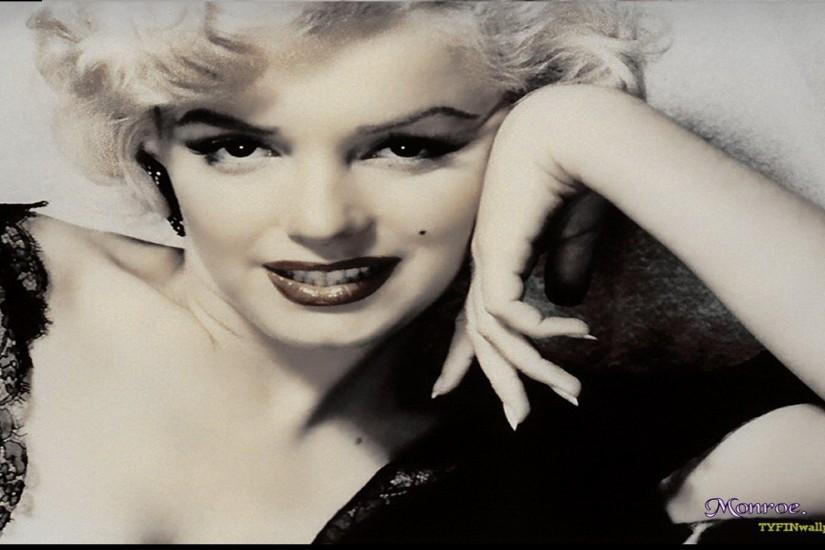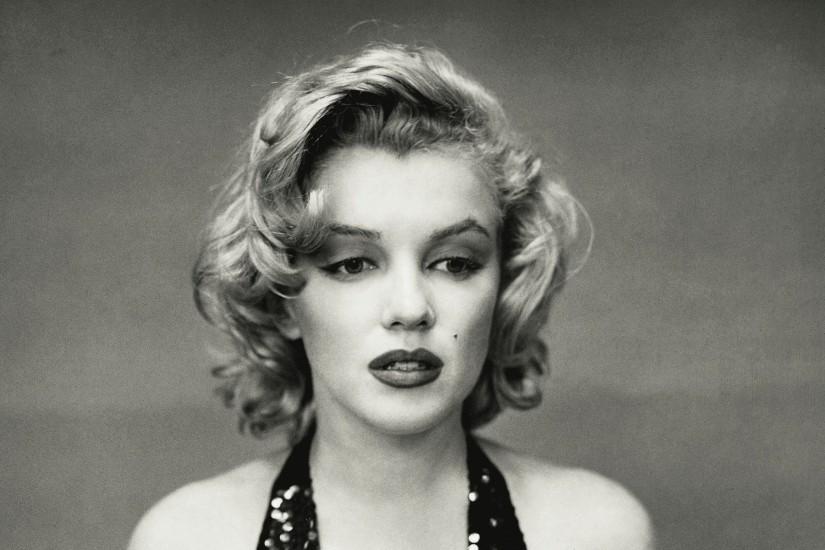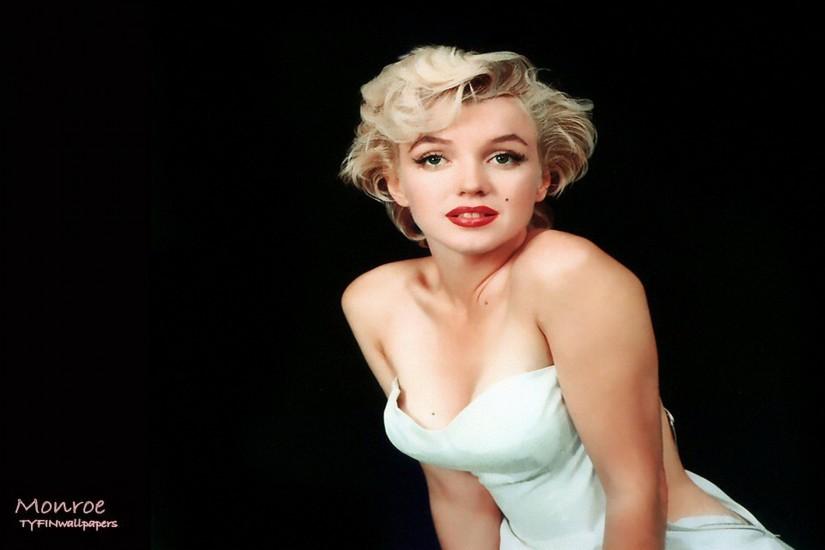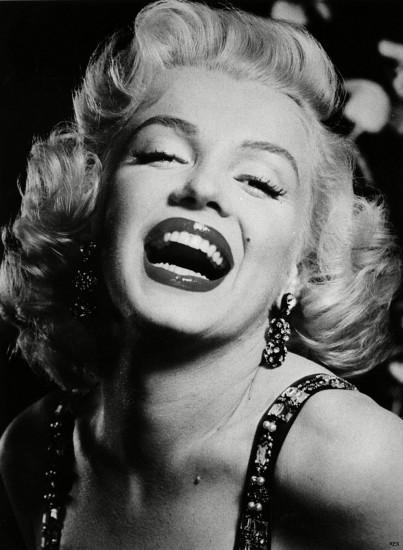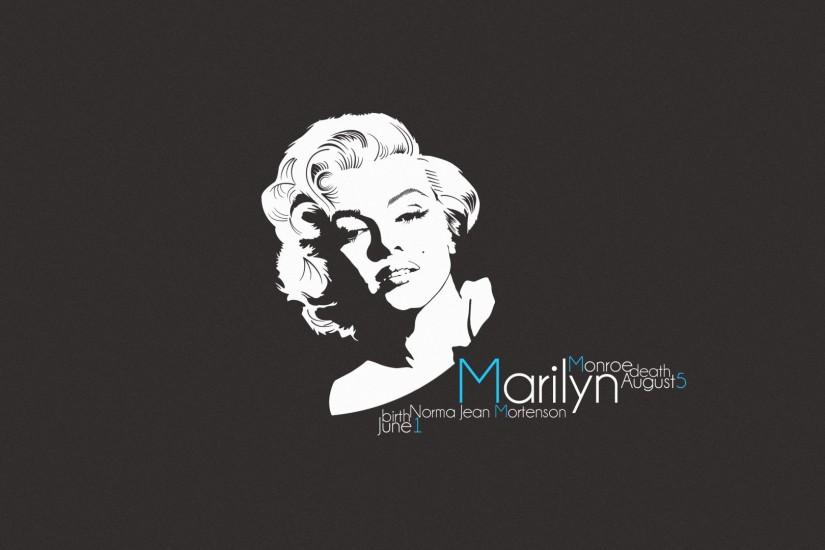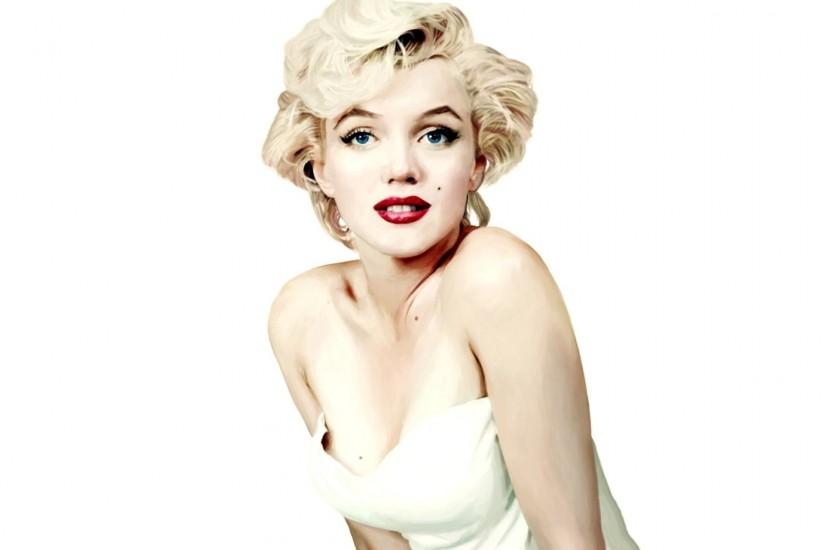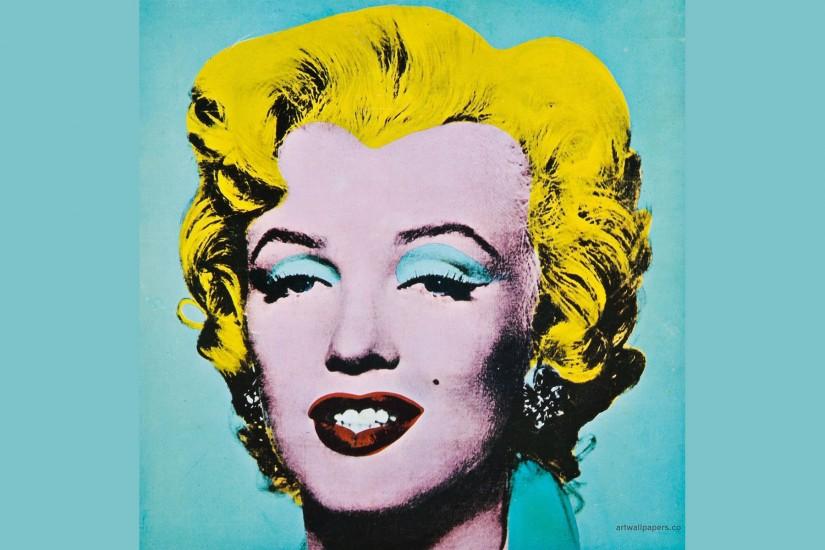Marilyn Monroe wallpaper
Marilyn Monroe is one of the most iconic actresses of all time. Despite living a short but eventful life (she died at 36 years of age), very few celebrities have left the same enviable impact Monroe has continued to have for many decades now. Honestly, no one can compete with this amazing star; her legacy continues to soldier on. Check out awesome Marilyn Monroe wallpapers below. Also just look through the web-site and find new wallpaper collections.
Related wallpaper collections
Marilyn Monroe: her 3 Top performances of all time
Marilyn Monroe (wikipedia page) is one of the most iconic actresses of all time. Despite living a short but eventful life (she died at 36 years of age), very few celebrities have left the same enviable impact Monroe has continued to have for many decades now. Honestly, no one can compete with this amazing star; her legacy continues to soldier on. Interestingly, she never won even a single academy award. As they say, you don't need an award to be what you want to be, all you need is passion, and the desire to succeed and keep dreaming. This is what made the woman you probably never met, but you see her in a Marilyn Monroe Wallpaper great.
Monroe was not regarded as a talented actress during her time. She was paid peanuts compared to her colleagues. She is a woman who lived a tumultuous private life. At some point in her life, she had to deal with the stress of three failed marriages. This notwithstanding, she did her best. She was not celebrated at that time, but ironically, this lady you see on Marilyn Monroe wallpaper has been regarded as the 6th greatest female movie star of all time by the American Film Institute. The following are the greatest works that earned her tremendous subtleties and comedic gifts.
Gentlemen Prefer Blondes, 1953 (IMDB). This is the movie that gave Monroe the biggest role in her career. She was a co-starring alongside Jane Russell in this fantastic film; Gentlemen Prefer Blondes which hit the screens in 1953. Monroe was able to correctly play her role as a 'dumb blonde' which is termed as her most remarkable performance. Critics always have the opinion that Monroe was a dumb blonde even in real life. However, she was a lady full of talents. She was an excellent singer and dancer which made her unique in her way. She called this comedic timing that had nothing to do with her personal life.
Bus Stop, 1956 (IMDB). This movie is regarded as Marilyn Monroe’s first starring role in a film that was dramatic. Bus stop featured Monroe as a singer in a night club. It received mixed reactions from viewers and critics. However, its reviews were favorable enough to earn her a name. While acting this movie, Monroe gave a performance that made her look as if she was not talented. She dampened her astounding beauty with witty makeup and stubble-colored hair which is regarded by many as a bold move that no superstar would be willing to take.
The Misfits, 1961 (IMDB). Unfortunately, this was the last film played by Monroe before she died in 1962. This dramatic film was written by her then husband Arthur Miller, which she acted alongside Clark Gabe, whom she regarded as her childhood hero. The Legendary John Huston directed the movie. This movie is said to have caused problems between Miller and Monroe because the latter believed that her husband depicted her negatively in the script bearing in mind they had a troubled marriage. It is interesting to note that both Monroe and Gabe died after the completion of this film
Other wallpapers
Upload wallpaper
Upload image
Please, create an account or sign in to submit an image
How to setup a wallpaper
Windows 1. First, find the perfect wallpaper for your PC. 2.Just below the image, you’ll notice a
button
that says “Free Download.” Just below that text is your screen’s resolution (don’t worry, we calculated
that part for you.) 3.Click the button, and you’ll notice the image save to your browser. 4.Navigate to
that image on your computer (it will probably be in your “downloads” folder) 5.Right-click the image in
the folder and click “Set as desktop background.” 6.Enjoy your new wallpaper!
Mac 1. Download your favourite wallpaper clicking on the blue download button below the
wallpaper. 2. In
this order, click Apple Menu > System Preferences > Desktop & Screen Saver > Desktop 3. Now find the
image you want to use. Here you’ll want to select your own, so you’ll select the location your new image
downloaded. 4. Click on the photo. 5. Exit back to your desktop and see what it looks like!
iPhone/iPad 1. Find an image you like on wallpapertag.com and click on the blue download button
below an
image. 2. Tap on an image and hold on a few seconds. Choose “save image” from the list below. 3.
Navigate to the “Photos” app and find the image you want as your background. 5. Use the share button
(the one that looks like a box with an arrow coming out of it). 6. Select the “Use as a Wallpaper”
button 7. Here you can arrange the picture how you want it, then tap “set.” 8. Next you can select
whether you want this image to be set as the background of your lock screen, home screen or both. 9.
Navigate back to your home screen and take a look at your new wallpaper.
Android 1. Search for a wallpaper you like on wallpapertag.com and download it clicking on the blue
download button below the wallpaper. 2. Open your gallery/photos app and click on the “download” folder.
3. The first image you see here should be the image you downloaded. 4. Click on the image and in the top
right corner, click the menu button (three vertical dots). 5. In the drop down menu, click “Set as
wallpaper.” 6. You’ll then be prompted to select whether you want to set the image as the background of
your home screen, lock screen or both. 7. You’ll then be able to move the image to how you like. When
you’re satisfied, press “set as wallpaper.” 8.Go back to your home screen and enjoy your new wallpaper!