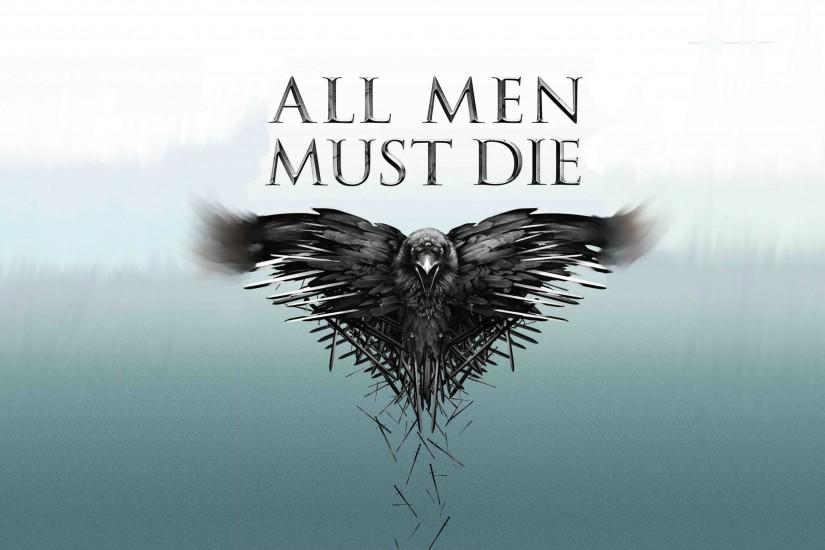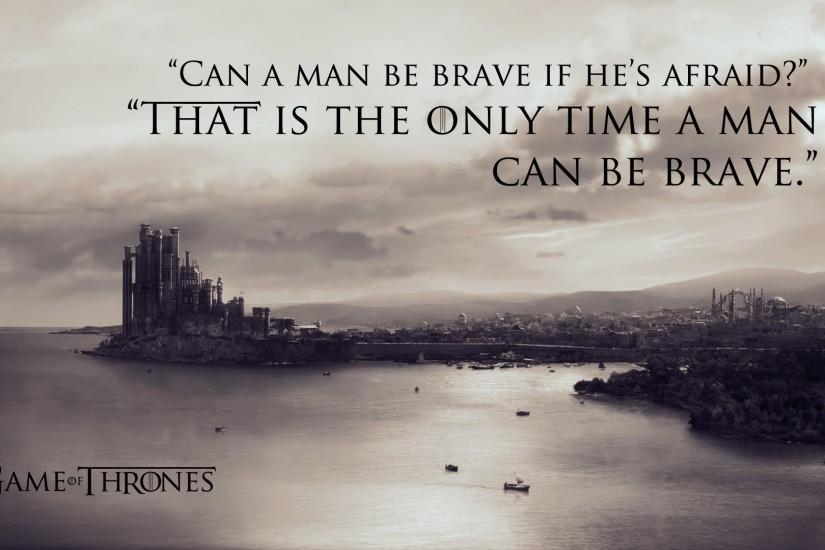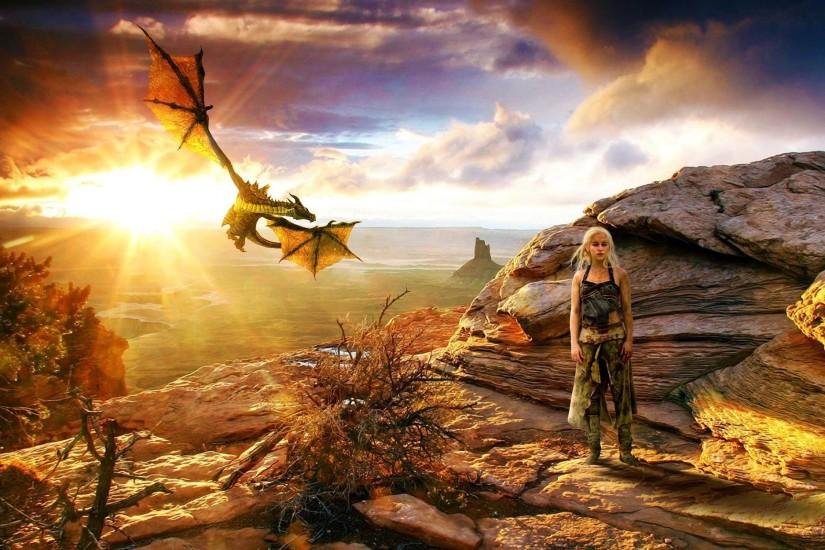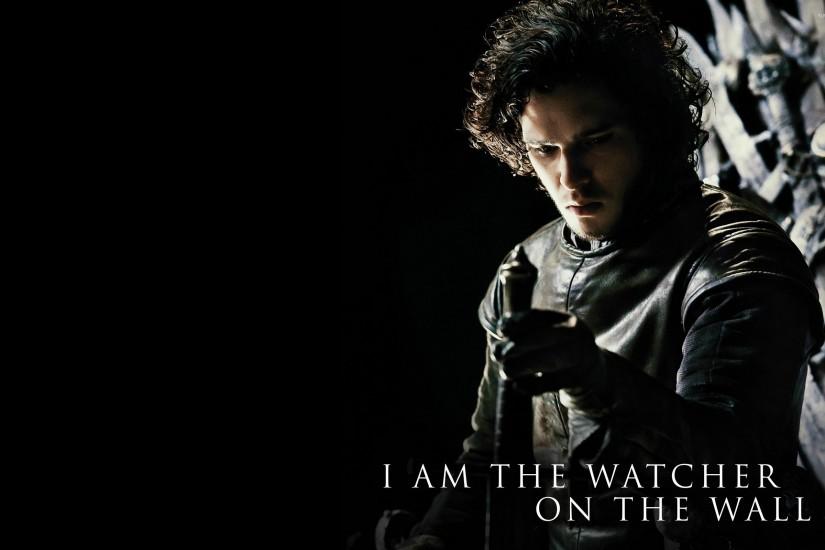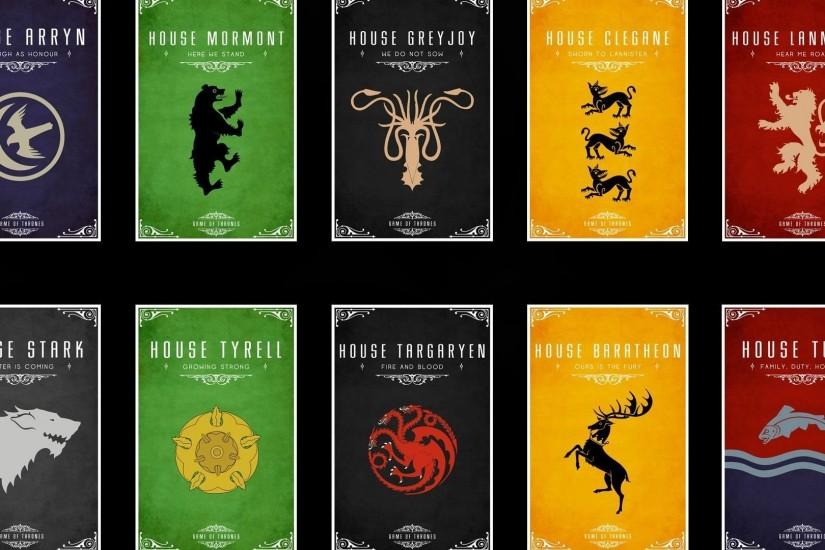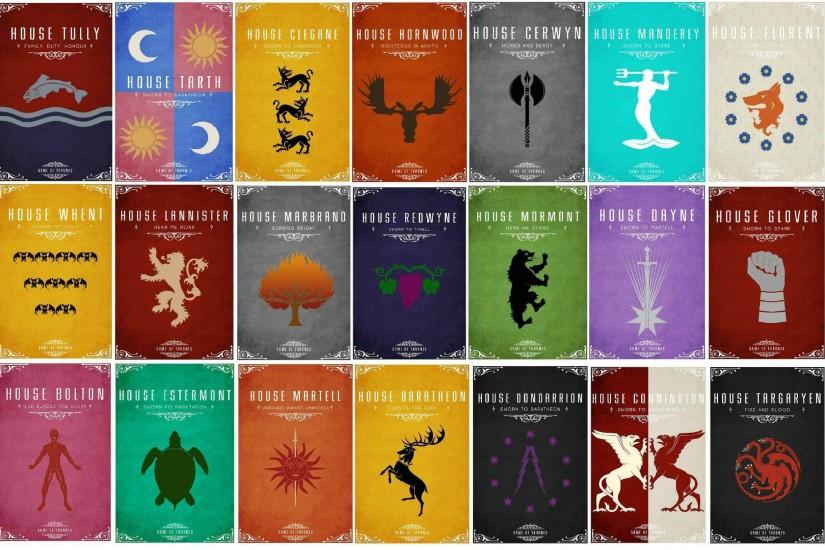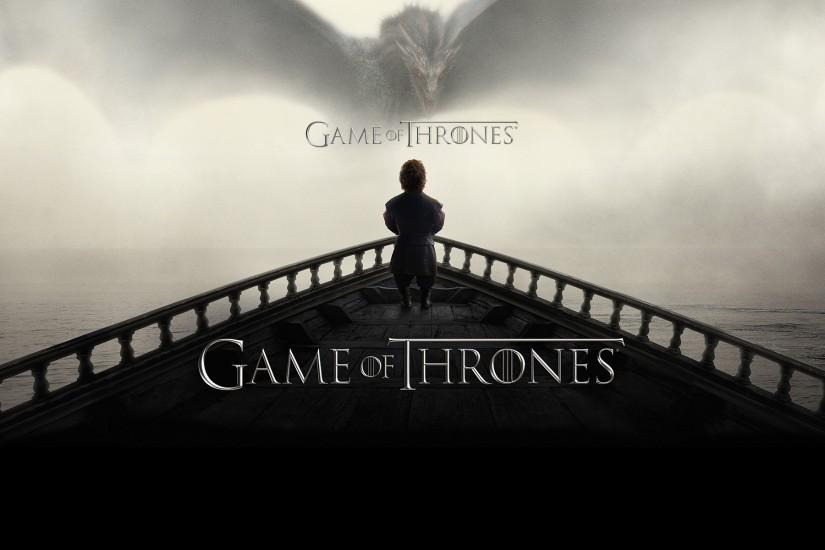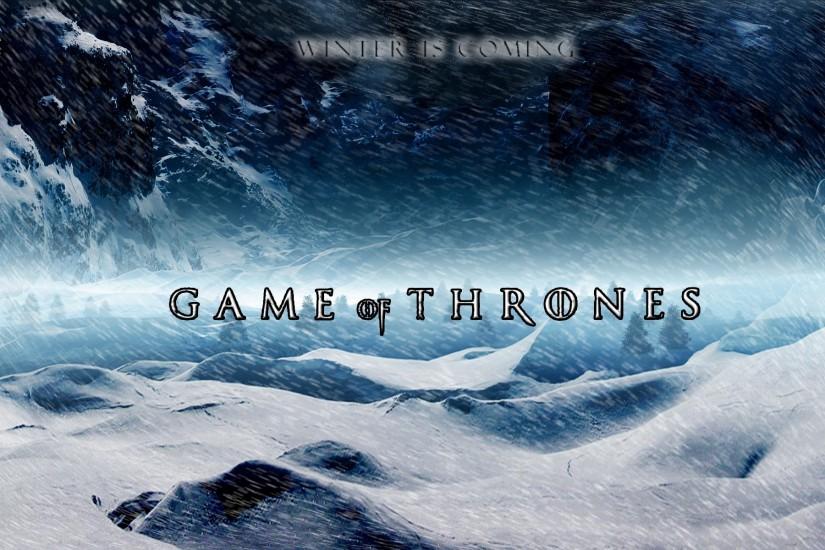Game of Thrones wallpaper
If you need a cool Game of Thrones wallpaper then you’ve hit the motherlode. We’ve got the perfect Game of Thrones wallpaper for you hidden somewhere in our awesomely curated list of GoT wallpapers. Looking for a specific resolution? We’ve probably got it, so go ahead and download it for free. Also just look through the web-site and find new wallpaper collections.
Related wallpaper collections
Some Interesting Facts about Game of Thrones
Game of Thrones is probably one of the most watched and most popular HBO television shows on premium cable right now. Based on the written novels of George R. R. Martin, the series is a fantasy drama created by David Benioff and D. B. Weiss. The series is set on two fictional continents, Essos and Westeros. There is an absolutely massive cast of characters that have come and gone on the show, and while there are just as many plot lines, the main crux of the series focuses on three main story arcs.
The first of the three story arcs focus on the Iron Throne, which is part of the Seven Kingdoms. This arc is basically what you’d imagine it to be, there are several families (the seven kingdoms) that are all trying to become the ruling family. This arc focuses on the various alliances and conflicts between the families. The second arc is about the last descendant of the ruling family. They have been exiled and have gone out into hiding, but are trying to return home in order to reclaim their throne. Not terribly different from the first. The last story arc is more action packed and consists of a brotherhood that is tasked with protecting the realm from barbarians and ancient creatures that threaten it.
Oddly enough, much of the series stays pretty faithful to the source material. There have been seven writers who have worked on the show in its six seasons, but the show has managed to quickly outpace the speed at with George R. R. Martin can crank out the books. The show is known for its web-like plot, frequent character deaths and nudity. While there are many characters that come and go, there are a few characters that have managed to make themselves a staple, including Peter Dinklage’s character Tyrion Lannister, who has pretty much led the cast since season 2.
Unsurprisingly, the show has managed to attract an absolutely huge international fan base. The show has been critically acclaimed by both critics and fans, most notably for its complex plot, scope and the characters. It’s received 38 Primetime Emmy Awards and has been nominated for three Hugo Awards, a Peabody Award, and four Golden Globe awards.
We hope you enjoyed the collection of Game of Thrones wallpapers. If you’re looking for more backgrounds then feel free to browse around. Each of our wallpapers can be fit almost any device, no matter if you’re running an Android phone, iPhone, tablet or PC. Here’s a list of what screen resolutions we support along with popular devices that support them: 1920x1080 Full HD, 1080p, 1366x768 HD, 1280x1024 5:4 Desktop Display, 1440x900 Widescreen 16:10, 1600x900 Widescreen 16:9, 720x1280 Android, Smartphone, Samsung Galaxy S3, 1080x1920 iPhone 6 Plus, 6S Plus, Samsung Galaxy S4, 640x1136 iPhone 5, 5S, SE, 480x854 Sony Xperia E3, Nokia Lumia 530, 630. If you’ve got wallpapers you’d like to share, feel free to send them in!
Other wallpapers
Upload wallpaper
Upload image
Please, create an account or sign in to submit an image
How to setup a wallpaper
Windows 1. First, find the perfect wallpaper for your PC. 2.Just below the image, you’ll notice a
button
that says “Free Download.” Just below that text is your screen’s resolution (don’t worry, we calculated
that part for you.) 3.Click the button, and you’ll notice the image save to your browser. 4.Navigate to
that image on your computer (it will probably be in your “downloads” folder) 5.Right-click the image in
the folder and click “Set as desktop background.” 6.Enjoy your new wallpaper!
Mac 1. Download your favourite wallpaper clicking on the blue download button below the
wallpaper. 2. In
this order, click Apple Menu > System Preferences > Desktop & Screen Saver > Desktop 3. Now find the
image you want to use. Here you’ll want to select your own, so you’ll select the location your new image
downloaded. 4. Click on the photo. 5. Exit back to your desktop and see what it looks like!
iPhone/iPad 1. Find an image you like on wallpapertag.com and click on the blue download button
below an
image. 2. Tap on an image and hold on a few seconds. Choose “save image” from the list below. 3.
Navigate to the “Photos” app and find the image you want as your background. 5. Use the share button
(the one that looks like a box with an arrow coming out of it). 6. Select the “Use as a Wallpaper”
button 7. Here you can arrange the picture how you want it, then tap “set.” 8. Next you can select
whether you want this image to be set as the background of your lock screen, home screen or both. 9.
Navigate back to your home screen and take a look at your new wallpaper.
Android 1. Search for a wallpaper you like on wallpapertag.com and download it clicking on the blue
download button below the wallpaper. 2. Open your gallery/photos app and click on the “download” folder.
3. The first image you see here should be the image you downloaded. 4. Click on the image and in the top
right corner, click the menu button (three vertical dots). 5. In the drop down menu, click “Set as
wallpaper.” 6. You’ll then be prompted to select whether you want to set the image as the background of
your home screen, lock screen or both. 7. You’ll then be able to move the image to how you like. When
you’re satisfied, press “set as wallpaper.” 8.Go back to your home screen and enjoy your new wallpaper!