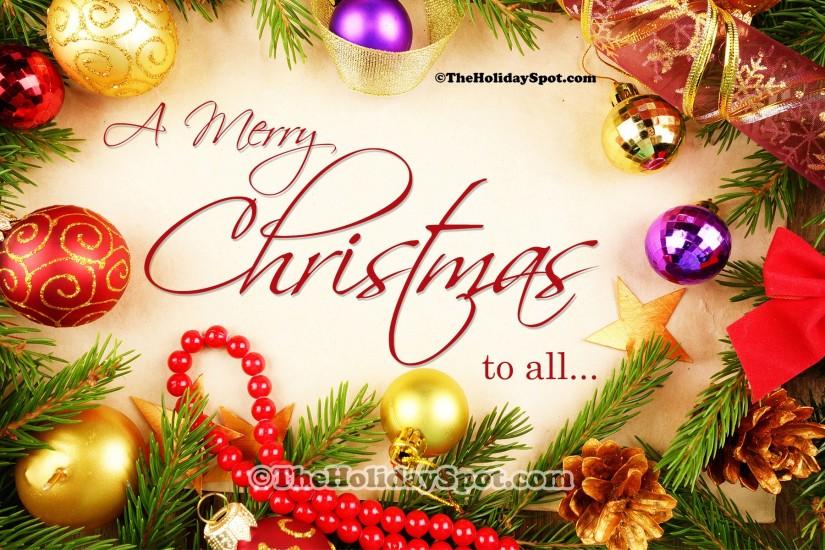Christmas wallpaper
Christmas, a holiday many believe to be one of the greatest days of the year, is mostly celebrated on December 25. It’s a holiday that has a lot of religious connotations, mostly because it’s supposed to be the celebration of the birth of Christ, but has more recently been celebrated, seemingly, as a celebration of exchanging gifts and eating an incredibly delicious Christmas dinner. Check out beautiful Christmas wallpapers below. Also just look through the web-site and find new wallpaper collections.
Related wallpaper collections
About Christmas
Christmas, a holiday many believe to be one of the greatest days of the year, is mostly celebrated on December 25. It’s a holiday that has a lot of religious connotations, mostly because it’s supposed to be the celebration of the birth of Christ, but has more recently been celebrated, seemingly, as a celebration of exchanging gifts and eating an incredibly delicious Christmas dinner. It’s a holiday celebrated by many nations throughout the world, as well as by the majority of Christians and many non-religious people.
The funny thing about Christmas is that we don’t actually know what month or even what year Jesus was born. Despite what some believe to be the “war on Christmas” happening now, Christmas has actually gone through a pretty rough history. Rome celebrated the first recorded Christmas in 336 but fizzled out until it regained popularity after 800. Later, the Puritans banned Christmas until right around 1660 when it was legally declared a holiday. So the next time you hear someone shout about a war on Christmas, remind them that Christmas is in a pretty good place right now.
Statistically, it’s likely that you share the joy of Christmas and enjoy decorating your yard and house, exchanging Christmas gifts with friends and family, eating a hearty Christmas dinner and maybe even going to church. We remember it fondly with the smell of freshly baked cookies, wrapping presents, placing them under the tree, and trying our hardest to fall asleep so we could awake the next day to a tree full of presents and all our milk and cookies eaten and drank.
As mentioned above, Christmas is mostly celebrated on December 25 while Christmas Eve is December 24. Each year people will buy gifts, wrap them and exchange them on either days. Kids will leave cookies and milk for Santa to eat and drink as a thank you for all the presents he brings. Some nations prefer Christmas Eve to Christmas day in this regard. Religious people will also attend church Christmas morning in order to celebrate the birth of Christ. Find the best Christmas wallpaper for your desktop computer or smartphone above.
Other wallpapers
Upload wallpaper
Upload image
Please, create an account or sign in to submit an image
How to setup a wallpaper
Windows 1. First, find the perfect wallpaper for your PC. 2.Just below the image, you’ll notice a
button
that says “Free Download.” Just below that text is your screen’s resolution (don’t worry, we calculated
that part for you.) 3.Click the button, and you’ll notice the image save to your browser. 4.Navigate to
that image on your computer (it will probably be in your “downloads” folder) 5.Right-click the image in
the folder and click “Set as desktop background.” 6.Enjoy your new wallpaper!
Mac 1. Download your favourite wallpaper clicking on the blue download button below the
wallpaper. 2. In
this order, click Apple Menu > System Preferences > Desktop & Screen Saver > Desktop 3. Now find the
image you want to use. Here you’ll want to select your own, so you’ll select the location your new image
downloaded. 4. Click on the photo. 5. Exit back to your desktop and see what it looks like!
iPhone/iPad 1. Find an image you like on wallpapertag.com and click on the blue download button
below an
image. 2. Tap on an image and hold on a few seconds. Choose “save image” from the list below. 3.
Navigate to the “Photos” app and find the image you want as your background. 5. Use the share button
(the one that looks like a box with an arrow coming out of it). 6. Select the “Use as a Wallpaper”
button 7. Here you can arrange the picture how you want it, then tap “set.” 8. Next you can select
whether you want this image to be set as the background of your lock screen, home screen or both. 9.
Navigate back to your home screen and take a look at your new wallpaper.
Android 1. Search for a wallpaper you like on wallpapertag.com and download it clicking on the blue
download button below the wallpaper. 2. Open your gallery/photos app and click on the “download” folder.
3. The first image you see here should be the image you downloaded. 4. Click on the image and in the top
right corner, click the menu button (three vertical dots). 5. In the drop down menu, click “Set as
wallpaper.” 6. You’ll then be prompted to select whether you want to set the image as the background of
your home screen, lock screen or both. 7. You’ll then be able to move the image to how you like. When
you’re satisfied, press “set as wallpaper.” 8.Go back to your home screen and enjoy your new wallpaper!