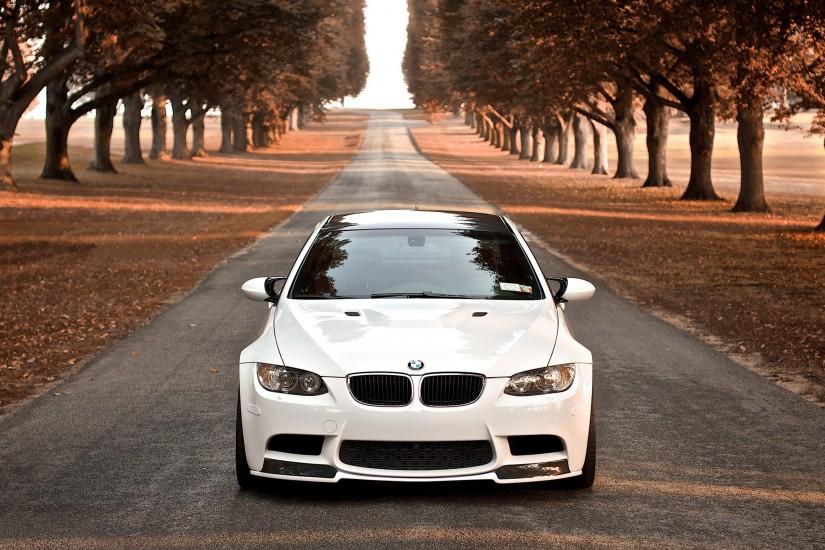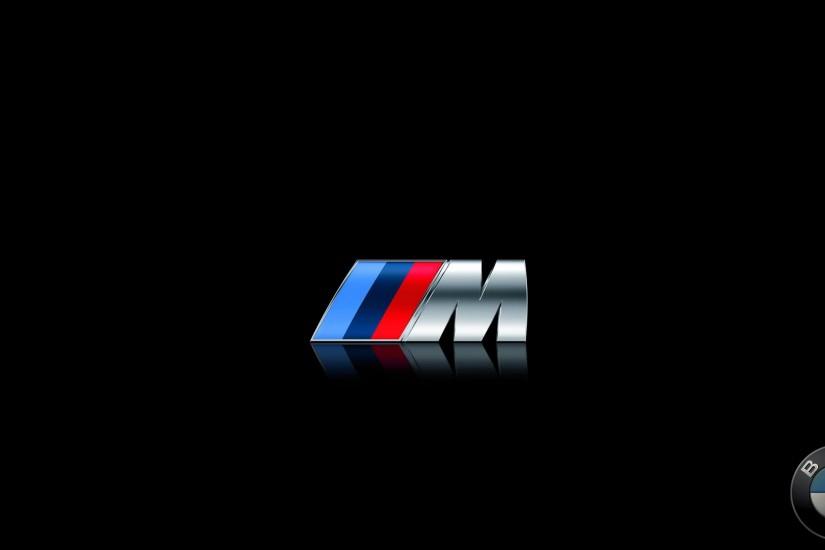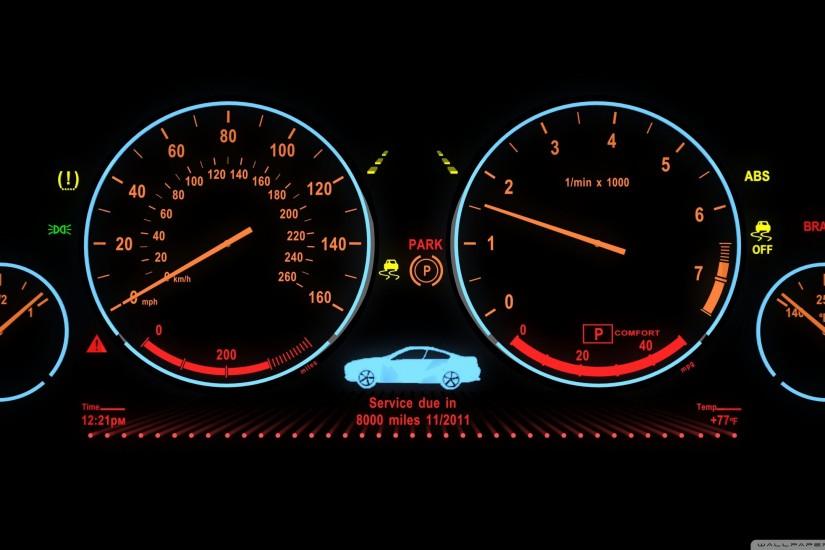BMW wallpaper
Bayerische Motoren Werke may not ring a bell to most of you but BMW, as it is most commonly known, is one of the most popular car brands the world over. Founded in 1916 by Karl Rapp as an engine construction company it evolved into car manufacturing in 1928 after the purchase of Fahrzeugfabrik Eisenach that specifically dealt in car manufacturing. Check out our awesome wallpapers of bmw cars below. Also just look through the web-site and find new wallpaper collections.
Related wallpaper collections
History of BMW
We handpicked the best collection of BMW wallpapers below. Additionally, BMW brand has a long history. In the years leading up to the Second World War, BMW received immense support from the government to construct aircraft's. During world war two, BMW AG as it was referred to back then produced armament and war materials for Germany. After the war, however, things took a turn for the worst as they were forced to produce household appliances. Things did not stay like this for long; however, they constructed the BMW 501 which was the first post-war automobile they made and regardless of the fact that it was not a commercial success it reintroduces BMW back to the world.
The management at BMW got restructured in the 1950s by it majority shareholder Mr. Herbert Quandt who guided the company to commercial success. This restructuring was characterized by the new breed of BMW cars launched in the 1960s branded the 'New Class’ which included the 1500 model that was launched at the Frankfurt motor show in 1961 again re-establishing its global position.
There is a BMW museum where you can find all the models of the past and present in Munich. It is located next to the BMW administration block or the 'four-cylinder building’ as it is fondly known. BMW opened The Research and Innovation Center or FIZ located in Munich. Here all the research and development came under one roof. All the designers, engineers, managers, scientists and technicians could work together as one integrated team. It was the first automobile manufacturing company to take such a bold step that has since paid off.
Currently, BMW has sales companies in various countries all over the world this was meant to cement its stature on the global stage and has since bore fruit. In 2002, BMW came up with a realignment strategy that focused only on its premium segments in the world market with its notable brands; BMW, MINI and the Rolls Royce. It also has a strategy that aims to foster its four pillars that are Growth, profitability, access to technology and customers and lastly shaping the future. Some of the more recent models include the BMW 1 series that goes up to 7 Series, the BMW X series, M series and the BMW I.
We hope you enjoyed our BMW wallpaper collection. Feel free to share and submit your own images. Also check out categories and other wallpaper collections. Also visit the official facebook account and youtube account.
Other wallpapers
Upload wallpaper
Upload image
Please, create an account or sign in to submit an image
How to setup a wallpaper
Windows 1. First, find the perfect wallpaper for your PC. 2.Just below the image, you’ll notice a
button
that says “Free Download.” Just below that text is your screen’s resolution (don’t worry, we calculated
that part for you.) 3.Click the button, and you’ll notice the image save to your browser. 4.Navigate to
that image on your computer (it will probably be in your “downloads” folder) 5.Right-click the image in
the folder and click “Set as desktop background.” 6.Enjoy your new wallpaper!
Mac 1. Download your favourite wallpaper clicking on the blue download button below the
wallpaper. 2. In
this order, click Apple Menu > System Preferences > Desktop & Screen Saver > Desktop 3. Now find the
image you want to use. Here you’ll want to select your own, so you’ll select the location your new image
downloaded. 4. Click on the photo. 5. Exit back to your desktop and see what it looks like!
iPhone/iPad 1. Find an image you like on wallpapertag.com and click on the blue download button
below an
image. 2. Tap on an image and hold on a few seconds. Choose “save image” from the list below. 3.
Navigate to the “Photos” app and find the image you want as your background. 5. Use the share button
(the one that looks like a box with an arrow coming out of it). 6. Select the “Use as a Wallpaper”
button 7. Here you can arrange the picture how you want it, then tap “set.” 8. Next you can select
whether you want this image to be set as the background of your lock screen, home screen or both. 9.
Navigate back to your home screen and take a look at your new wallpaper.
Android 1. Search for a wallpaper you like on wallpapertag.com and download it clicking on the blue
download button below the wallpaper. 2. Open your gallery/photos app and click on the “download” folder.
3. The first image you see here should be the image you downloaded. 4. Click on the image and in the top
right corner, click the menu button (three vertical dots). 5. In the drop down menu, click “Set as
wallpaper.” 6. You’ll then be prompted to select whether you want to set the image as the background of
your home screen, lock screen or both. 7. You’ll then be able to move the image to how you like. When
you’re satisfied, press “set as wallpaper.” 8.Go back to your home screen and enjoy your new wallpaper!