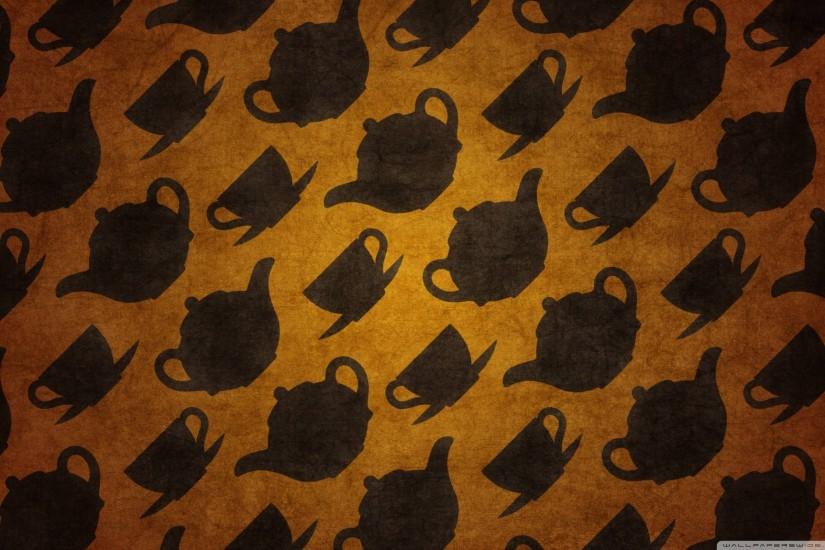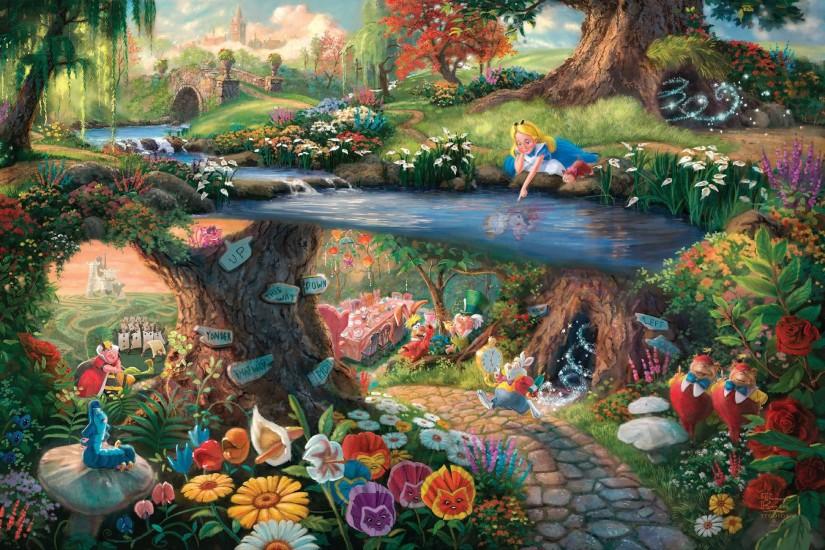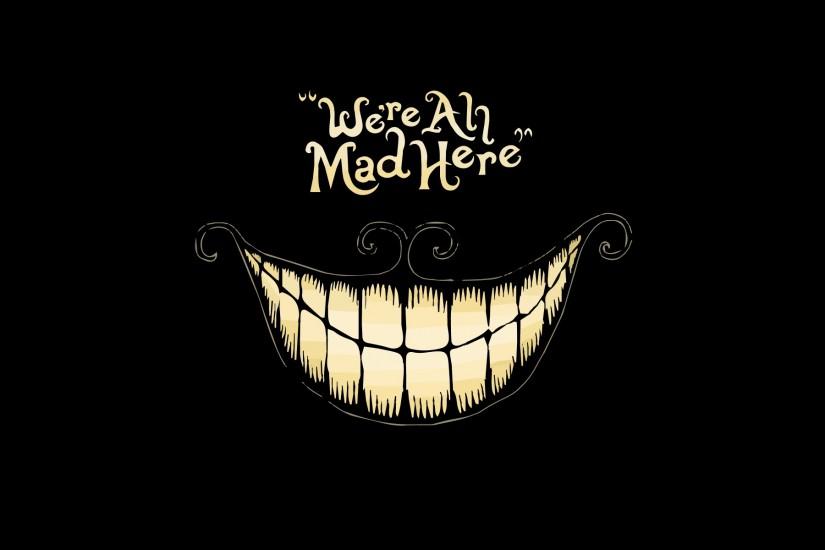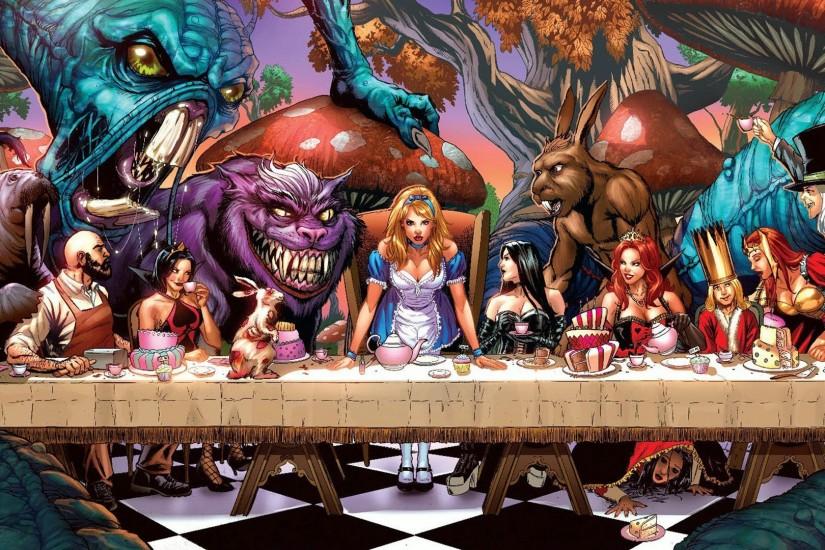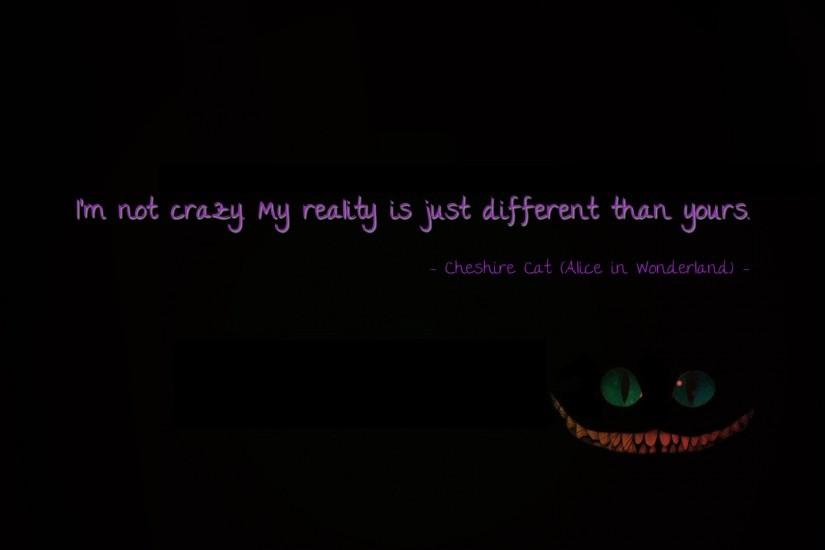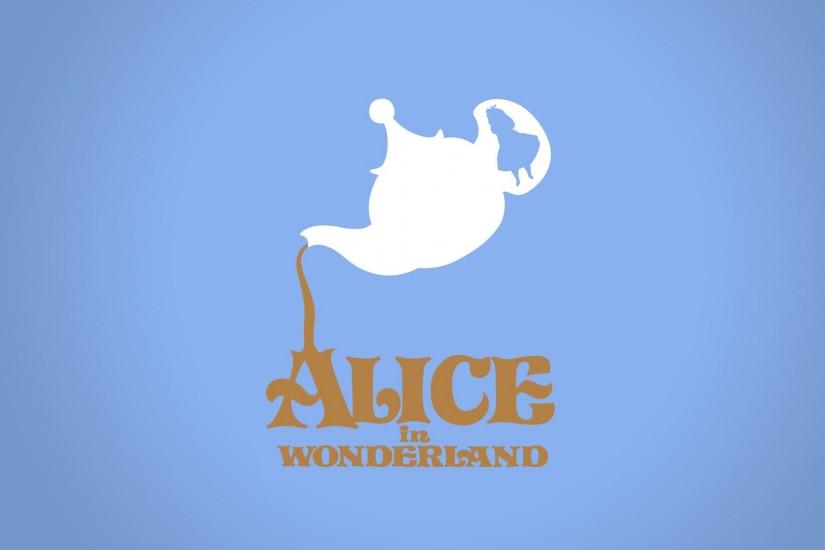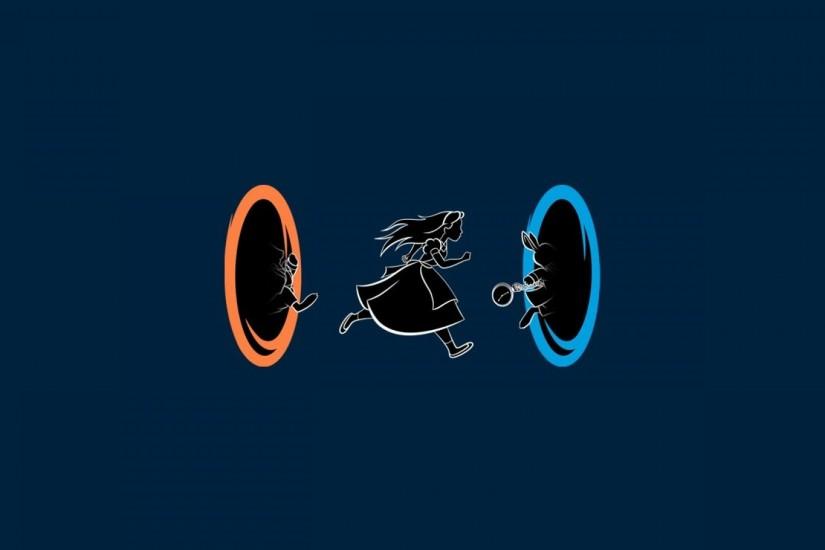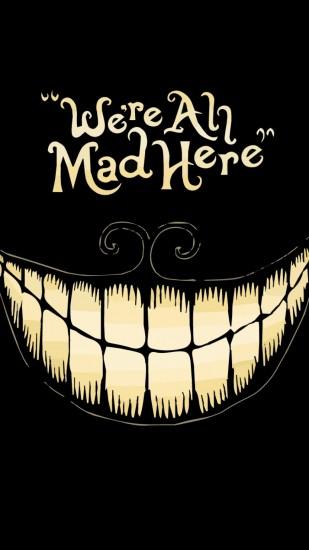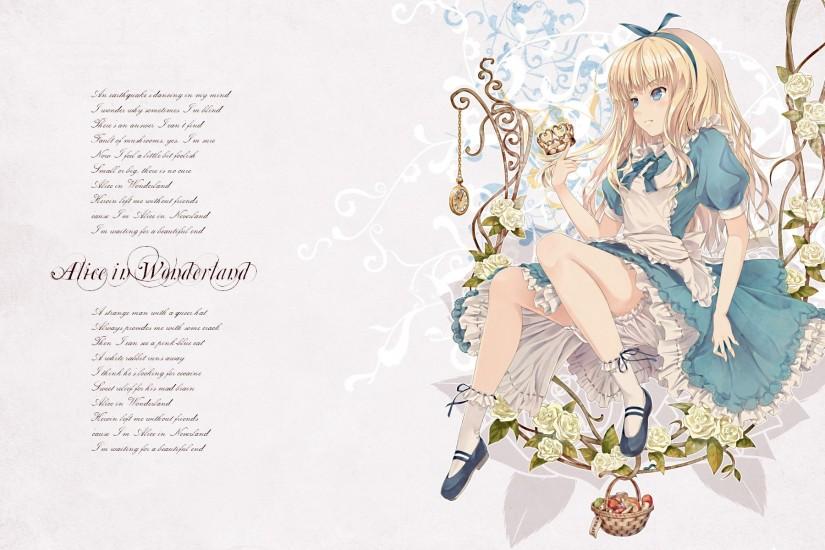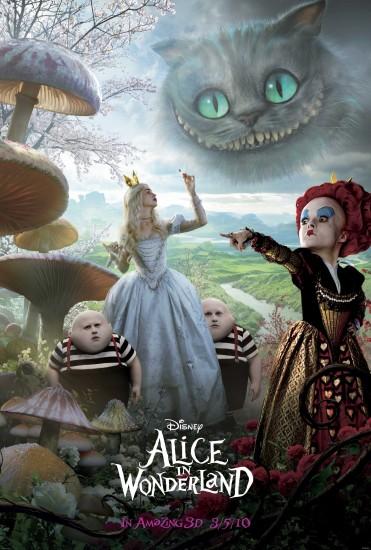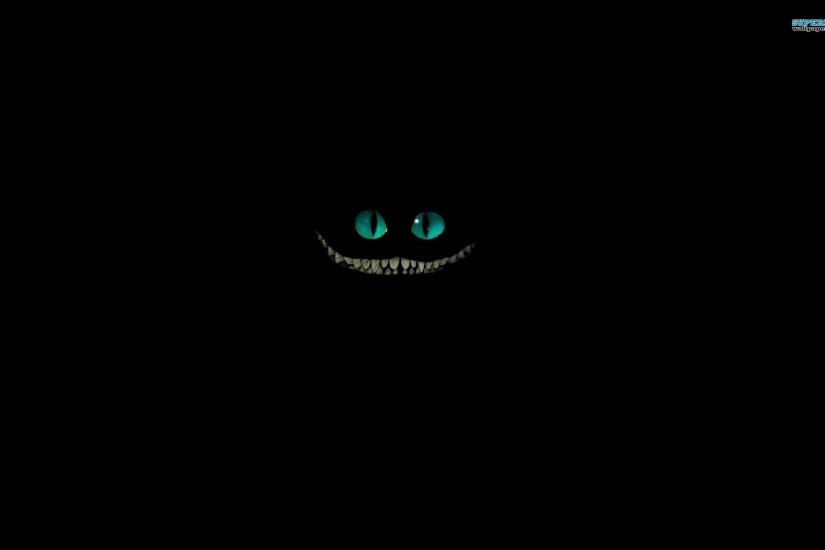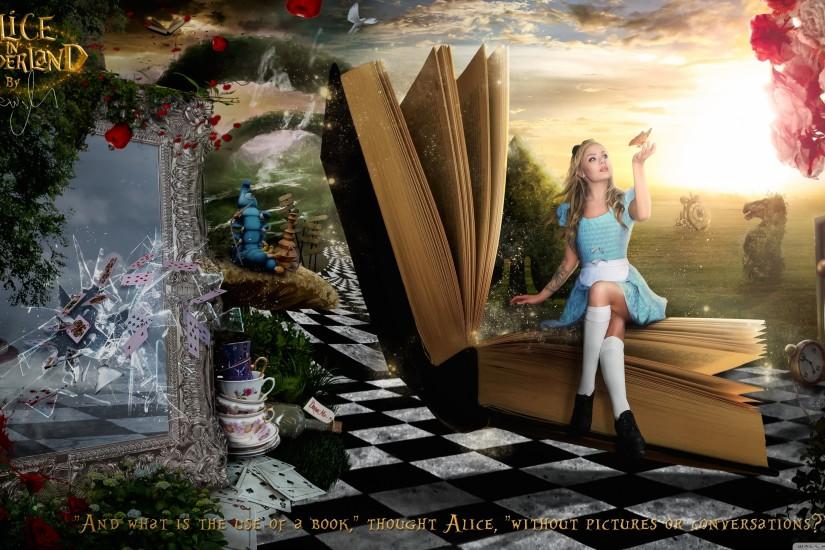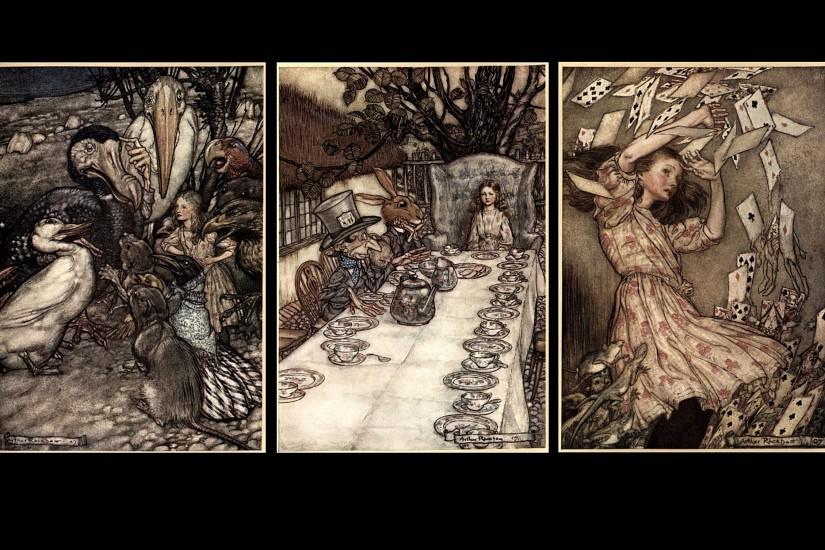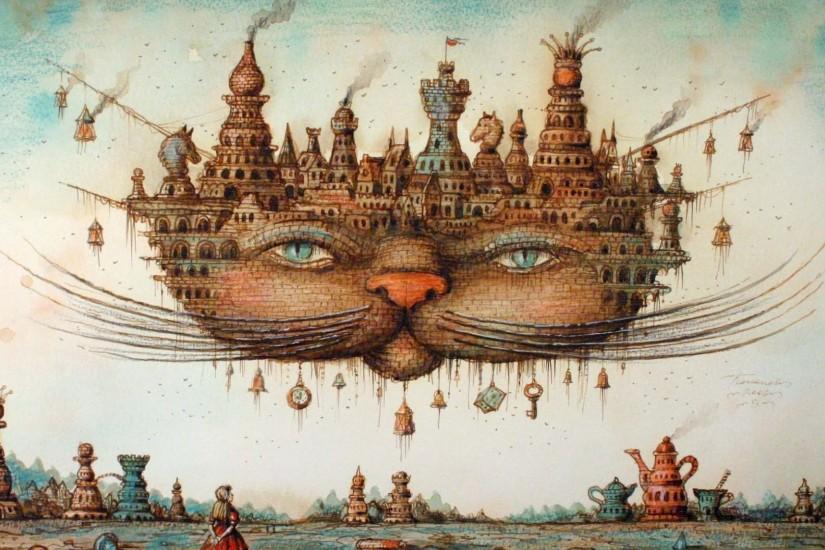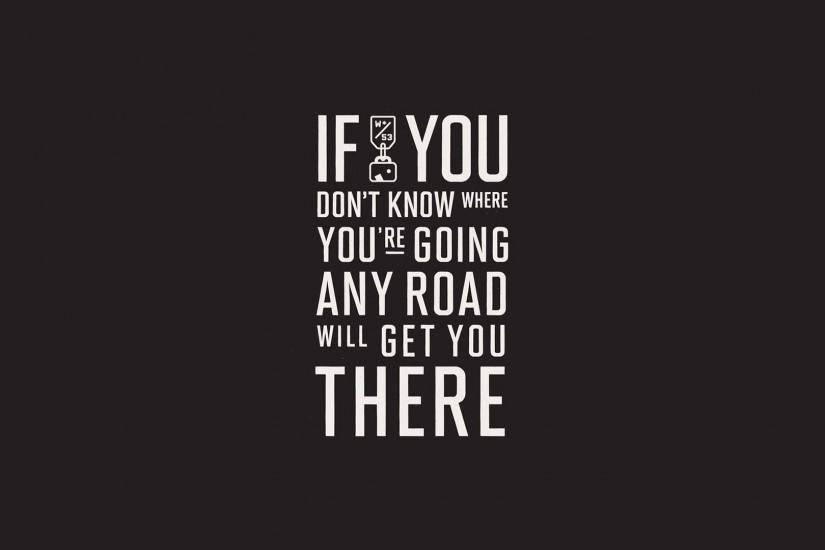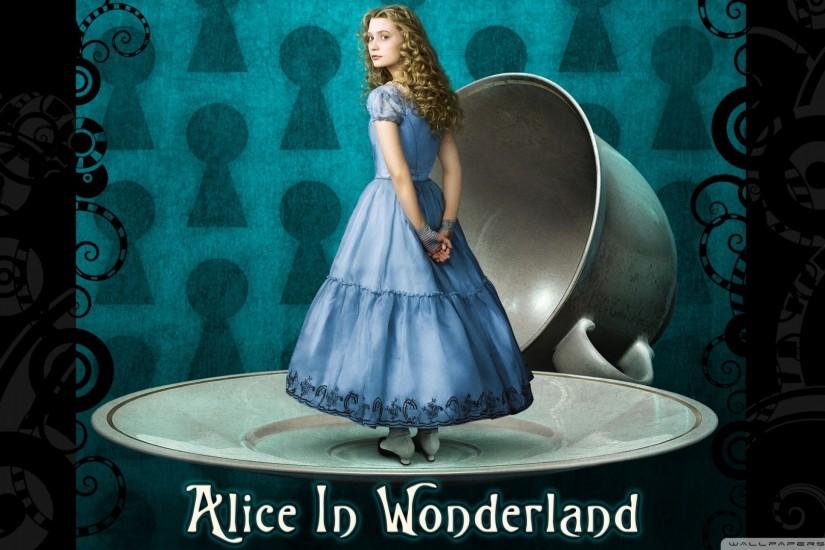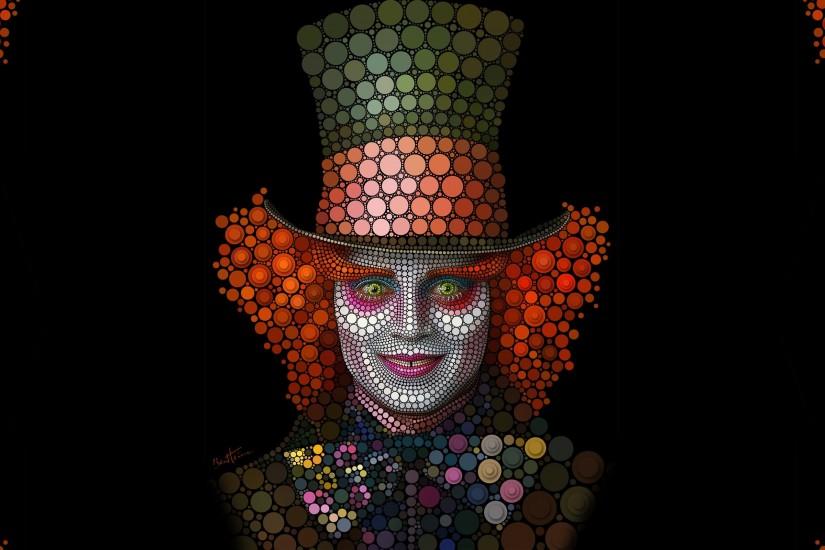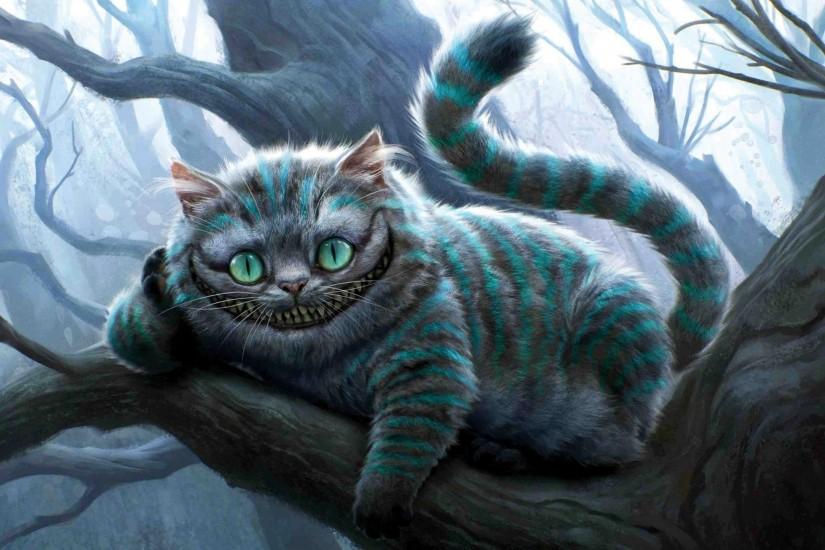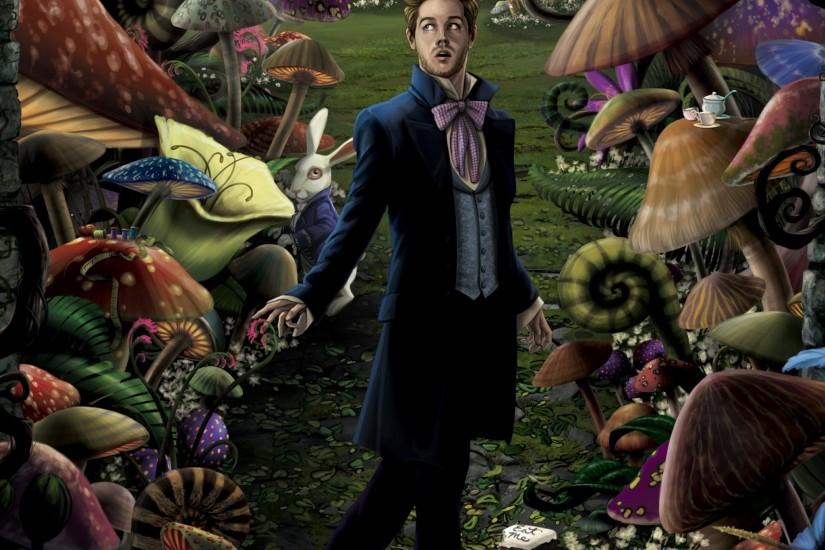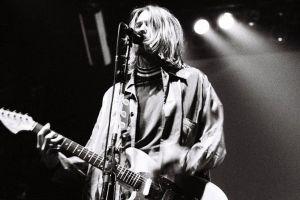Alice in Wonderland wallpaper
Alice’s Adventures in Wonderland, or more commonly referred to as Alice in Wonderland, is an old novel that was written way back in 1865 by Charles Lutwidge Dodgson, or more famously known as Lewis Carroll, his pseudonym. Also, oddly enough, Dodgson was a mathematician. The novel tells the tale of a young girl named Alice who stumbles her way into a fantasy world when she falls through a rabbit hole. Check out awesome wallpapers of Alice in Wonderland below. Also just look through the web-site and find new wallpaper collections.
Related wallpaper collections
About Alice in Wonderland
Alice’s Adventures in Wonderland, or more commonly referred to as Alice in Wonderland, is an old novel that was written way back in 1865 by Charles Lutwidge Dodgson, or more famously known as Lewis Carrol, his pseudonym. Also, oddly enough, Dodgson was a mathematician. The novel tells the tale of a young girl named Alice who stumbles her way into a fantasy world when she falls through a rabbit hole. The book is often considered the best example of a genre called literary nonsense, which is simply when some things make sense and other don’t. Make sense?
Before Alice falls into the hole, she spots a white rabbit holding a pocket watch. Obviously intrigued by the sight, she chases the rabbit where she falls down the rabbit hole. Once she falls into underland she realizes that she’s shrunk down in size. As she makes her way through Underland, she meets a number of crazy characters from the rabbit she was chasing to the mad hatter. The interesting thing about the book is just how much it mirrors real life when we are dreaming. Things seem a bit off, but as we go though, we eventually come to realize how ridiculous everything is and that we’re probably dreaming. Alice finally finds her way out of Underland when, just before she is beheaded, she realizes that she’s unafraid because her attackers are just a deck of cards. She is awoken by her sister and she realizes everything she just experience was a dream.
Alice in Wonderland has been portrayed in a variety of media throughout the years. First appearing as a silent film in 1903. The most popular adaptation of the novel is when Disney animated the novel in 1951. Disney’s 1951 film wasn’t the first time the company tried to animate the book. There was an original attempt in the 1930s but the project kept getting pushed back and back. There were plans for it also to be a live-action film mixed with animation but in 1946 the fully animated movie went into full production. Since then Tim Burton has made two live-action movies that received mediocre reception. Find the best Alice in Wonderland wallpaper on this page.
Other wallpapers
Upload wallpaper
Upload image
Please, create an account or sign in to submit an image
How to setup a wallpaper
Windows 1. First, find the perfect wallpaper for your PC. 2.Just below the image, you’ll notice a
button
that says “Free Download.” Just below that text is your screen’s resolution (don’t worry, we calculated
that part for you.) 3.Click the button, and you’ll notice the image save to your browser. 4.Navigate to
that image on your computer (it will probably be in your “downloads” folder) 5.Right-click the image in
the folder and click “Set as desktop background.” 6.Enjoy your new wallpaper!
Mac 1. Download your favourite wallpaper clicking on the blue download button below the
wallpaper. 2. In
this order, click Apple Menu > System Preferences > Desktop & Screen Saver > Desktop 3. Now find the
image you want to use. Here you’ll want to select your own, so you’ll select the location your new image
downloaded. 4. Click on the photo. 5. Exit back to your desktop and see what it looks like!
iPhone/iPad 1. Find an image you like on wallpapertag.com and click on the blue download button
below an
image. 2. Tap on an image and hold on a few seconds. Choose “save image” from the list below. 3.
Navigate to the “Photos” app and find the image you want as your background. 5. Use the share button
(the one that looks like a box with an arrow coming out of it). 6. Select the “Use as a Wallpaper”
button 7. Here you can arrange the picture how you want it, then tap “set.” 8. Next you can select
whether you want this image to be set as the background of your lock screen, home screen or both. 9.
Navigate back to your home screen and take a look at your new wallpaper.
Android 1. Search for a wallpaper you like on wallpapertag.com and download it clicking on the blue
download button below the wallpaper. 2. Open your gallery/photos app and click on the “download” folder.
3. The first image you see here should be the image you downloaded. 4. Click on the image and in the top
right corner, click the menu button (three vertical dots). 5. In the drop down menu, click “Set as
wallpaper.” 6. You’ll then be prompted to select whether you want to set the image as the background of
your home screen, lock screen or both. 7. You’ll then be able to move the image to how you like. When
you’re satisfied, press “set as wallpaper.” 8.Go back to your home screen and enjoy your new wallpaper!